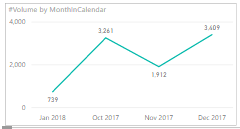Fabric Data Days starts November 4th!
Advance your Data & AI career with 50 days of live learning, dataviz contests, hands-on challenges, study groups & certifications and more!
Get registered- Power BI forums
- Get Help with Power BI
- Desktop
- Service
- Report Server
- Power Query
- Mobile Apps
- Developer
- DAX Commands and Tips
- Custom Visuals Development Discussion
- Health and Life Sciences
- Power BI Spanish forums
- Translated Spanish Desktop
- Training and Consulting
- Instructor Led Training
- Dashboard in a Day for Women, by Women
- Galleries
- Data Stories Gallery
- Themes Gallery
- Contests Gallery
- QuickViz Gallery
- Quick Measures Gallery
- Visual Calculations Gallery
- Notebook Gallery
- Translytical Task Flow Gallery
- TMDL Gallery
- R Script Showcase
- Webinars and Video Gallery
- Ideas
- Custom Visuals Ideas (read-only)
- Issues
- Issues
- Events
- Upcoming Events
Get Fabric Certified for FREE during Fabric Data Days. Don't miss your chance! Request now
- Power BI forums
- Forums
- Get Help with Power BI
- Desktop
- Re: Sort Graph by Month and Year
- Subscribe to RSS Feed
- Mark Topic as New
- Mark Topic as Read
- Float this Topic for Current User
- Bookmark
- Subscribe
- Printer Friendly Page
- Mark as New
- Bookmark
- Subscribe
- Mute
- Subscribe to RSS Feed
- Permalink
- Report Inappropriate Content
Sort Graph by Month and Year
Hi All,
Help needed. Can I have this graph sorted to have (left to right), Jan 2018, Dec 2017, Nov 2017 so on...?
Thanks,
Paul
- Mark as New
- Bookmark
- Subscribe
- Mute
- Subscribe to RSS Feed
- Permalink
- Report Inappropriate Content
Hi Polaris,
You could create a new column in your table in the query editor and input the order in which you wish to see the dates by creating an index e.g.
Jan 2018 = 1
Dec 2017 = 2
Nov 2017 = 3
Once you've done that then sort the graph via the index created. But i would advise creating the table oldest date to newest for ease of use.
- Mark as New
- Bookmark
- Subscribe
- Mute
- Subscribe to RSS Feed
- Permalink
- Report Inappropriate Content
good solution, I could solved the same problem thank to your comment.
- Mark as New
- Bookmark
- Subscribe
- Mute
- Subscribe to RSS Feed
- Permalink
- Report Inappropriate Content
Hi Jordan,
Actually, the X-axis I used in this graph is from a Date table using the combined fields of month and year.
InsertCalendarMonth = Table.AddColumn(InsertMonthName, "MonthInCalendar", each (try(Text.Range([MonthName],0,3)) otherwise [MonthName]) & " " & Number.ToText([Year])),
Can you walk me through on how I can create a new column with index as suggested above?
Thanks
- Mark as New
- Bookmark
- Subscribe
- Mute
- Subscribe to RSS Feed
- Permalink
- Report Inappropriate Content
Hi Polaris,
Okay, what source did you upload the data from? Excel?
- Mark as New
- Bookmark
- Subscribe
- Mute
- Subscribe to RSS Feed
- Permalink
- Report Inappropriate Content
Hi Jordan - not sure what source of what data you're asking. The Date table was created in PowerBI itself (as a query). The data is coming from Google sheets.
So, basically I have two tables, one as datasource and a Date table for the calendar. The X-Axis presented in this graph that I wanted to sort out is using the concatenated Month and Year columns from the Date table. If I have to create a new column like what you said with Index, which table should I create it? and How?
Thanks
- Mark as New
- Bookmark
- Subscribe
- Mute
- Subscribe to RSS Feed
- Permalink
- Report Inappropriate Content
Hi Polaris,
I've been looking into this and I'm not sure that this can be done within PowerBI. The index feature within PowerBI naturally orders the values 1,2,3.. Which wouldn't return the output you need. An alternative would be to create the index within Google docs if possible and then once loaded into PowerBI you would have the order that you require and you could sort by this value.
thanks
Helpful resources

Power BI Monthly Update - November 2025
Check out the November 2025 Power BI update to learn about new features.

Fabric Data Days
Advance your Data & AI career with 50 days of live learning, contests, hands-on challenges, study groups & certifications and more!