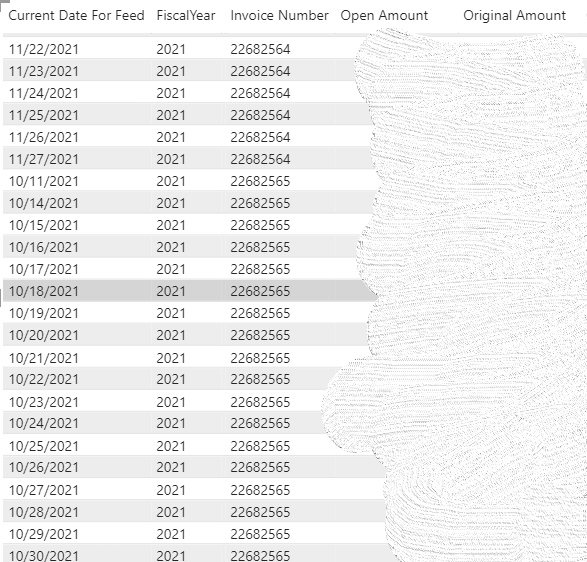FabCon is coming to Atlanta
Join us at FabCon Atlanta from March 16 - 20, 2026, for the ultimate Fabric, Power BI, AI and SQL community-led event. Save $200 with code FABCOMM.
Register now!- Power BI forums
- Get Help with Power BI
- Desktop
- Service
- Report Server
- Power Query
- Mobile Apps
- Developer
- DAX Commands and Tips
- Custom Visuals Development Discussion
- Health and Life Sciences
- Power BI Spanish forums
- Translated Spanish Desktop
- Training and Consulting
- Instructor Led Training
- Dashboard in a Day for Women, by Women
- Galleries
- Data Stories Gallery
- Themes Gallery
- Contests Gallery
- QuickViz Gallery
- Quick Measures Gallery
- Visual Calculations Gallery
- Notebook Gallery
- Translytical Task Flow Gallery
- TMDL Gallery
- R Script Showcase
- Webinars and Video Gallery
- Ideas
- Custom Visuals Ideas (read-only)
- Issues
- Issues
- Events
- Upcoming Events
The Power BI Data Visualization World Championships is back! It's time to submit your entry. Live now!
- Power BI forums
- Forums
- Get Help with Power BI
- Desktop
- Sort Column with Duplicate Values
- Subscribe to RSS Feed
- Mark Topic as New
- Mark Topic as Read
- Float this Topic for Current User
- Bookmark
- Subscribe
- Printer Friendly Page
- Mark as New
- Bookmark
- Subscribe
- Mute
- Subscribe to RSS Feed
- Permalink
- Report Inappropriate Content
Sort Column with Duplicate Values
Hey all,
I have a table table looking like this. Due to data sensitivity, I've blurred out the actual amount for the last two columns.
As you can see, under the "Invoice Number" column, there are a lot of duplicate values. What I want to do is filtering out the table using this column. Technically, for every invoice number that are duplicates of each other, only maintain the one that has the earliest "Current Date for Feed" and delete out the later dates according to the "Current Date for Feed". For example, those rows with the Invoice Number being 22682564, we are only keeping the one with the earliest date under "Current Date for Feed", which is 11/22/2021 and delete the other rows with the same Invoice Number.
I would prefer using calculation/Dax function rather than Power Query for this specific Power BI file since the database linked to get all of these data are huge, which are already slowing down the file performance. But if there's no other way than using Power Query then please feel free to still share your solution.
Would really appreciate if you guys can help me out with this.
Thanks in advance!
Solved! Go to Solution.
- Mark as New
- Bookmark
- Subscribe
- Mute
- Subscribe to RSS Feed
- Permalink
- Report Inappropriate Content
@Anonymous So, there are a number of approaches. You could create a table visual with Invoice Number and then put Current Date for Feed and use a default Earliest or Max aggregation. Then you could write measures like:
Open Amount Measure =
VAR __Date = MIN('Table'[Current Date For Feed])
VAR __Invoice = MAX('Table'[Invoice Number])
VAR __Table = FILTER('Table',[Current Date For Feed] = __Date && [Invoice Number] = __Invoice)
RETURN
MAXX(__Table,[Open Amount])
and
Original Amount Measure =
VAR __Date = MIN('Table'[Current Date For Feed])
VAR __Invoice = MAX('Table'[Invoice Number])
VAR __Table = FILTER('Table',[Current Date For Feed] = __Date && [Invoice Number] = __Invoice)
RETURN
MAXX(__Table,[Original Amount])
You could also create a new DAX calculated table using SUMMARIZE by Invoice Number and FiscalYear with a MIN of your Current Date for Feed and then a kind of similar calculation for ADDCOLUMNS to add in your Open Amount and Original Amount.
In Power Query you could do a Group By by those same two columns with a MIN for your Current Date for Feed and I think you would preserve all rows for your other two columns. I'd have to play with it.
Finally, the "right" way to do it would be to get your database folks to create you a view that summarizes the data the way you want and then your data loads would be much faster (not importing a bunch of useless rows).
Let me know what route you are thinking.
Follow on LinkedIn
@ me in replies or I'll lose your thread!!!
Instead of a Kudo, please vote for this idea
Become an expert!: Enterprise DNA
External Tools: MSHGQM
YouTube Channel!: Microsoft Hates Greg
Latest book!: DAX For Humans
DAX is easy, CALCULATE makes DAX hard...
- Mark as New
- Bookmark
- Subscribe
- Mute
- Subscribe to RSS Feed
- Permalink
- Report Inappropriate Content
@Anonymous So, there are a number of approaches. You could create a table visual with Invoice Number and then put Current Date for Feed and use a default Earliest or Max aggregation. Then you could write measures like:
Open Amount Measure =
VAR __Date = MIN('Table'[Current Date For Feed])
VAR __Invoice = MAX('Table'[Invoice Number])
VAR __Table = FILTER('Table',[Current Date For Feed] = __Date && [Invoice Number] = __Invoice)
RETURN
MAXX(__Table,[Open Amount])
and
Original Amount Measure =
VAR __Date = MIN('Table'[Current Date For Feed])
VAR __Invoice = MAX('Table'[Invoice Number])
VAR __Table = FILTER('Table',[Current Date For Feed] = __Date && [Invoice Number] = __Invoice)
RETURN
MAXX(__Table,[Original Amount])
You could also create a new DAX calculated table using SUMMARIZE by Invoice Number and FiscalYear with a MIN of your Current Date for Feed and then a kind of similar calculation for ADDCOLUMNS to add in your Open Amount and Original Amount.
In Power Query you could do a Group By by those same two columns with a MIN for your Current Date for Feed and I think you would preserve all rows for your other two columns. I'd have to play with it.
Finally, the "right" way to do it would be to get your database folks to create you a view that summarizes the data the way you want and then your data loads would be much faster (not importing a bunch of useless rows).
Let me know what route you are thinking.
Follow on LinkedIn
@ me in replies or I'll lose your thread!!!
Instead of a Kudo, please vote for this idea
Become an expert!: Enterprise DNA
External Tools: MSHGQM
YouTube Channel!: Microsoft Hates Greg
Latest book!: DAX For Humans
DAX is easy, CALCULATE makes DAX hard...
- Mark as New
- Bookmark
- Subscribe
- Mute
- Subscribe to RSS Feed
- Permalink
- Report Inappropriate Content
@Greg_Deckler Thanks for your help! I ended up doing the table visual and then manage to do measurement from measurement for other needed visual.
Helpful resources
| User | Count |
|---|---|
| 51 | |
| 38 | |
| 33 | |
| 22 | |
| 19 |
| User | Count |
|---|---|
| 136 | |
| 101 | |
| 58 | |
| 36 | |
| 35 |