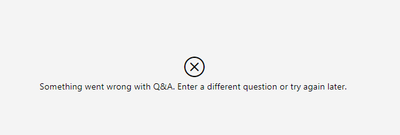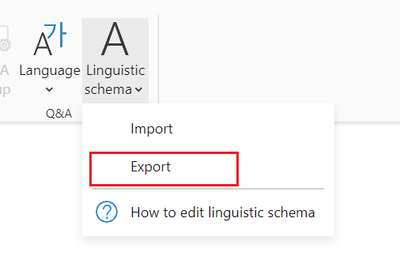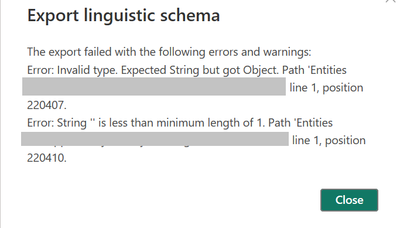New Offer! Become a Certified Fabric Data Engineer
Check your eligibility for this 50% exam voucher offer and join us for free live learning sessions to get prepared for Exam DP-700.
Get Started- Power BI forums
- Get Help with Power BI
- Desktop
- Service
- Report Server
- Power Query
- Mobile Apps
- Developer
- DAX Commands and Tips
- Custom Visuals Development Discussion
- Health and Life Sciences
- Power BI Spanish forums
- Translated Spanish Desktop
- Training and Consulting
- Instructor Led Training
- Dashboard in a Day for Women, by Women
- Galleries
- Community Connections & How-To Videos
- COVID-19 Data Stories Gallery
- Themes Gallery
- Data Stories Gallery
- R Script Showcase
- Webinars and Video Gallery
- Quick Measures Gallery
- 2021 MSBizAppsSummit Gallery
- 2020 MSBizAppsSummit Gallery
- 2019 MSBizAppsSummit Gallery
- Events
- Ideas
- Custom Visuals Ideas
- Issues
- Issues
- Events
- Upcoming Events
Don't miss out! 2025 Microsoft Fabric Community Conference, March 31 - April 2, Las Vegas, Nevada. Use code MSCUST for a $150 discount. Prices go up February 11th. Register now.
- Power BI forums
- Forums
- Get Help with Power BI
- Desktop
- Re: Something went wrong with Q&A. Enter a differe...
- Subscribe to RSS Feed
- Mark Topic as New
- Mark Topic as Read
- Float this Topic for Current User
- Bookmark
- Subscribe
- Printer Friendly Page
- Mark as New
- Bookmark
- Subscribe
- Mute
- Subscribe to RSS Feed
- Permalink
- Report Inappropriate Content
Something went wrong with Q&A. Enter a different question or try again later
Hi team,
Is there anyone familier with that error (Something went wrong with Q&A. Enter a different question or try again later) on Q&A in Power BI Desktop? I'm using PBI version November 2023.
Not sure where we can enter a different without setting icon on the Q&A visual on that case?
- Mark as New
- Bookmark
- Subscribe
- Mute
- Subscribe to RSS Feed
- Permalink
- Report Inappropriate Content
Hi, This happend with me recently and here is the solution that worked for me.
1) This happed because the linguistic schema was broken as there was a blank string inside the column synonymn term.
The error message would look something like this when you try to export lingustic schema.
It will tell you the column/ metric that has broken the lingustic schema.
Steps to resolve this issue
1) Remove the column from power query and load the data again for that table.
This will enable the Q&A back on the desktop and then bring back that column
This fixed the issue and Q&A is again working fine for me.
If this solution helps kindly mark it as a solution for others to refer
- Mark as New
- Bookmark
- Subscribe
- Mute
- Subscribe to RSS Feed
- Permalink
- Report Inappropriate Content
Hi! I'm also having this issue, Q&A works in the service but on desktop no luck. Started having this issue after the November 2023 update. Any updaes or fixes? I'm not able to rollback my installed PowerBI version.
- Mark as New
- Bookmark
- Subscribe
- Mute
- Subscribe to RSS Feed
- Permalink
- Report Inappropriate Content
I also have the same issue. Is there a solution available?
- Mark as New
- Bookmark
- Subscribe
- Mute
- Subscribe to RSS Feed
- Permalink
- Report Inappropriate Content
The primary concern is that Q&A seems to be problematic, and the only workaround that consistently works for me is reverting to previous versions. Additionally, I've noticed challenges with the linguistic schema. To mitigate this, I've found that exporting and saving the schema before closing Power BI, and then re-importing it upon reopening, helps. However, there are instances where this doesn't work, and Power BI ends up losing the linguistic schema.
- Mark as New
- Bookmark
- Subscribe
- Mute
- Subscribe to RSS Feed
- Permalink
- Report Inappropriate Content
In my case this issue started after I had modified the dataset property (DIscourage Implicit Measures = false) through tabulor editor because I tried out the Calculation Group which turned set this property to true which in turn affected the Key Influencer visual I was using. I tried multiple things and was not able to make it work so went back to the previous version and redid my work.
FYI: If I try the same steps now, like modifying the implicit measure property via tabular editor, it is just working fine. Weard, unable to explain what went wrong and how it got fixed.
- Mark as New
- Bookmark
- Subscribe
- Mute
- Subscribe to RSS Feed
- Permalink
- Report Inappropriate Content
Looks like I'm not the only one with this problem. The Q&A seems to work for my import dataset in PBI Service, but in Desktop it shows this error no matter what.
- Mark as New
- Bookmark
- Subscribe
- Mute
- Subscribe to RSS Feed
- Permalink
- Report Inappropriate Content
I am facing the same issue... Any updates on this?
- Mark as New
- Bookmark
- Subscribe
- Mute
- Subscribe to RSS Feed
- Permalink
- Report Inappropriate Content
I had this problem as well in the November 2023 release. Went back to an older version and it worked there.
/Marcus
- Mark as New
- Bookmark
- Subscribe
- Mute
- Subscribe to RSS Feed
- Permalink
- Report Inappropriate Content
I am facing the same issue and running the desktop with november update. It appears to work with other datasets but not with the particular one I am working with. The data is imported into the dataset so seem to be satisfying the requirements to use this visual. Not getting any errors so very hard to troubleshoot this issue. Any help would be appreciated.
- Mark as New
- Bookmark
- Subscribe
- Mute
- Subscribe to RSS Feed
- Permalink
- Report Inappropriate Content
I'm having the same issue
- Mark as New
- Bookmark
- Subscribe
- Mute
- Subscribe to RSS Feed
- Permalink
- Report Inappropriate Content
I have the same issue. Does anyone knows what is the root cause?
Helpful resources

Join us at the Microsoft Fabric Community Conference
March 31 - April 2, 2025, in Las Vegas, Nevada. Use code MSCUST for a $150 discount! Prices go up Feb. 11th.

Join our Community Sticker Challenge 2025
If you love stickers, then you will definitely want to check out our Community Sticker Challenge!

| User | Count |
|---|---|
| 144 | |
| 72 | |
| 62 | |
| 52 | |
| 48 |
| User | Count |
|---|---|
| 208 | |
| 89 | |
| 61 | |
| 59 | |
| 57 |