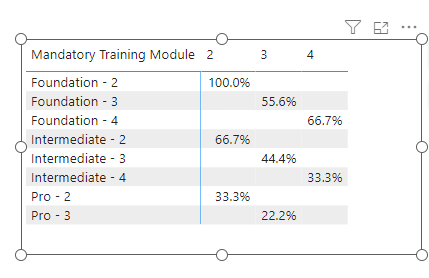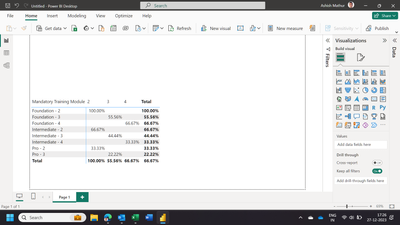FabCon is coming to Atlanta
Join us at FabCon Atlanta from March 16 - 20, 2026, for the ultimate Fabric, Power BI, AI and SQL community-led event. Save $200 with code FABCOMM.
Register now!- Power BI forums
- Get Help with Power BI
- Desktop
- Service
- Report Server
- Power Query
- Mobile Apps
- Developer
- DAX Commands and Tips
- Custom Visuals Development Discussion
- Health and Life Sciences
- Power BI Spanish forums
- Translated Spanish Desktop
- Training and Consulting
- Instructor Led Training
- Dashboard in a Day for Women, by Women
- Galleries
- Data Stories Gallery
- Themes Gallery
- Contests Gallery
- QuickViz Gallery
- Quick Measures Gallery
- Visual Calculations Gallery
- Notebook Gallery
- Translytical Task Flow Gallery
- TMDL Gallery
- R Script Showcase
- Webinars and Video Gallery
- Ideas
- Custom Visuals Ideas (read-only)
- Issues
- Issues
- Events
- Upcoming Events
The Power BI Data Visualization World Championships is back! Get ahead of the game and start preparing now! Learn more
- Power BI forums
- Forums
- Get Help with Power BI
- Desktop
- Solution Requested
- Subscribe to RSS Feed
- Mark Topic as New
- Mark Topic as Read
- Float this Topic for Current User
- Bookmark
- Subscribe
- Printer Friendly Page
- Mark as New
- Bookmark
- Subscribe
- Mute
- Subscribe to RSS Feed
- Permalink
- Report Inappropriate Content
Solution Requested
Hello Everyone,
I have a complex requirment which i am unable to resolve. Basicall i have 3 data set which is from 3 different source (Tables)
Source 1) Employee Id along with their Job Level
Source 2) Mandatory Training Module for each Job Level
Source 3) List of Employee Id's along with the Job Level who have completed 1 or more training from the Mandatory training Module list.
Date set is attached below.
Requirement is, we are looking for Job Level wise, Mandatory training module wise completion rate. Please can you resolve and share this in PBIX format which will be of more help.
Data set:
Source 1) Employee Id along with their Job Level
| Emp Id | Job Level |
| 100 | 2 |
| 200 | 3 |
| 300 | 2 |
| 400 | 2 |
| 500 | 3 |
| 600 | 4 |
| 700 | 3 |
| 800 | 3 |
| 900 | 4 |
| 1000 | 3 |
| 1100 | 3 |
| 1200 | 3 |
| 1300 | 3 |
| 1400 | 3 |
| 1500 | 4 |
Source 2) Mandatory Training Module for each Job Level
| JL | Mandatory Training Module |
| 2 | Foundation - 2 |
| 2 | Intermediate - 2 |
| 2 | Pro - 2 |
| 3 | Foundation - 3 |
| 3 | Intermediate - 3 |
| 3 | Pro - 3 |
| 4 | Foundation - 4 |
| 4 | Intermediate - 4 |
| 4 | Pro - 4 |
Source 3) List of Employee Id's along with the Job Level who have completed 1 or more training from the Mandatory training Module list.
| Emp Id | JL | Training Module Completed |
| 100 | 2 | Foundation - 2 |
| 100 | 2 | Intermediate - 2 |
| 100 | 2 | Pro - 2 |
| 200 | 3 | Foundation - 3 |
| 200 | 3 | Intermediate - 3 |
| 300 | 2 | Foundation - 2 |
| 400 | 2 | Foundation - 2 |
| 400 | 2 | Intermediate - 2 |
| 500 | 3 | Foundation - 3 |
| 500 | 3 | Intermediate - 3 |
| 600 | 4 | Foundation - 4 |
| 700 | 3 | Foundation - 3 |
| 800 | 3 | Foundation - 3 |
| 800 | 3 | Intermediate - 3 |
| 800 | 3 | Pro - 3 |
| 900 | 4 | Foundation - 4 |
| 900 | 4 | Intermediate - 4 |
| 1000 | 3 | Foundation - 3 |
| 1000 | 3 | Intermediate - 3 |
| 1000 | 3 | Pro - 3 |
| 1100 | 3 | |
| 1200 | 3 | |
| 1300 | 3 | |
| 1400 | 3 | |
| 1500 | 4 |
Thanks in advance
Solved! Go to Solution.
- Mark as New
- Bookmark
- Subscribe
- Mute
- Subscribe to RSS Feed
- Permalink
- Report Inappropriate Content
@shantupm5
Please check the attached file.
Completion Rate =
VAR __EmpJob = COUNT( EmpJob[Emp Id] )
VAR __EmpCount = COUNT( EmpJobModule[Emp Id])
RETURN
DIVIDE(__EmpCount,__EmpJob)
⭕ Subscribe and learn Power BI from these videos
⚪ Website ⚪ LinkedIn ⚪ PBI User Group
- Mark as New
- Bookmark
- Subscribe
- Mute
- Subscribe to RSS Feed
- Permalink
- Report Inappropriate Content
Hi,
Based on the 3 tables that you have shared, show the expected result very clearly in a Table format. Still better would be share the download link of the PBI file with 4 tabs - one each for the Tables that yo have shared in your original post and the last one showing the expected result.
Regards,
Ashish Mathur
http://www.ashishmathur.com
https://www.linkedin.com/in/excelenthusiasts/
- Mark as New
- Bookmark
- Subscribe
- Mute
- Subscribe to RSS Feed
- Permalink
- Report Inappropriate Content
Hello Ashish,
Unfortunelty i will not be able to upload the PBIX due to security reasons.
so to illisturate below is the output we need from above table
For Example : For Job Leve 3, we have 9 employees.
So each employee should complete all the mandatory trainings
But for Foundation - 3, only 5 have completed out of 9 employees. which will be 55.6% as mentioned below.
| JL | 2 | 3 | 4 |
| Foundation - 2 | 100% | ||
| Intermediate - 2 | 67.00% | ||
| Pro - 2 | 33.33% | ||
| Foundation - 3 | 55.60% | ||
| Intermediate - 3 | 44.40% | ||
| Pro - 3 | 22.20% | ||
| Foundation - 4 | 67.00% | ||
| Intermediate - 4 | 33.33% | ||
| Pro - 4 |
- Mark as New
- Bookmark
- Subscribe
- Mute
- Subscribe to RSS Feed
- Permalink
- Report Inappropriate Content
- Mark as New
- Bookmark
- Subscribe
- Mute
- Subscribe to RSS Feed
- Permalink
- Report Inappropriate Content
@shantupm5
Please check the attached file.
Completion Rate =
VAR __EmpJob = COUNT( EmpJob[Emp Id] )
VAR __EmpCount = COUNT( EmpJobModule[Emp Id])
RETURN
DIVIDE(__EmpCount,__EmpJob)
⭕ Subscribe and learn Power BI from these videos
⚪ Website ⚪ LinkedIn ⚪ PBI User Group
Helpful resources

Power BI Dataviz World Championships
The Power BI Data Visualization World Championships is back! Get ahead of the game and start preparing now!

| User | Count |
|---|---|
| 37 | |
| 36 | |
| 32 | |
| 31 | |
| 29 |
| User | Count |
|---|---|
| 132 | |
| 86 | |
| 85 | |
| 68 | |
| 64 |