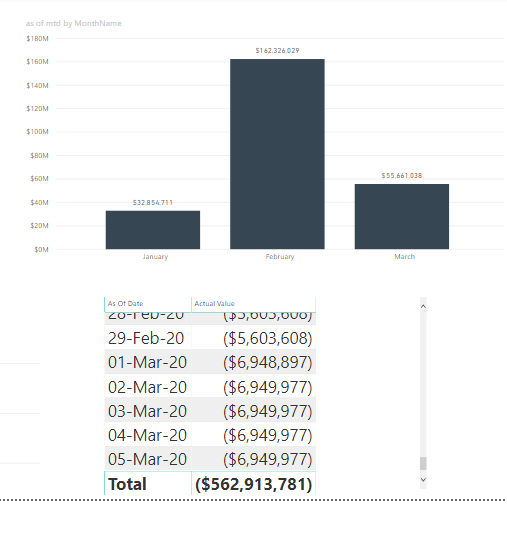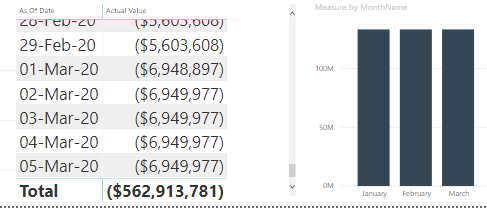FabCon is coming to Atlanta
Join us at FabCon Atlanta from March 16 - 20, 2026, for the ultimate Fabric, Power BI, AI and SQL community-led event. Save $200 with code FABCOMM.
Register now!- Power BI forums
- Get Help with Power BI
- Desktop
- Service
- Report Server
- Power Query
- Mobile Apps
- Developer
- DAX Commands and Tips
- Custom Visuals Development Discussion
- Health and Life Sciences
- Power BI Spanish forums
- Translated Spanish Desktop
- Training and Consulting
- Instructor Led Training
- Dashboard in a Day for Women, by Women
- Galleries
- Data Stories Gallery
- Themes Gallery
- Contests Gallery
- Quick Measures Gallery
- Notebook Gallery
- Translytical Task Flow Gallery
- TMDL Gallery
- R Script Showcase
- Webinars and Video Gallery
- Ideas
- Custom Visuals Ideas (read-only)
- Issues
- Issues
- Events
- Upcoming Events
To celebrate FabCon Vienna, we are offering 50% off select exams. Ends October 3rd. Request your discount now.
- Power BI forums
- Forums
- Get Help with Power BI
- Desktop
- Re: Snapshot data from ERP system aggregating my M...
- Subscribe to RSS Feed
- Mark Topic as New
- Mark Topic as Read
- Float this Topic for Current User
- Bookmark
- Subscribe
- Printer Friendly Page
- Mark as New
- Bookmark
- Subscribe
- Mute
- Subscribe to RSS Feed
- Permalink
- Report Inappropriate Content
Snapshot data from ERP system aggregating my MTD incorrectly
Hello Community - So, we have an ERP system that spits out "snapshot data". I am not very familiar with working with snapshot data, but I have what I think is a fairly simple problem. I have a date table that is related to the "as of date" in the Flu_Snapshots table. My simple issue is that, because this is snapshot data of every single day, the MTD is capturing every single snapshot value for the month...which aggregates to a ridiculous amount. I just need the value of the last-most date of the period (in this case, month).
Below you will see the current DAX formula, and the results it gives in two different visuals. The problem is, because the "actual value" and "as of date" are snapshot data, the MTD formula is summing every snapshot period.....when all I need is the LAST date of each period (in this case month). You can see in the table below the value for Feb 29 and for March 5.
What I need is the value for the ending period of Jan Feb and the current MTD for this month (March).
As Of MTD = CALCULATE(SUM(Flu_Snapshots[Actual Value]),DATESMTD(Flu_Snapshots[As Of Date]),
FILTER
( Flu_Snapshots, ( Flu_Snapshots[Description])
IN { "FLU All Revenue Accounts YTD - 40000", "FLU All Revenue Accounts YTD - 40005", "FLU All Revenue Accounts YTD - 40010", "FLU All Revenue Accounts YTD - 40075", "FLU All Revenue Accounts YTD - 40300", "FLU All Revenue Accounts YTD - 40400", "FLU All Revenue Accounts YTd" } ))*-1
- Mark as New
- Bookmark
- Subscribe
- Mute
- Subscribe to RSS Feed
- Permalink
- Report Inappropriate Content
Hi @Anonymous ,
Try this:
Measure =
VAR __Date =
MAXX (
ALLEXCEPT ( Flu_Snapshots, Flu_Snapshots[MonthName] ),
Flu_Snapshots[As Of Date]
)
RETURN
MAXX (
FILTER (
ALLEXCEPT ( Flu_Snapshots, Flu_Snapshots[MonthName] ),
Flu_Snapshots[As Of Date] = __Date
),
[Actual Value]
)
Best Regards,
Icey
If this post helps, then please consider Accept it as the solution to help the other members find it more quickly.
- Mark as New
- Bookmark
- Subscribe
- Mute
- Subscribe to RSS Feed
- Permalink
- Report Inappropriate Content
Hi Icey,
Your formula is not working because I think it is totalling ALL of the actual value amount. I need the values in this "IN" statement to only be included. I tried adding it into your formula, but could not get it to work.
If you could add this into your formula, maybe it would work?
- Mark as New
- Bookmark
- Subscribe
- Mute
- Subscribe to RSS Feed
- Permalink
- Report Inappropriate Content
Hi @Anonymous ,
If you don't mind, please share me some dummy sample data, not real data, for test.
Best Regards,
Icey
- Mark as New
- Bookmark
- Subscribe
- Mute
- Subscribe to RSS Feed
- Permalink
- Report Inappropriate Content
So generally you would use MAX or MAXX to find the last date in your desired period. Then you would use that in LOOKUPVALUE or in FILTER to zero in on just the value that you wanted.
So, something along the lines of:
Measure =
VAR __Date = MAXX('Table',[Date])
RETURN
MAXX(FILTER('Table',[Date] = __Date),[Value])
Follow on LinkedIn
@ me in replies or I'll lose your thread!!!
Instead of a Kudo, please vote for this idea
Become an expert!: Enterprise DNA
External Tools: MSHGQM
YouTube Channel!: Microsoft Hates Greg
Latest book!: DAX For Humans
DAX is easy, CALCULATE makes DAX hard...
- Mark as New
- Bookmark
- Subscribe
- Mute
- Subscribe to RSS Feed
- Permalink
- Report Inappropriate Content
@Greg_Deckler Thanks Greg - When I apply this formula, my data looks like this. I tried adding in the information from my "IN" statement in my original formula, but I kept getting an error message (something about multiple columns can't work with scalar values).
So your formula definitely got me closer, just need to figure out why it's not giving me the correct values per month. (I do have the date table connected to the "as of date" in my Flu_Snapshots table)
- Mark as New
- Bookmark
- Subscribe
- Mute
- Subscribe to RSS Feed
- Permalink
- Report Inappropriate Content