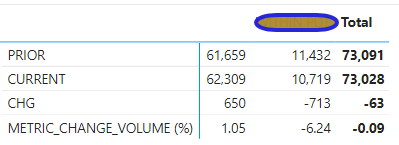FabCon is coming to Atlanta
Join us at FabCon Atlanta from March 16 - 20, 2026, for the ultimate Fabric, Power BI, AI and SQL community-led event. Save $200 with code FABCOMM.
Register now!- Power BI forums
- Get Help with Power BI
- Desktop
- Service
- Report Server
- Power Query
- Mobile Apps
- Developer
- DAX Commands and Tips
- Custom Visuals Development Discussion
- Health and Life Sciences
- Power BI Spanish forums
- Translated Spanish Desktop
- Training and Consulting
- Instructor Led Training
- Dashboard in a Day for Women, by Women
- Galleries
- Data Stories Gallery
- Themes Gallery
- Contests Gallery
- QuickViz Gallery
- Quick Measures Gallery
- Visual Calculations Gallery
- Notebook Gallery
- Translytical Task Flow Gallery
- TMDL Gallery
- R Script Showcase
- Webinars and Video Gallery
- Ideas
- Custom Visuals Ideas (read-only)
- Issues
- Issues
- Events
- Upcoming Events
View all the Fabric Data Days sessions on demand. View schedule
- Power BI forums
- Forums
- Get Help with Power BI
- Desktop
- Re: Snapshot Comparison based on dynamic date sele...
- Subscribe to RSS Feed
- Mark Topic as New
- Mark Topic as Read
- Float this Topic for Current User
- Bookmark
- Subscribe
- Printer Friendly Page
- Mark as New
- Bookmark
- Subscribe
- Mute
- Subscribe to RSS Feed
- Permalink
- Report Inappropriate Content
Snapshot Comparison based on dynamic date selection
Hello,
I am trying to build a logic to build a table which compares 5 meaures for user selected snapshot data.
currently i am only provided a table which compares the latest snapshot and previous snapshot and i am doing this comparison in SQL and uploading those measures on Power BI.
The requirement is provide a table which shows the comparison of 2 selected dates.
The current visual a single select filter to provide data for a single snapshot. (comparison table pasted below). Prior and current measures are calculated in SQL.
In order to provide comparison, I am thinking of the following :
Create 2 tables (table1 and table2) for dates with single select and then calculate the comparative measures, %age change, etc between the correspinding measures and display in a table.
Help needed :
1. is there a better approach to handle this.
2. if i create 2 tables, how do i compare the measures for the selected date?
appreicate any inputs.
thanks,
Solved! Go to Solution.
- Mark as New
- Bookmark
- Subscribe
- Mute
- Subscribe to RSS Feed
- Permalink
- Report Inappropriate Content
just an update how i solved this :
i created 2 tables for dates in SQL DB, uploaded them as independent tables and linked to the main table (which contained the meaures) using SELECTEDVALUE.
thanks all for inputs.
- Mark as New
- Bookmark
- Subscribe
- Mute
- Subscribe to RSS Feed
- Permalink
- Report Inappropriate Content
To compare two user-selected dates in Power BI using DAX, you can indeed create a more dynamic solution without the need for two separate tables. Here’s a high-level approach:
Create a Date Parameter Table: This table will allow users to select two different dates for comparison. You can create this table manually or use DAX to generate it.
Create Measures for Each Date Selection: Use DAX to create measures that calculate the values for each of the selected dates. You’ll need to use the CALCULATE function along with the FILTER function to apply the selected dates to your calculations.
Calculate the Differences and Percentage Changes: Create additional measures that calculate the differences and percentage changes between the two selected dates.
Display in a Table Visual: Use a table visual to display your original measures along with the new comparative measures. You can use the date parameter table to control the date selection.
Here’s a simplified example of how you might set up one of these measures:
MeasureForSelectedDate1 =
CALCULATE(
[YourOriginalMeasure],
FILTER(
ALL('DateTable'),
'DateTable'[Date] = SELECTEDVALUE('DateParameterTable'[Date1])
)
)And for the percentage change:
PercentageChange =
DIVIDE(
[MeasureForSelectedDate2] - [MeasureForSelectedDate1],
[MeasureForSelectedDate1]
)This approach allows for a flexible comparison of any two dates selected by the user and can be adapted to include as many measures as needed. Remember to replace [YourOriginalMeasure], 'DateTable', and 'DateParameterTable' with the actual names of your measures and tables. The SELECTEDVALUE function is used to retrieve the user’s selection from the parameter table.
- Mark as New
- Bookmark
- Subscribe
- Mute
- Subscribe to RSS Feed
- Permalink
- Report Inappropriate Content
thanks AnalyticsWIzard for a details explanation.
I followed your steps but am getting a boolean output.
MRP_WATERFALL[TOTAL_DEMAND_M] is the expressesion
LAGWEEK is the snapshot table.
TOTAL_DEMAND_SELECTED = CALCULATE(
- Mark as New
- Bookmark
- Subscribe
- Mute
- Subscribe to RSS Feed
- Permalink
- Report Inappropriate Content
just an update how i solved this :
i created 2 tables for dates in SQL DB, uploaded them as independent tables and linked to the main table (which contained the meaures) using SELECTEDVALUE.
thanks all for inputs.
- Mark as New
- Bookmark
- Subscribe
- Mute
- Subscribe to RSS Feed
- Permalink
- Report Inappropriate Content
can you please help to explain a little more in detail?
thanks,
- Mark as New
- Bookmark
- Subscribe
- Mute
- Subscribe to RSS Feed
- Permalink
- Report Inappropriate Content
Please provide sample data that covers your issue or question completely, in a usable format (not as a screenshot).
Do not include sensitive information or anything not related to the issue or question.
If you are unsure how to upload data please refer to https://community.fabric.microsoft.com/t5/Community-Blog/How-to-provide-sample-data-in-the-Power-BI-...
Please show the expected outcome based on the sample data you provided.
Want faster answers? https://community.fabric.microsoft.com/t5/Desktop/How-to-Get-Your-Question-Answered-Quickly/m-p/1447...
- Mark as New
- Bookmark
- Subscribe
- Mute
- Subscribe to RSS Feed
- Permalink
- Report Inappropriate Content
thanks,
The data table looks like below (table 1) where I have forecasted/actual sales captured everyweek for the same week.
I have created a filter for snapshot week single select filter for snapshot column where the user can see the comparison of latest snapshot and compare it with the pervious snapshot. The prev snapshot is another measure that i calculate in SQL using a windows function and upload it Power BI.
The user is looking for a capability for selecting any 2 snapshot and the resultant table (table 2)
please let me know if i need to provide more information.
thanks.
Table 2
| snapshot | total_forecasted_sales | ||
| 01/04/2024 00:00 | 11183 (J3) | ||
| 04/03/2024 00:00 | 90000 (J4) | ||
| Change in sales | =+J4-J3 | 78817 | |
| %age_change | =+(J4-J3)/J3 | 7.047929894 |
Table 1
| ITEM_ID | snapshot | salesweek | total_forecasted_sales |
| SKUA | 01/04/2024 00:00 | 01/04/2024 00:00 | 11183 |
| SKUA | 25/03/2024 00:00 | 01/04/2024 00:00 | 11183 |
| SKUA | 18/03/2024 00:00 | 01/04/2024 00:00 | 41200 |
| SKUA | 18/03/2024 00:00 | 01/04/2024 00:00 | 17349 |
| SKUA | 11/03/2024 00:00 | 01/04/2024 00:00 | 23543 |
| SKUA | 04/03/2024 00:00 | 01/04/2024 00:00 | 5886 |
| SKUA | 26/02/2024 00:00 | 01/04/2024 00:00 | 36110 |
| SKUA | 19/02/2024 00:00 | 01/04/2024 00:00 | 26486 |
| SKUA | 19/02/2024 00:00 | 01/04/2024 00:00 | 33504 |
| SKUA | 12/02/2024 00:00 | 01/04/2024 00:00 | 26486 |
| SKUA | 05/02/2024 00:00 | 01/04/2024 00:00 | 26486 |
| SKUA | 29/01/2024 00:00 | 01/04/2024 00:00 | 50029 |
| SKUA | 22/01/2024 00:00 | 01/04/2024 00:00 | 26486 |
| SKUA | 15/01/2024 00:00 | 01/04/2024 00:00 | 139050 |
| SKUA | 08/01/2024 00:00 | 01/01/2024 00:00 | 172010 |
| SKUA | 08/01/2024 00:00 | 01/04/2024 00:00 | 106283 |
| SKUA | 08/01/2024 00:00 | 01/05/2024 00:00 | 107598 |
- Mark as New
- Bookmark
- Subscribe
- Mute
- Subscribe to RSS Feed
- Permalink
- Report Inappropriate Content
2. There is no need for separate tables. All you need is a column that identifies the snapshot.
Helpful resources

Power BI Monthly Update - November 2025
Check out the November 2025 Power BI update to learn about new features.

Fabric Data Days
Advance your Data & AI career with 50 days of live learning, contests, hands-on challenges, study groups & certifications and more!