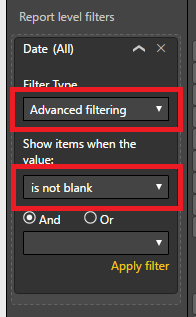FabCon is coming to Atlanta
Join us at FabCon Atlanta from March 16 - 20, 2026, for the ultimate Fabric, Power BI, AI and SQL community-led event. Save $200 with code FABCOMM.
Register now!- Power BI forums
- Get Help with Power BI
- Desktop
- Service
- Report Server
- Power Query
- Mobile Apps
- Developer
- DAX Commands and Tips
- Custom Visuals Development Discussion
- Health and Life Sciences
- Power BI Spanish forums
- Translated Spanish Desktop
- Training and Consulting
- Instructor Led Training
- Dashboard in a Day for Women, by Women
- Galleries
- Data Stories Gallery
- Themes Gallery
- Contests Gallery
- QuickViz Gallery
- Quick Measures Gallery
- Visual Calculations Gallery
- Notebook Gallery
- Translytical Task Flow Gallery
- TMDL Gallery
- R Script Showcase
- Webinars and Video Gallery
- Ideas
- Custom Visuals Ideas (read-only)
- Issues
- Issues
- Events
- Upcoming Events
The Power BI Data Visualization World Championships is back! Get ahead of the game and start preparing now! Learn more
- Power BI forums
- Forums
- Get Help with Power BI
- Desktop
- Re: Slicers with blanks, error
- Subscribe to RSS Feed
- Mark Topic as New
- Mark Topic as Read
- Float this Topic for Current User
- Bookmark
- Subscribe
- Printer Friendly Page
- Mark as New
- Bookmark
- Subscribe
- Mute
- Subscribe to RSS Feed
- Permalink
- Report Inappropriate Content
Slicers with blanks, error
I got slicer on form which always add nonexistent blank value to check (blanks not exists in table).
I can override it with page selection filter, select all but (blank) value, but this is still UNSOLVED error 😞
For example, I got report group by years, and last year, slicer values was (blank), 2016 and 2017.
I skip (blank) by uncheck it in report filter.
This year 2018, we got new data, but I forget to check this selection to "add" 2018.
Report filter got uncheck (blank), check 2016, check 2017, UNCHECK 2018 !
Report is incorrect, because of "blank slicer" bug.
When it will be corrected, it's annoying to check every slider on every report whenever new search attribute is appear in any tables!
- Mark as New
- Bookmark
- Subscribe
- Mute
- Subscribe to RSS Feed
- Permalink
- Report Inappropriate Content
Hi @sekic,
This year 2018, we got new data, but I forget to check this selection to "add" 2018.
Report filter got uncheck (blank), check 2016, check 2017, UNCHECK 2018 !
Report is incorrect, because of "blank slicer" bug.
When it will be corrected, it's annoying to check every slider on every report whenever new search attribute is appear in any tables!
Instead of unchecking blank and checking the years manually, you should be able to use the Advanced Filtering Filter Type with "Show item when the value: is not blank" option to dynamically apply the report level filter in your scenario. ![]()
Regards
- Mark as New
- Bookmark
- Subscribe
- Mute
- Subscribe to RSS Feed
- Permalink
- Report Inappropriate Content
Hi, yes, I find same workaround before, but my question is why this bug appears?
Sometime my customers said that they "fill" all needed attributes in tables and they're right, and ask from me to show where is that row with "blank" or null value?
- Mark as New
- Bookmark
- Subscribe
- Mute
- Subscribe to RSS Feed
- Permalink
- Report Inappropriate Content
And sometime, blanks (null) value really exists in table. So, I will not accept "select all but blank" as solution, because it's allways risk to get incorect results from table.
Helpful resources

Power BI Dataviz World Championships
The Power BI Data Visualization World Championships is back! Get ahead of the game and start preparing now!

| User | Count |
|---|---|
| 38 | |
| 38 | |
| 36 | |
| 28 | |
| 28 |
| User | Count |
|---|---|
| 124 | |
| 88 | |
| 74 | |
| 66 | |
| 65 |