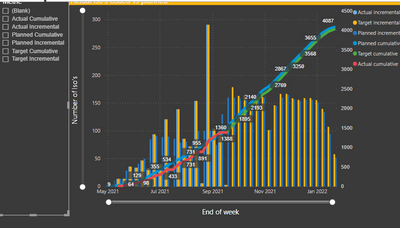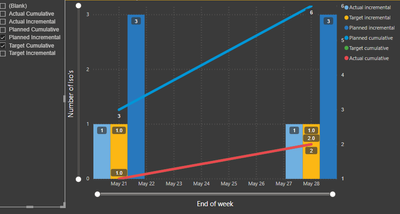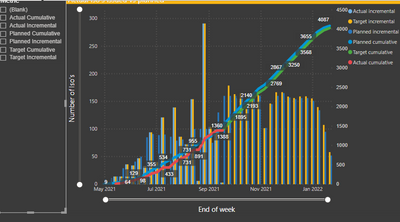Fabric Data Days starts November 4th!
Advance your Data & AI career with 50 days of live learning, dataviz contests, hands-on challenges, study groups & certifications and more!
Get registered- Power BI forums
- Get Help with Power BI
- Desktop
- Service
- Report Server
- Power Query
- Mobile Apps
- Developer
- DAX Commands and Tips
- Custom Visuals Development Discussion
- Health and Life Sciences
- Power BI Spanish forums
- Translated Spanish Desktop
- Training and Consulting
- Instructor Led Training
- Dashboard in a Day for Women, by Women
- Galleries
- Data Stories Gallery
- Themes Gallery
- Contests Gallery
- QuickViz Gallery
- Quick Measures Gallery
- Visual Calculations Gallery
- Notebook Gallery
- Translytical Task Flow Gallery
- TMDL Gallery
- R Script Showcase
- Webinars and Video Gallery
- Ideas
- Custom Visuals Ideas (read-only)
- Issues
- Issues
- Events
- Upcoming Events
Get Fabric Certified for FREE during Fabric Data Days. Don't miss your chance! Request now
- Power BI forums
- Forums
- Get Help with Power BI
- Desktop
- Re: Slicer with graph metrics
- Subscribe to RSS Feed
- Mark Topic as New
- Mark Topic as Read
- Float this Topic for Current User
- Bookmark
- Subscribe
- Printer Friendly Page
- Mark as New
- Bookmark
- Subscribe
- Mute
- Subscribe to RSS Feed
- Permalink
- Report Inappropriate Content
Slicer with graph metrics
I want to use the metrics from the graph in the slider. I want to be able to select multiple metrics. all and 1. I am not able to have it working when selecting or deselecting
- Mark as New
- Bookmark
- Subscribe
- Mute
- Subscribe to RSS Feed
- Permalink
- Report Inappropriate Content
@PrinceII , each of you measures need to check if it is selected or not
example
Actual Cummulative =
var _ac = countx(filter(allselected(Slicer), slicer[Value] ="Actual Cummulative"),Slicer[Value])
return
if(isblank(_ac), blank(), [Actual Cummulative measure]))
you need to use formula or measure in place of Actual Cummulative measure
- Mark as New
- Bookmark
- Subscribe
- Mute
- Subscribe to RSS Feed
- Permalink
- Report Inappropriate Content
Your suggetion I have applied. Using the slicer I get in the graph as in graph 1
Graph 1
I expect to have the graphs like this (these have al the measure but I would expect to see only the selected measures that will show like they are in this graph not like bars as it shows now)
- Mark as New
- Bookmark
- Subscribe
- Mute
- Subscribe to RSS Feed
- Permalink
- Report Inappropriate Content
Hi @PrinceII
The axis is adjusted automatically according to diaplayed values in the chart. I guess the Target incremental (yellow bar) only has data on May 21st and May 28th, so the axis range is from around May 21st to May 28th. While you show all measures in the chart, the axis range is much larger from May 2021 to Jan 2022.
Do you have a Date table in your model? If not, add a Date table and connect Fact table to Date table on Date columns. Then use the date column from Date table into the chart as Axis field. Right click on the date field in Shared axis box and select Show items with no data. Then use measures as Amit suggested. This should make some changes.
Best Regards,
Community Support Team _ Jing
Helpful resources

Fabric Data Days
Advance your Data & AI career with 50 days of live learning, contests, hands-on challenges, study groups & certifications and more!

Power BI Monthly Update - October 2025
Check out the October 2025 Power BI update to learn about new features.