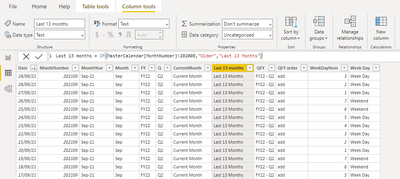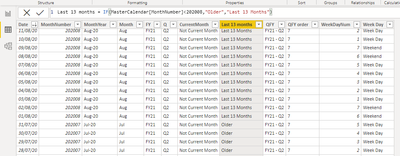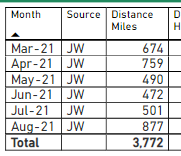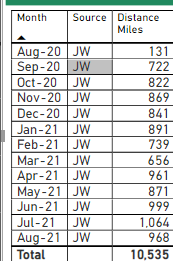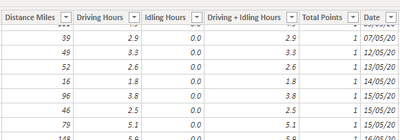Join us at FabCon Vienna from September 15-18, 2025
The ultimate Fabric, Power BI, SQL, and AI community-led learning event. Save €200 with code FABCOMM.
Get registered- Power BI forums
- Get Help with Power BI
- Desktop
- Service
- Report Server
- Power Query
- Mobile Apps
- Developer
- DAX Commands and Tips
- Custom Visuals Development Discussion
- Health and Life Sciences
- Power BI Spanish forums
- Translated Spanish Desktop
- Training and Consulting
- Instructor Led Training
- Dashboard in a Day for Women, by Women
- Galleries
- Data Stories Gallery
- Themes Gallery
- Contests Gallery
- Quick Measures Gallery
- Notebook Gallery
- Translytical Task Flow Gallery
- TMDL Gallery
- R Script Showcase
- Webinars and Video Gallery
- Ideas
- Custom Visuals Ideas (read-only)
- Issues
- Issues
- Events
- Upcoming Events
Compete to become Power BI Data Viz World Champion! First round ends August 18th. Get started.
- Power BI forums
- Forums
- Get Help with Power BI
- Desktop
- Re: Slicer to show data only if I have there data ...
- Subscribe to RSS Feed
- Mark Topic as New
- Mark Topic as Read
- Float this Topic for Current User
- Bookmark
- Subscribe
- Printer Friendly Page
- Mark as New
- Bookmark
- Subscribe
- Mute
- Subscribe to RSS Feed
- Permalink
- Report Inappropriate Content
Slicer to show data only if I have there data for last 13 months
Hello all,
I have my data set where I am showing distance travel per each vehicle for last 13 months.
I am using Calendar table where I have slicer for last 13 mohths.
I don't have problem with .
My data Calendar - I have slicer to filter last 13 moths.
Now I need to show data only if there are data for last 13 months.
Vehicle A might have resutls only for latest 6 months
Vehicle B might have results for full last 13 monhts
I need to avoid vehicles/resutls if there aren't data for last 13 months.
Is there way to do that?
I have distances in my DistanceTable and I link that to MasterCalendar via Date.
Each row is daily entry for one vehicle for one day.
I need to find way to find slicer / fitler to show only vehicles if there is some distance entry in each month of last 13 months.
Or another way around. I need to exclude vehicles if there aren't data in each month for last 13 moths.
Would you be so kind and help me out?
Thanks.
Andrej
Solved! Go to Solution.
- Mark as New
- Bookmark
- Subscribe
- Mute
- Subscribe to RSS Feed
- Permalink
- Report Inappropriate Content
Hi @AndrejZitnay ,
I created a sample pbix file(see attachment), please check whether that is what you want.
1. Create a calculated column in the fact table to get the yearmonth
YearMonth = VALUE(CONCATENATE(YEAR('Table'[Month]),FORMAT('Table'[Month],"MM")))2. Create a measure as below to judge whether the vehiche include the data from last 13 months: if yes, return 1. otherwise, return 0.
Note: I just go back 13 months based on the current date...
Has the data for last 13 months =
VAR _countofmonths =
CALCULATE (
DISTINCTCOUNT ( 'Table'[YearMonth] ),
ALLEXCEPT ( 'Table', 'Table'[Vehicle] ),
DATESBETWEEN (
'Table'[Month],
EOMONTH ( TODAY (), -14 ) + 1,
EOMONTH ( TODAY (), -1 )
)
)
RETURN
IF ( _countofmonths < 13, 0, 1 )3. Create visual level filter with condition (Has the data for last 13 months is 1)
Best Regards
- Mark as New
- Bookmark
- Subscribe
- Mute
- Subscribe to RSS Feed
- Permalink
- Report Inappropriate Content
Hi @AndrejZitnay ,
I created a sample pbix file(see attachment), please check whether that is what you want.
1. Create a calculated column in the fact table to get the yearmonth
YearMonth = VALUE(CONCATENATE(YEAR('Table'[Month]),FORMAT('Table'[Month],"MM")))2. Create a measure as below to judge whether the vehiche include the data from last 13 months: if yes, return 1. otherwise, return 0.
Note: I just go back 13 months based on the current date...
Has the data for last 13 months =
VAR _countofmonths =
CALCULATE (
DISTINCTCOUNT ( 'Table'[YearMonth] ),
ALLEXCEPT ( 'Table', 'Table'[Vehicle] ),
DATESBETWEEN (
'Table'[Month],
EOMONTH ( TODAY (), -14 ) + 1,
EOMONTH ( TODAY (), -1 )
)
)
RETURN
IF ( _countofmonths < 13, 0, 1 )3. Create visual level filter with condition (Has the data for last 13 months is 1)
Best Regards
- Mark as New
- Bookmark
- Subscribe
- Mute
- Subscribe to RSS Feed
- Permalink
- Report Inappropriate Content
@AndrejZitnay , Create a measure like this and try
sumx(filter(summarize(Table, Table[Vehicle], "_1", DistinctCount(Table[Month year]), "_2", sum(Table[Distance Miles])),[_1]=13),[_2])