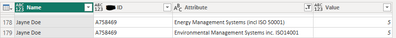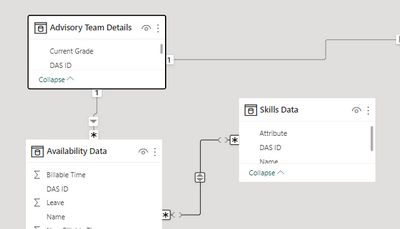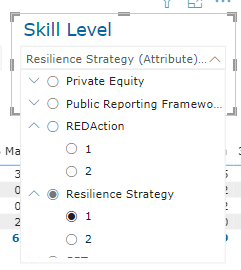FabCon is coming to Atlanta
Join us at FabCon Atlanta from March 16 - 20, 2026, for the ultimate Fabric, Power BI, AI and SQL community-led event. Save $200 with code FABCOMM.
Register now!- Power BI forums
- Get Help with Power BI
- Desktop
- Service
- Report Server
- Power Query
- Mobile Apps
- Developer
- DAX Commands and Tips
- Custom Visuals Development Discussion
- Health and Life Sciences
- Power BI Spanish forums
- Translated Spanish Desktop
- Training and Consulting
- Instructor Led Training
- Dashboard in a Day for Women, by Women
- Galleries
- Data Stories Gallery
- Themes Gallery
- Contests Gallery
- Quick Measures Gallery
- Notebook Gallery
- Translytical Task Flow Gallery
- TMDL Gallery
- R Script Showcase
- Webinars and Video Gallery
- Ideas
- Custom Visuals Ideas (read-only)
- Issues
- Issues
- Events
- Upcoming Events
Calling all Data Engineers! Fabric Data Engineer (Exam DP-700) live sessions are back! Starting October 16th. Sign up.
- Power BI forums
- Forums
- Get Help with Power BI
- Desktop
- Slicer to review based on a skill set and a score
- Subscribe to RSS Feed
- Mark Topic as New
- Mark Topic as Read
- Float this Topic for Current User
- Bookmark
- Subscribe
- Printer Friendly Page
- Mark as New
- Bookmark
- Subscribe
- Mute
- Subscribe to RSS Feed
- Permalink
- Report Inappropriate Content
Slicer to review based on a skill set and a score
Hi All
So, I am trying to work out how i can add a slicer to my report, which would adjust the main visual "Column of weekly staff availability) based upon the staff members "Skills score"
Skills Scores are held in a table, un-pivoted, so person/ID/Attribute/Value (Attribute is the skill type and value is the score)
Scores can be 1 to 5
So, I want to be able to see the availability based upon the people in the team with a skill level of 4 (or 5) in the field of Energy Management Systems for example.
Tried 2 separate slicers:
but the visual does not update....? (The tables of data are linked with clear relationships)
I tried creating a measure too, to calc the average skill score, but that measure will not allow itself to be added to the slicer. (It is a number field)
Any help gratefully received
Solved! Go to Solution.
- Mark as New
- Bookmark
- Subscribe
- Mute
- Subscribe to RSS Feed
- Permalink
- Report Inappropriate Content
For anyone else with a similar challenge, I think i found it
As this dash will collate information from a few sources, I had used a unique ID column as the main link for relationships
But, by changing from a link back to the Advisory Team Details, to a direct link from Availability Data to Skills, the visuals now behave as I hoped
Corrected Relationship View:
(Before, Skills was connected to Team Details using the same ID link as the Team Details to Availability)
- Mark as New
- Bookmark
- Subscribe
- Mute
- Subscribe to RSS Feed
- Permalink
- Report Inappropriate Content
Hi @amitchandak
Thank you for your reply. I have watched the videos, but I am still slightly confused and not able to resolve my problem. Your videos focus mostly on Counting based upon a condition, I do not need to count.
I have a table of availability (multiple people, per week availability), I need to be able to filter/slicer this to show only the availablity from people who meet the condition of having a certain skill set
The skill set is a large table of Skill Type (Attribute) and Skill Level (Value)
So, I need to be able to say I am looking for availability from people with a skill level of "number" in the field of "Attribute"
I get that I could create a Table of potential Skill Levels (0 to 1 , 1 to 2, 2 to 3, 3 to 4 and 4 to 5) but I cannot see how I can relate this back to the slicer behaviour I was looking for
- Mark as New
- Bookmark
- Subscribe
- Mute
- Subscribe to RSS Feed
- Permalink
- Report Inappropriate Content
I managed to add a two level Slicer:
But, the use of this slicer does not impact visuals. It should only present values for individuals who meet the criteria selected, but it does not, despite teh same ID column being set as the Relationship control between all tables.
Anyone have any ideas on what I am missing?
- Mark as New
- Bookmark
- Subscribe
- Mute
- Subscribe to RSS Feed
- Permalink
- Report Inappropriate Content
For anyone else with a similar challenge, I think i found it
As this dash will collate information from a few sources, I had used a unique ID column as the main link for relationships
But, by changing from a link back to the Advisory Team Details, to a direct link from Availability Data to Skills, the visuals now behave as I hoped
Corrected Relationship View:
(Before, Skills was connected to Team Details using the same ID link as the Team Details to Availability)
- Mark as New
- Bookmark
- Subscribe
- Mute
- Subscribe to RSS Feed
- Permalink
- Report Inappropriate Content
@Anonymous < you can not add measure to slicer , for that you need dynamic segmentation
Dynamic Segmentation Bucketing Binning
https://community.powerbi.com/t5/Quick-Measures-Gallery/Dynamic-Segmentation-Bucketing-Binning/m-p/1387187#M626
Dynamic Segmentation, Bucketing or Binning: https://youtu.be/CuczXPj0N-k
Dynamic segmentation -Measure to Dimension conversion: https://youtu.be/gzY40NWJpWQ
Customer Retention with Dynamic Segmentation, New/Lost/Retain Customer Count: https://youtu.be/EyL7KMw877Q