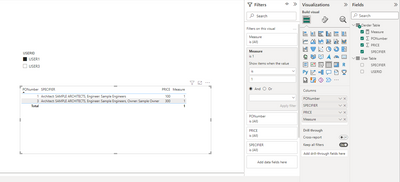Party with Power BI’s own Guy in a Cube
Power BI is turning 10! Tune in for a special live episode on July 24 with behind-the-scenes stories, product evolution highlights, and a sneak peek at what’s in store for the future.
Save the date- Power BI forums
- Get Help with Power BI
- Desktop
- Service
- Report Server
- Power Query
- Mobile Apps
- Developer
- DAX Commands and Tips
- Custom Visuals Development Discussion
- Health and Life Sciences
- Power BI Spanish forums
- Translated Spanish Desktop
- Training and Consulting
- Instructor Led Training
- Dashboard in a Day for Women, by Women
- Galleries
- Data Stories Gallery
- Themes Gallery
- Contests Gallery
- Quick Measures Gallery
- Notebook Gallery
- Translytical Task Flow Gallery
- TMDL Gallery
- R Script Showcase
- Webinars and Video Gallery
- Ideas
- Custom Visuals Ideas (read-only)
- Issues
- Issues
- Events
- Upcoming Events
Enhance your career with this limited time 50% discount on Fabric and Power BI exams. Ends August 31st. Request your voucher.
- Power BI forums
- Forums
- Get Help with Power BI
- Desktop
- Re: Slicer to filter based on multiple values
- Subscribe to RSS Feed
- Mark Topic as New
- Mark Topic as Read
- Float this Topic for Current User
- Bookmark
- Subscribe
- Printer Friendly Page
- Mark as New
- Bookmark
- Subscribe
- Mute
- Subscribe to RSS Feed
- Permalink
- Report Inappropriate Content
Slicer to filter based on multiple values
I have a table of orders. One of the columns within this table is "Specifiers". This column can contain up to three different specifiers involved in a job. or it can be blank, all three options are not always shown either. I also have a table relating my users to each specifier. I have a report listing all of the orders and need to have a slicer where I can select a UserID and filter the orders to only orders they were involved in.
Example of my orders table columns
| PONumber | SPECIFIER | PRICE |
| 1 | Architect: SAMPLE ARCHITECTS, Engineer: Sample Engineers | 100 |
| 2 | 200 | |
| 3 | Architect: SAMPLE ARCHITECTS, Engineer: Sample Engineers, Owner: Sample Owner | 300 |
| 4 | Architect: SAMPLE ARCHITECTS | 400 |
| 5 | Architect: SAMPLE ARCHITECTS | 500 |
Example of my table relating my users to each specifier (each specifier has one of my users assigned to it)
| USERID | SPECIFIER |
| USER1 | Sample Engineers |
| USER1 | SAMPLE ARCHITECTS |
| USER3 | Sample Owner |
So if I were to use the slicer to select USER1, I should only see the below.
| PONumber | SPECIFIER | PRICE |
| 1 | Architect: SAMPLE ARCHITECTS, Engineer: Sample Engineers | 100 |
| 3 | Architect: SAMPLE ARCHITECTS, Engineer: Sample Engineers, Owner: Sample Owner | 300 |
I have tried to split out the specifiers into individual columns, but cannot relate three columns in the orders table to the SPECIFIER column in the users table. I also don't want to split it out into unique columns, as if USER1 calls on both the architect and engineer on the job, it would be double counted in my report totals.
Is there a way do relate one column to others using AND/OR style of relationship, or possibly some way to relate the users table to the un-delimited specifier column but count it as related if the SPEICIFERS cell in the orders column CONTAINS a match instead of EQUALS exactly?
- Mark as New
- Bookmark
- Subscribe
- Mute
- Subscribe to RSS Feed
- Permalink
- Report Inappropriate Content
Hi , @TomWoodward
According to your description, you want to "Slicer to filter based on multiple values" and you do not want to split the columns.
If this , i think you do not make any relationship between tables.
Here are the steps you can refer to :
(1)My test data is the same as yours.
(2)We can click "New Measure" and enter this:
Measure = var _select_spe = VALUES('User Table'[SPECIFIER])
var _cur_spe = MAX('Oerder Table'[SPECIFIER])
return
IF(COUNTROWS( FILTER( _select_spe , SEARCH([SPECIFIER] , _cur_spe,,-1)>0))=COUNTROWS(_select_spe) ,1, -1)(3)Then we can put the measure on the "Filter on this visual" and configure it , then we can meet your need:
Thank you for your time and sharing, and thank you for your support and understanding of PowerBI!
Best Regards,
Aniya Zhang
If this post helps, then please consider Accept it as the solution to help the other members find it more quickly
- Mark as New
- Bookmark
- Subscribe
- Mute
- Subscribe to RSS Feed
- Permalink
- Report Inappropriate Content
This did not work for me. I get -1 in the measure column no matter what I have selected in my USERID Slicer. So I get no results in my visual table at all. Within the search function on the last line, your search for parameter is [SPECIFIERS]. Is this the SPECIFIERS column you have in the order table? or in the USER Table? Mine forces me to use the one within the user table.
My User table is called "Specifiers", the order table is the "PO Listing - 2009-Present"
This is what I have my measure in as
SPECIFIER SELECT MEASURE =
var _select_spec = VALUES(SPECIFIERS[Customer Name])
var _cur_spec = MAX('PO Listing 2009-Present'[Specifiers])
return
IF(COUNTROWS( FILTER( _select_spec, SEARCH([Customer Name], _cur_spec, , -1)>0))=COUNTROWS(_select_spec) ,1, -1)
Then I have a slicer on that page that is just the SPECIFIERS[USERID] column.
- Mark as New
- Bookmark
- Subscribe
- Mute
- Subscribe to RSS Feed
- Permalink
- Report Inappropriate Content
Also, in your code, when I select User1, who is assigned to both SAMPLE ARCHITECTS and Sample Engineers, I should see your PO 1, 3, 4, and 5 all show up. Your example only returns a 1 in this column when both SAMPLE ARCHITECTS and Sample Engineers are in the column, I need it to be and/or so that I can select USER1 and see everything any of his engineers or architects were involved in
Helpful resources
| User | Count |
|---|---|
| 72 | |
| 69 | |
| 36 | |
| 25 | |
| 22 |
| User | Count |
|---|---|
| 97 | |
| 92 | |
| 53 | |
| 45 | |
| 40 |