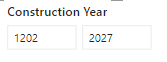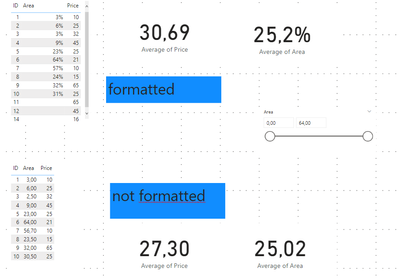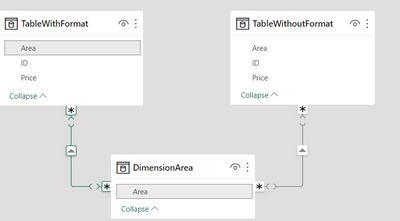FabCon is coming to Atlanta
Join us at FabCon Atlanta from March 16 - 20, 2026, for the ultimate Fabric, Power BI, AI and SQL community-led event. Save $200 with code FABCOMM.
Register now!- Power BI forums
- Get Help with Power BI
- Desktop
- Service
- Report Server
- Power Query
- Mobile Apps
- Developer
- DAX Commands and Tips
- Custom Visuals Development Discussion
- Health and Life Sciences
- Power BI Spanish forums
- Translated Spanish Desktop
- Training and Consulting
- Instructor Led Training
- Dashboard in a Day for Women, by Women
- Galleries
- Data Stories Gallery
- Themes Gallery
- Contests Gallery
- Quick Measures Gallery
- Notebook Gallery
- Translytical Task Flow Gallery
- TMDL Gallery
- R Script Showcase
- Webinars and Video Gallery
- Ideas
- Custom Visuals Ideas (read-only)
- Issues
- Issues
- Events
- Upcoming Events
Calling all Data Engineers! Fabric Data Engineer (Exam DP-700) live sessions are back! Starting October 16th. Sign up.
- Power BI forums
- Forums
- Get Help with Power BI
- Desktop
- Re: Slicer settings "Between" - include blank valu...
- Subscribe to RSS Feed
- Mark Topic as New
- Mark Topic as Read
- Float this Topic for Current User
- Bookmark
- Subscribe
- Printer Friendly Page
- Mark as New
- Bookmark
- Subscribe
- Mute
- Subscribe to RSS Feed
- Permalink
- Report Inappropriate Content
Slicer settings "Between" - include blank values
Hi,
I am looking for a solution to a small problem I am currently facing.
I have a slicer where decimal numbers can be filtered, the slicer is set on "Between" so that the user can import a start value and an end value. The column where the filter applies has many null values as well and these values are unfortunately not taken into account when using the between setting.
Is there a solution?
thank you
- Mark as New
- Bookmark
- Subscribe
- Mute
- Subscribe to RSS Feed
- Permalink
- Report Inappropriate Content
Hi @DavidPorTodos ,
Please try to use Whole Numbers and then custom format the number by pasting the following into the Format field under the Column Tools menu item:
0.#\%;(0.#\%)
How to Get Your Question Answered Quickly
If it does not help, please provide more details with your desired output and pbix file without privacy information (or some sample data) .
Best Regards
Community Support Team _ Rongtie
If this post helps, then please consider Accept it as the solution to help the other members find it more quickly.
- Mark as New
- Bookmark
- Subscribe
- Mute
- Subscribe to RSS Feed
- Permalink
- Report Inappropriate Content
Hi @Anonymous
Thanks a lot for your prompt answer. Here some sample. I tested your ssolution and have some doubts/issues
| ID | Area | Price |
| 1 | 3 | 10 |
| 2 | 6 | 25 |
| 3 | 2,5 | 32 |
| 4 | 9 | 45 |
| 5 | 23 | 25 |
| 6 | 64 | 21 |
| 7 | 56,7 | 10 |
| 8 | 23,5 | 15 |
| 9 | 32 | 65 |
| 10 | 30,5 | 25 |
| 11 | 65 | |
| 12 | 45 | |
| 14 | 16 |
Let me explain what I did first: I uploaded the same file twice and created a Dimension Area to relate the 2 tables and being able to "filter" them both through the same slicer. This is as well what I need in my original file.
In one table I applied your suggestion and now the data type is whole number with Format
0.#\%;(0.#\%)
I left the area column of the other table as decimal.
Here the result:
- When using your format the data in the table will be shown as %, I have to overcome this issue since my user needs to see the proper data type in the Report table.
- As you see from the picture when using your solution I am able in the slicer (which uses the DimensionArea values Fromatted as decimal) to insert the 0 and have the table showing nnull values as well. This doesn't happen in the not formatted table, there those null values are not taken into account (see price average)
- Data model: the relationship between the dimension and facts is many to many, and must be it if I want to create any. Is there a chance to change it and have it one to many when not Text and with null values?
Thans a lot for your support