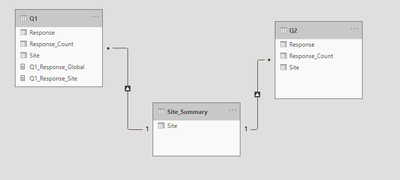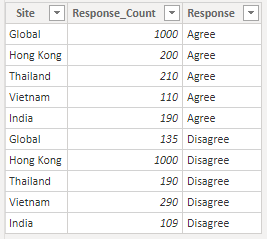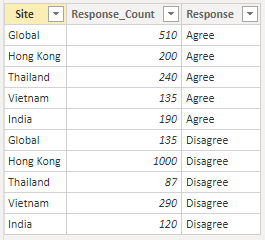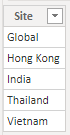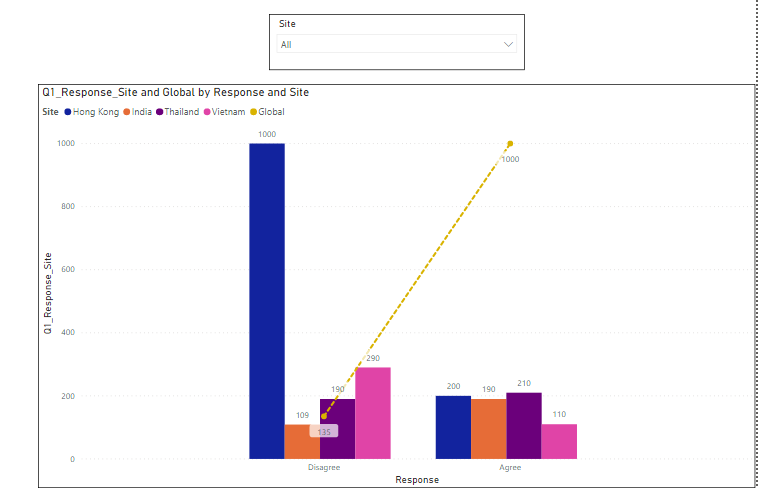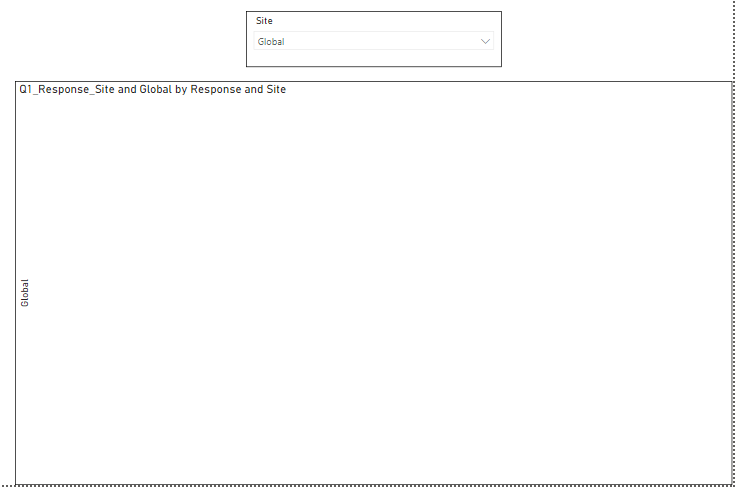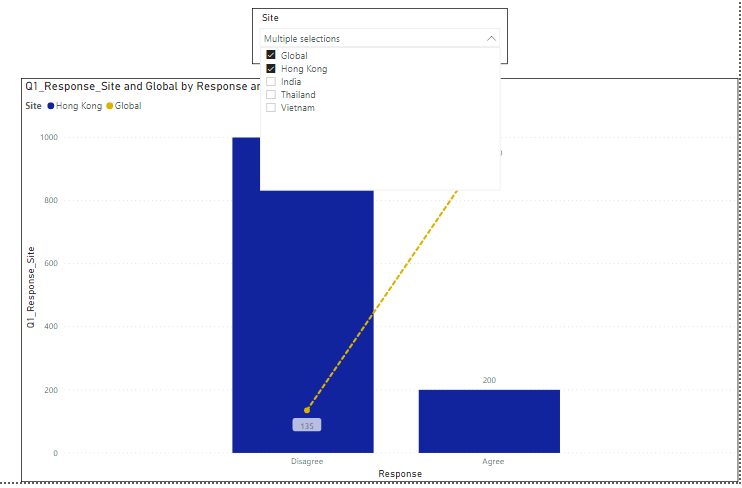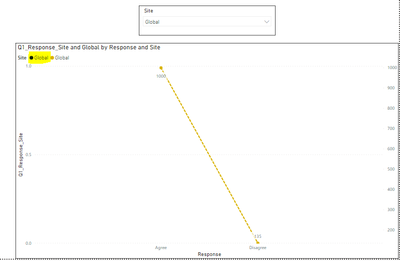Fabric Data Days starts November 4th!
Advance your Data & AI career with 50 days of live learning, dataviz contests, hands-on challenges, study groups & certifications and more!
Get registered- Power BI forums
- Get Help with Power BI
- Desktop
- Service
- Report Server
- Power Query
- Mobile Apps
- Developer
- DAX Commands and Tips
- Custom Visuals Development Discussion
- Health and Life Sciences
- Power BI Spanish forums
- Translated Spanish Desktop
- Training and Consulting
- Instructor Led Training
- Dashboard in a Day for Women, by Women
- Galleries
- Data Stories Gallery
- Themes Gallery
- Contests Gallery
- Quick Measures Gallery
- Visual Calculations Gallery
- Notebook Gallery
- Translytical Task Flow Gallery
- TMDL Gallery
- R Script Showcase
- Webinars and Video Gallery
- Ideas
- Custom Visuals Ideas (read-only)
- Issues
- Issues
- Events
- Upcoming Events
Get Fabric Certified for FREE during Fabric Data Days. Don't miss your chance! Learn more
- Power BI forums
- Forums
- Get Help with Power BI
- Desktop
- Re: Slicer selection not working for line
- Subscribe to RSS Feed
- Mark Topic as New
- Mark Topic as Read
- Float this Topic for Current User
- Bookmark
- Subscribe
- Printer Friendly Page
- Mark as New
- Bookmark
- Subscribe
- Mute
- Subscribe to RSS Feed
- Permalink
- Report Inappropriate Content
Slicer selection not working for line
Hi All,
I have 3 tables in my data model. Screenshot below.
Basically, this is a survey data where Q1 & Q2 were two questions. People from various sites participated in this survey. Data of the 3 tables below:
Q1:
Q2:
Site_Summary:
Now, the requirement is to create a Line and Clustered column chart for each question with 'Global' represented by a Line and the rest of the sites represented by Bars. Measure being the sum of Response_Count. I was able to achieve it using the below DAX.
DAX for Line: CALCULATE(SUM(Q1[Response_Count]),Q1[Site]="Global")
DAX for Bars: CALCULATE(SUM(Q1[Response_Count]),Q1[Site]<>"Global")
My chart for Q1 looks like below with 'Site' from 'Site_Summary' table under Column Series and 'Response' from Q1 table as Shared axis. So far so good.
The problem comes when I select 'Global' from the slicer. My chart goes BLANK.
However, it works fine when another site is selected along with 'Global'. Screenshot below.
What could be the reason? How do I solve this?
I have also given the link below to download the PBIX file.
https://drive.google.com/file/d/1Qf9n6DP4fgJ9BDSNhu5sfdTxRiXWtX9N/view?usp=sharing
You help would be greatly appreciated.
Solved! Go to Solution.
- Mark as New
- Bookmark
- Subscribe
- Mute
- Subscribe to RSS Feed
- Permalink
- Report Inappropriate Content
Thank you so much @camargos88 & @sfaizee for the answers.
I was able to fix this by checking 'Show items with no data' for 'Response' under Shared axis.
- Mark as New
- Bookmark
- Subscribe
- Mute
- Subscribe to RSS Feed
- Permalink
- Report Inappropriate Content
Thank you so much @camargos88 & @sfaizee for the answers.
I was able to fix this by checking 'Show items with no data' for 'Response' under Shared axis.
- Mark as New
- Bookmark
- Subscribe
- Mute
- Subscribe to RSS Feed
- Permalink
- Report Inappropriate Content
That's because you measure doesn't return anything for column values when you only select Global:
Q1_Response_Site = CALCULATE(SUM(Q1[Response_Count]),Q1[Site]<>"Global")
- Mark as New
- Bookmark
- Subscribe
- Mute
- Subscribe to RSS Feed
- Permalink
- Report Inappropriate Content
Hi @camargos88,
Thanks for the answer.
Is there any way to make it work? I want to see the line if 'Global' is selected.
Thanks!
- Mark as New
- Bookmark
- Subscribe
- Mute
- Subscribe to RSS Feed
- Permalink
- Report Inappropriate Content
Try this measure:
Q1_Response_Site = CALCULATE(SUM(Q1[Response_Count]),Q1[Site]<>"Global") + 0- Mark as New
- Bookmark
- Subscribe
- Mute
- Subscribe to RSS Feed
- Permalink
- Report Inappropriate Content
Hi @camargos88,
Thanks. It works.
However, I see 'Global' twice in the legend now. One for Bar, whose value is 0 now, and the other for Line.
Any way to get rid of the extra Legend value?
Thanks!
- Mark as New
- Bookmark
- Subscribe
- Mute
- Subscribe to RSS Feed
- Permalink
- Report Inappropriate Content
Doesn't work for you if you just rename the line value like "Global - Line" ?
- Mark as New
- Bookmark
- Subscribe
- Mute
- Subscribe to RSS Feed
- Permalink
- Report Inappropriate Content
- Mark as New
- Bookmark
- Subscribe
- Mute
- Subscribe to RSS Feed
- Permalink
- Report Inappropriate Content
The 2 globals are showing becuase there is a value in your table named global.
try changing the graph type and it will be fixed.
Or you can filter it out.
Helpful resources

Fabric Data Days
Advance your Data & AI career with 50 days of live learning, contests, hands-on challenges, study groups & certifications and more!

Power BI Monthly Update - October 2025
Check out the October 2025 Power BI update to learn about new features.