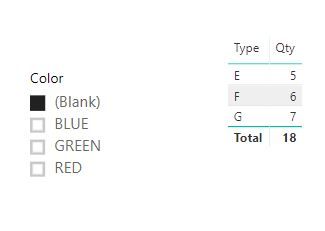Become a Certified Power BI Data Analyst!
Join us for an expert-led overview of the tools and concepts you'll need to pass exam PL-300. The first session starts on June 11th. See you there!
Get registered- Power BI forums
- Get Help with Power BI
- Desktop
- Service
- Report Server
- Power Query
- Mobile Apps
- Developer
- DAX Commands and Tips
- Custom Visuals Development Discussion
- Health and Life Sciences
- Power BI Spanish forums
- Translated Spanish Desktop
- Training and Consulting
- Instructor Led Training
- Dashboard in a Day for Women, by Women
- Galleries
- Webinars and Video Gallery
- Data Stories Gallery
- Themes Gallery
- Contests Gallery
- Quick Measures Gallery
- Notebook Gallery
- Translytical Task Flow Gallery
- R Script Showcase
- Ideas
- Custom Visuals Ideas (read-only)
- Issues
- Issues
- Events
- Upcoming Events
Power BI is turning 10! Let’s celebrate together with dataviz contests, interactive sessions, and giveaways. Register now.
- Power BI forums
- Forums
- Get Help with Power BI
- Desktop
- Slicer option for (blank) when no blanks present i...
- Subscribe to RSS Feed
- Mark Topic as New
- Mark Topic as Read
- Float this Topic for Current User
- Bookmark
- Subscribe
- Printer Friendly Page
- Mark as New
- Bookmark
- Subscribe
- Mute
- Subscribe to RSS Feed
- Permalink
- Report Inappropriate Content
Slicer option for (blank) when no blanks present in dataset
Currently an option is present in the slicer for (blank) when there are no blank rows in my data. I have tried to both filter out all blanks within query and the desktop and have been unsucceful. Using the query I also have selected "remove blanks" with no success.
I am not sure if this is a known bug or if it may be something I am doing! Any comments or tips would be helpful! Thankyou(:
- Austin I
Solved! Go to Solution.
- Mark as New
- Bookmark
- Subscribe
- Mute
- Subscribe to RSS Feed
- Permalink
- Report Inappropriate Content
hi, @Anonymous
If your relationship tables contains records who can't correct mapping to related table, it will shows value as 'blank' option in slicer.(blank option means the missing records)
For example:
and create a relationship between them by "Type"
Then drag "Type" or "Color" into visual, (Blank) will display on slicer.
And If you slicer (Blank), visual will show data that table B can't correct mapping to table A,
here is a similar post for your refer to:
Best Regards,
Lin
If this post helps, then please consider Accept it as the solution to help the other members find it more quickly.
- Mark as New
- Bookmark
- Subscribe
- Mute
- Subscribe to RSS Feed
- Permalink
- Report Inappropriate Content
hi, @Anonymous
If your relationship tables contains records who can't correct mapping to related table, it will shows value as 'blank' option in slicer.(blank option means the missing records)
For example:
and create a relationship between them by "Type"
Then drag "Type" or "Color" into visual, (Blank) will display on slicer.
And If you slicer (Blank), visual will show data that table B can't correct mapping to table A,
here is a similar post for your refer to:
Best Regards,
Lin
If this post helps, then please consider Accept it as the solution to help the other members find it more quickly.
- Mark as New
- Bookmark
- Subscribe
- Mute
- Subscribe to RSS Feed
- Permalink
- Report Inappropriate Content
Hi @v-lili6-msft ,
I have similar case for my data, but I'm sure that all FK in my fact table already exist as PK in the lookup table. When I select <blank> it returns no data.
Is there anyway I can remove this without filtering the <blank> out? I need it there since it is a good indicator for any wrong data input.
Thank you.
Helpful resources

Join our Fabric User Panel
This is your chance to engage directly with the engineering team behind Fabric and Power BI. Share your experiences and shape the future.

Power BI Monthly Update - June 2025
Check out the June 2025 Power BI update to learn about new features.

| User | Count |
|---|---|
| 78 | |
| 76 | |
| 53 | |
| 37 | |
| 31 |
| User | Count |
|---|---|
| 101 | |
| 56 | |
| 51 | |
| 45 | |
| 40 |