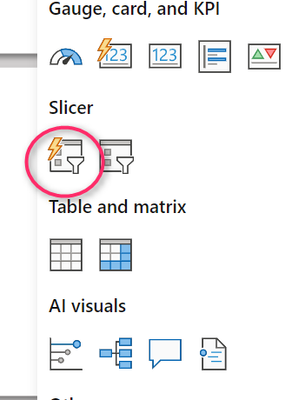- Power BI forums
- Updates
- News & Announcements
- Get Help with Power BI
- Desktop
- Service
- Report Server
- Power Query
- Mobile Apps
- Developer
- DAX Commands and Tips
- Custom Visuals Development Discussion
- Health and Life Sciences
- Power BI Spanish forums
- Translated Spanish Desktop
- Power Platform Integration - Better Together!
- Power Platform Integrations (Read-only)
- Power Platform and Dynamics 365 Integrations (Read-only)
- Training and Consulting
- Instructor Led Training
- Dashboard in a Day for Women, by Women
- Galleries
- Community Connections & How-To Videos
- COVID-19 Data Stories Gallery
- Themes Gallery
- Data Stories Gallery
- R Script Showcase
- Webinars and Video Gallery
- Quick Measures Gallery
- 2021 MSBizAppsSummit Gallery
- 2020 MSBizAppsSummit Gallery
- 2019 MSBizAppsSummit Gallery
- Events
- Ideas
- Custom Visuals Ideas
- Issues
- Issues
- Events
- Upcoming Events
- Community Blog
- Power BI Community Blog
- Custom Visuals Community Blog
- Community Support
- Community Accounts & Registration
- Using the Community
- Community Feedback
Register now to learn Fabric in free live sessions led by the best Microsoft experts. From Apr 16 to May 9, in English and Spanish.
- Power BI forums
- Forums
- Get Help with Power BI
- Desktop
- Re: Slicer (new) not in sync when using Page Navig...
- Subscribe to RSS Feed
- Mark Topic as New
- Mark Topic as Read
- Float this Topic for Current User
- Bookmark
- Subscribe
- Printer Friendly Page
- Mark as New
- Bookmark
- Subscribe
- Mute
- Subscribe to RSS Feed
- Permalink
- Report Inappropriate Content
Slicer (new) not in sync when using Page Navigator
Hi all,
I've been trying out the new slicer, and although it remains in sync nicely across pages (unlike this topic), the sync breaks whenever using the Page Navigator; all selections are reset when changing pages through the button navigator.
Anyone else noticed that? Is something wrong with my setup or is the new slicer not yet set up for use with the page navigator?
Thanks!
~R
- Mark as New
- Bookmark
- Subscribe
- Mute
- Subscribe to RSS Feed
- Permalink
- Report Inappropriate Content
I have the same problem... When using the "page navigation" buttons, the new button slicer gets reset.. Very annoying ☹️
- Mark as New
- Bookmark
- Subscribe
- Mute
- Subscribe to RSS Feed
- Permalink
- Report Inappropriate Content
Hi @v-jiewu-msft ,
Thanks for your reply.
Yes, all slicers are in sync (and the sync is working, because the sync works when changing pages at the bottom).
I assume the page navigator is set up correctly, because other functionalities work. I've tried setting it up on a new / more or less blanc report and I have the same issue there.
Yes, PBI Desktop is up-to-date (2.124.1554.0).
Have you tried the functionality yourself?
Just to clarify: The issue is that all new slicers are reset when using the page navigator, even though the slicers are supposed to remain in sync.
Using the Slicer (new):
- Mark as New
- Bookmark
- Subscribe
- Mute
- Subscribe to RSS Feed
- Permalink
- Report Inappropriate Content
Hi @rdeman ,
If I understand correctly, the issue is that the sync slivers break when you were using the Page Navigator. Please try the following methods and check if they can solve your problem:
1.Go to the View tab in Power BI Desktop, click Sync slicers, and make sure that the slicers are checked for each page you want them to sync on.
2.Double-check that the Page Navigator is set up correctly
3.Ensure that you are using the latest version of Power BI Desktop.
Looking forward to your reply.
Best Regards
- Mark as New
- Bookmark
- Subscribe
- Mute
- Subscribe to RSS Feed
- Permalink
- Report Inappropriate Content
I have the same issue:
when I use my droll-though page and later return to the original page with the Back button, the SLICER NEW is reset. All other slicers are trill in place. What is more, if I just change the slicer new to the original slicer with the same data and settings - the original slicer works normally, keeping its value when returning from drill-through.
I think this is a bug with slicer new and it should be reported.
Helpful resources

Microsoft Fabric Learn Together
Covering the world! 9:00-10:30 AM Sydney, 4:00-5:30 PM CET (Paris/Berlin), 7:00-8:30 PM Mexico City

Power BI Monthly Update - April 2024
Check out the April 2024 Power BI update to learn about new features.

| User | Count |
|---|---|
| 107 | |
| 97 | |
| 75 | |
| 63 | |
| 62 |
| User | Count |
|---|---|
| 142 | |
| 104 | |
| 104 | |
| 80 | |
| 66 |