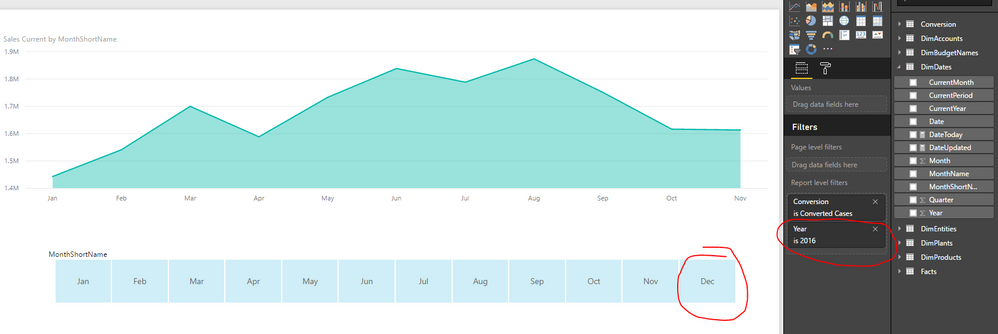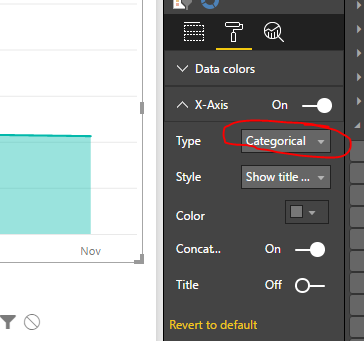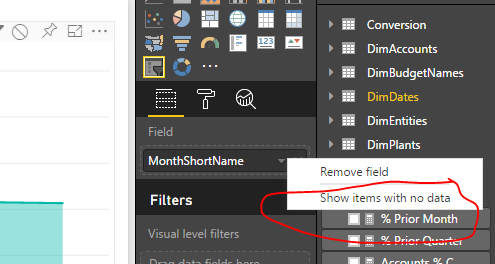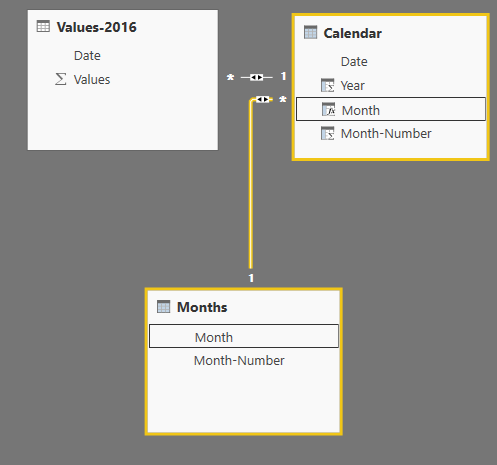FabCon is coming to Atlanta
Join us at FabCon Atlanta from March 16 - 20, 2026, for the ultimate Fabric, Power BI, AI and SQL community-led event. Save $200 with code FABCOMM.
Register now!- Power BI forums
- Get Help with Power BI
- Desktop
- Service
- Report Server
- Power Query
- Mobile Apps
- Developer
- DAX Commands and Tips
- Custom Visuals Development Discussion
- Health and Life Sciences
- Power BI Spanish forums
- Translated Spanish Desktop
- Training and Consulting
- Instructor Led Training
- Dashboard in a Day for Women, by Women
- Galleries
- Data Stories Gallery
- Themes Gallery
- Contests Gallery
- QuickViz Gallery
- Quick Measures Gallery
- Visual Calculations Gallery
- Notebook Gallery
- Translytical Task Flow Gallery
- TMDL Gallery
- R Script Showcase
- Webinars and Video Gallery
- Ideas
- Custom Visuals Ideas (read-only)
- Issues
- Issues
- Events
- Upcoming Events
View all the Fabric Data Days sessions on demand. View schedule
- Power BI forums
- Forums
- Get Help with Power BI
- Desktop
- Re: Slicer item with no data is showing up even th...
- Subscribe to RSS Feed
- Mark Topic as New
- Mark Topic as Read
- Float this Topic for Current User
- Bookmark
- Subscribe
- Printer Friendly Page
- Mark as New
- Bookmark
- Subscribe
- Mute
- Subscribe to RSS Feed
- Permalink
- Report Inappropriate Content
Slicer item with no data is showing up even though "Show item with now data" is unchecked
As you can see below, December shows up as a slicer option even though the values do not go beyond November.
This happens with any table I try to visualize and slice, but I thought perhaps dates would be the simplest way to show. In the example, I simply have a Facts table with a Sales amount and a Dates table with various date options. The report is filtered to only show the year 2016.
I have found other topics which suggest to make sure the X axis is set to Categorical, which it is:
Solved! Go to Solution.
- Mark as New
- Bookmark
- Subscribe
- Mute
- Subscribe to RSS Feed
- Permalink
- Report Inappropriate Content
"Single" cross filter direction from DimDates to Facts ?
- Mark as New
- Bookmark
- Subscribe
- Mute
- Subscribe to RSS Feed
- Permalink
- Report Inappropriate Content
On our date dimension table I have a calculated column to work out if a date is in the future. So I can just use the filter to make sure all dates are zero which excludes any future dates. Column calculation below.
FutureDay = if([Date]>date(year(now()),month(now()),day(now())) ,1,0)
- Mark as New
- Bookmark
- Subscribe
- Mute
- Subscribe to RSS Feed
- Permalink
- Report Inappropriate Content
OK, that is a novel idea.
I wonder if I can make a filter similar to this to filter out data from other tables (like Customers or Products) so that it doesn't show options that are filter out for those as well.
- Mark as New
- Bookmark
- Subscribe
- Mute
- Subscribe to RSS Feed
- Permalink
- Report Inappropriate Content
I have a very similar report and your approach works just fine for me.
Obvious questions - there's no other data on the report interacting with that slicer which might be forcing it to include December - e.g. Budget data?
- Mark as New
- Bookmark
- Subscribe
- Mute
- Subscribe to RSS Feed
- Permalink
- Report Inappropriate Content
Correct, no other data.
- Mark as New
- Bookmark
- Subscribe
- Mute
- Subscribe to RSS Feed
- Permalink
- Report Inappropriate Content
"Single" cross filter direction from DimDates to Facts ?
- Mark as New
- Bookmark
- Subscribe
- Mute
- Subscribe to RSS Feed
- Permalink
- Report Inappropriate Content
I think that was it! Just set it up and desktop and pushing it to the service to make sure, but it looks like that was exactly what I was looking for.
Thank you so much, I'm relieved that it was a simple, yet elegant solution.
- Mark as New
- Bookmark
- Subscribe
- Mute
- Subscribe to RSS Feed
- Permalink
- Report Inappropriate Content
One way to solve this is:
Create a New Table:
Months = SUMMARIZE(FILTER('Calendar',CALCULATE(SUM('Values-2016'[Values])>0)),'Calendar'[Month],'Calendar'[Month-Number])
If December is 0 values in your table: the new table would be from January to November
Made the relationship:
And Use Month from Months in the Slicer.
Lima - Peru
- Mark as New
- Bookmark
- Subscribe
- Mute
- Subscribe to RSS Feed
- Permalink
- Report Inappropriate Content
Thanks for the reply, @Vvelarde
One way to solve this is: Create a New Table
I don't think that is a viable solution because I would then need to create a new table for every slicer that can potentially be used, which are hundreds.
- Mark as New
- Bookmark
- Subscribe
- Mute
- Subscribe to RSS Feed
- Permalink
- Report Inappropriate Content
Hi @cricex,
>>The report is filtered to only show the year 2016.
In your slicer, it includes month, how do you show the 2016 year's data?
>>create a new table for every slicer that can potentially be used, which are hundreds.
Could you please describe your requirement clearly for further analysis?
Best Regards,
Angelia
- Mark as New
- Bookmark
- Subscribe
- Mute
- Subscribe to RSS Feed
- Permalink
- Report Inappropriate Content
Hello @v-huizhn-msft
In your slicer, it includes month, how do you show the 2016 year's data?
There is a report filter circled in the screenshot showing Year to be explicitly set to 2016.
Could you please describe your requirement clearly for further analysis?
My requirements are to not show options in slicers that do not have data. In the screenshot, you can see in the graph that the data stops in November. Therefore, the slicer should end in November as well.
Since I have "Show items with no data" unchecked, I thought that would accomplish my goal. However, it doesn't seem to work the same way I assumed it would, which is how it works in Excel.
Thank you!
Helpful resources

Power BI Monthly Update - November 2025
Check out the November 2025 Power BI update to learn about new features.

Fabric Data Days
Advance your Data & AI career with 50 days of live learning, contests, hands-on challenges, study groups & certifications and more!