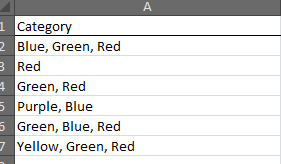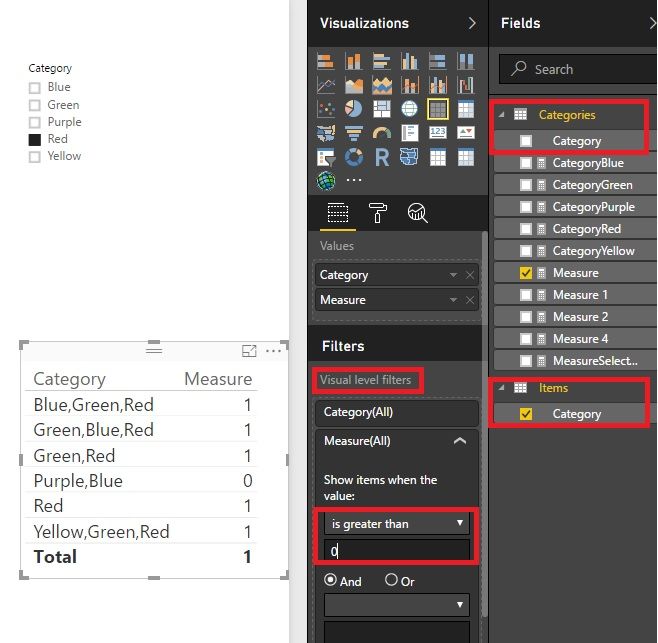FabCon is coming to Atlanta
Join us at FabCon Atlanta from March 16 - 20, 2026, for the ultimate Fabric, Power BI, AI and SQL community-led event. Save $200 with code FABCOMM.
Register now!- Power BI forums
- Get Help with Power BI
- Desktop
- Service
- Report Server
- Power Query
- Mobile Apps
- Developer
- DAX Commands and Tips
- Custom Visuals Development Discussion
- Health and Life Sciences
- Power BI Spanish forums
- Translated Spanish Desktop
- Training and Consulting
- Instructor Led Training
- Dashboard in a Day for Women, by Women
- Galleries
- Data Stories Gallery
- Themes Gallery
- Contests Gallery
- Quick Measures Gallery
- Notebook Gallery
- Translytical Task Flow Gallery
- TMDL Gallery
- R Script Showcase
- Webinars and Video Gallery
- Ideas
- Custom Visuals Ideas (read-only)
- Issues
- Issues
- Events
- Upcoming Events
To celebrate FabCon Vienna, we are offering 50% off select exams. Ends October 3rd. Request your discount now.
- Power BI forums
- Forums
- Get Help with Power BI
- Desktop
- Re: Slicer for value that could fall into multiple...
- Subscribe to RSS Feed
- Mark Topic as New
- Mark Topic as Read
- Float this Topic for Current User
- Bookmark
- Subscribe
- Printer Friendly Page
- Mark as New
- Bookmark
- Subscribe
- Mute
- Subscribe to RSS Feed
- Permalink
- Report Inappropriate Content
Slicer for value that could fall into multiple categories
I keep running into the same problem when I want to slicer for a column that could fall into multiple categories.
If I want to find distinct values I use conditional columns "If (Contains". How do I make categories for values that will fall into multiple slices.
Say I want to filter on all values that contain "Blue" or all that contain "Green". They can be in any order. I will have 20 or more categories.
Thanks
Solved! Go to Solution.
- Mark as New
- Bookmark
- Subscribe
- Mute
- Subscribe to RSS Feed
- Permalink
- Report Inappropriate Content
Probably a better way to do this, but here is one way.
Create a disconnected table with your categories:
Category
| Blue |
| Red |
| Green |
| Purple |
| Yellow |
Next, create the following measures:
CategoryBlue = IF(SEARCH("Blue",MAXX(VALUES(Items[Category]),[Category]),1,BLANK()),1,0)
CategoryGreen = IF(SEARCH("Green",MAXX(VALUES(Items[Category]),[Category]),1,BLANK()),1,0)
CategoryRed = IF(SEARCH("Red",MAXX(VALUES(Items[Category]),[Category]),1,BLANK()),1,0)
CategoryPurple = IF(SEARCH("Purple",MAXX(VALUES(Items[Category]),[Category]),1,BLANK()),1,0)
CategoryYellow = IF(SEARCH("Yellow",MAXX(VALUES(Items[Category]),[Category]),1,BLANK()),1,0)
MeasureSelected =
IF (
HASONEVALUE ( Categories[Category] ),
SWITCH (
FIRSTNONBLANK ( Categories[Category], Categories[Category] ),
"Blue", [CategoryBlue],
"Green", [CategoryGreen],
"Purple", [CategoryPurple],
"Red", [CategoryRed],
"Yellow", [CategoryYellow]
),
BLANK ()
)Put a Table or Matrix visualization with some column from your items, your Category column from your categories table and MeasureSelected. Filter the visual for MeasureSelected = 1. Add a slicer for your Category column from your categories table.
Follow on LinkedIn
@ me in replies or I'll lose your thread!!!
Instead of a Kudo, please vote for this idea
Become an expert!: Enterprise DNA
External Tools: MSHGQM
YouTube Channel!: Microsoft Hates Greg
Latest book!: DAX For Humans
DAX is easy, CALCULATE makes DAX hard...
- Mark as New
- Bookmark
- Subscribe
- Mute
- Subscribe to RSS Feed
- Permalink
- Report Inappropriate Content
@Anonymous
Hi,
You have gotten many good ideas. All of them work great. I have tested them. There is another way you can try.
- Create a Categories table with all and unique colors.
- Create a measure with this formula.
Measure = IF ( HASONEVALUE ( Categories[Category] ), IF ( SEARCH ( MIN ( Categories[Category] ), MIN ( Items[Category] ), 1, 0 ) = 0, 0, 1 ), 0 )
1 means match while 0 means the contrary.
Best Regards!
Dale
If this post helps, then please consider Accept it as the solution to help the other members find it more quickly.
- Mark as New
- Bookmark
- Subscribe
- Mute
- Subscribe to RSS Feed
- Permalink
- Report Inappropriate Content
Excellent idea. The only to solve in this is when you had multiple selections in Category.
Lima - Peru
- Mark as New
- Bookmark
- Subscribe
- Mute
- Subscribe to RSS Feed
- Permalink
- Report Inappropriate Content
Hi,
That's right. If we selected more than one value, it will not only stop working, but also conduct misleading by 0.
Thank you!
Best Regards!
Dale
If this post helps, then please consider Accept it as the solution to help the other members find it more quickly.
- Mark as New
- Bookmark
- Subscribe
- Mute
- Subscribe to RSS Feed
- Permalink
- Report Inappropriate Content
Probably a better way to do this, but here is one way.
Create a disconnected table with your categories:
Category
| Blue |
| Red |
| Green |
| Purple |
| Yellow |
Next, create the following measures:
CategoryBlue = IF(SEARCH("Blue",MAXX(VALUES(Items[Category]),[Category]),1,BLANK()),1,0)
CategoryGreen = IF(SEARCH("Green",MAXX(VALUES(Items[Category]),[Category]),1,BLANK()),1,0)
CategoryRed = IF(SEARCH("Red",MAXX(VALUES(Items[Category]),[Category]),1,BLANK()),1,0)
CategoryPurple = IF(SEARCH("Purple",MAXX(VALUES(Items[Category]),[Category]),1,BLANK()),1,0)
CategoryYellow = IF(SEARCH("Yellow",MAXX(VALUES(Items[Category]),[Category]),1,BLANK()),1,0)
MeasureSelected =
IF (
HASONEVALUE ( Categories[Category] ),
SWITCH (
FIRSTNONBLANK ( Categories[Category], Categories[Category] ),
"Blue", [CategoryBlue],
"Green", [CategoryGreen],
"Purple", [CategoryPurple],
"Red", [CategoryRed],
"Yellow", [CategoryYellow]
),
BLANK ()
)Put a Table or Matrix visualization with some column from your items, your Category column from your categories table and MeasureSelected. Filter the visual for MeasureSelected = 1. Add a slicer for your Category column from your categories table.
Follow on LinkedIn
@ me in replies or I'll lose your thread!!!
Instead of a Kudo, please vote for this idea
Become an expert!: Enterprise DNA
External Tools: MSHGQM
YouTube Channel!: Microsoft Hates Greg
Latest book!: DAX For Humans
DAX is easy, CALCULATE makes DAX hard...
- Mark as New
- Bookmark
- Subscribe
- Mute
- Subscribe to RSS Feed
- Permalink
- Report Inappropriate Content
Thanks everyone for the answers. The issue I have now is that some of my values contain the same wording as others. i.e. "Red" , "Red1", "Red2". Is there a way to search for distinct wording?
- Mark as New
- Bookmark
- Subscribe
- Mute
- Subscribe to RSS Feed
- Permalink
- Report Inappropriate Content
If your data is like how you displayed it originally, then just change "Red" to "Red ," in your search? Probably have problems with the last data point but you could potentially fix that in your query by simply adding a " ," to the end of the column. You could do that in DAX as well using CONCATENATE.
Follow on LinkedIn
@ me in replies or I'll lose your thread!!!
Instead of a Kudo, please vote for this idea
Become an expert!: Enterprise DNA
External Tools: MSHGQM
YouTube Channel!: Microsoft Hates Greg
Latest book!: DAX For Humans
DAX is easy, CALCULATE makes DAX hard...
- Mark as New
- Bookmark
- Subscribe
- Mute
- Subscribe to RSS Feed
- Permalink
- Report Inappropriate Content
@Anonymous
For the First Part, To create a table with all your categories.
-Go to Query Editor
-In your Table, select the column with Categories
-Split Column by delimeter.
-Select Delimeter (Comma)
-Advance Options
-Split into Rows
-OK
Finally Home- Remove Rows -- Duplicate
Lima - Peru
- Mark as New
- Bookmark
- Subscribe
- Mute
- Subscribe to RSS Feed
- Permalink
- Report Inappropriate Content
@Anonymous
And Use a Measure :
Measure =
IF (
HASONEVALUE ( Data[Product] ),
SUMX (
ADDCOLUMNS (
CROSSJOIN ( VALUES ( Categories[Colors] ), VALUES ( Data[Colors-Available] ) ),
"CROSS"; SEARCH ( Categories[Colors], Data[Colors-Available], 1; 0 )
),
[CROSS]
)
)And in Visual Level Filter select when is greater than 0.
Lima - Peru
Helpful resources
| User | Count |
|---|---|
| 98 | |
| 76 | |
| 76 | |
| 49 | |
| 27 |