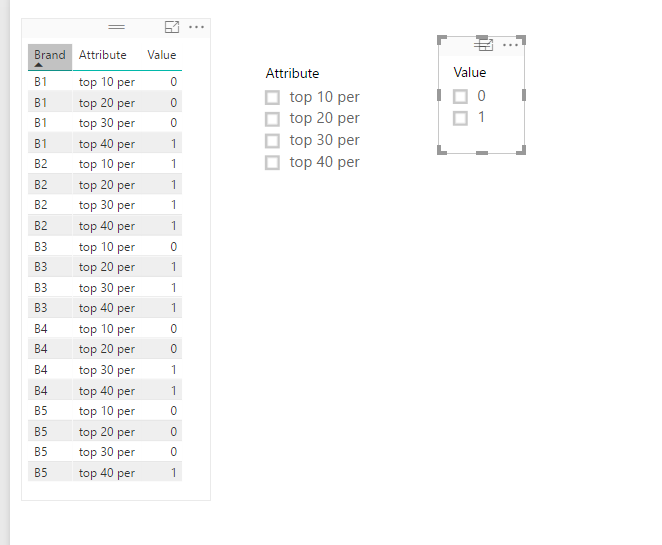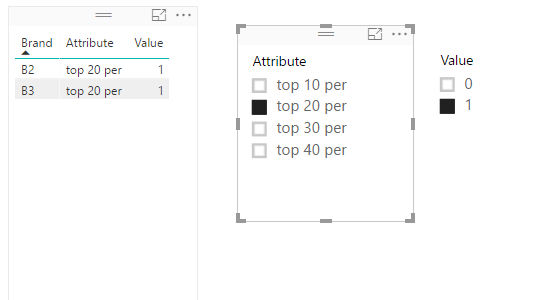Fabric Data Days starts November 4th!
Advance your Data & AI career with 50 days of live learning, dataviz contests, hands-on challenges, study groups & certifications and more!
Get registered- Power BI forums
- Get Help with Power BI
- Desktop
- Service
- Report Server
- Power Query
- Mobile Apps
- Developer
- DAX Commands and Tips
- Custom Visuals Development Discussion
- Health and Life Sciences
- Power BI Spanish forums
- Translated Spanish Desktop
- Training and Consulting
- Instructor Led Training
- Dashboard in a Day for Women, by Women
- Galleries
- Data Stories Gallery
- Themes Gallery
- Contests Gallery
- Quick Measures Gallery
- Visual Calculations Gallery
- Notebook Gallery
- Translytical Task Flow Gallery
- TMDL Gallery
- R Script Showcase
- Webinars and Video Gallery
- Ideas
- Custom Visuals Ideas (read-only)
- Issues
- Issues
- Events
- Upcoming Events
Get Fabric Certified for FREE during Fabric Data Days. Don't miss your chance! Learn more
- Power BI forums
- Forums
- Get Help with Power BI
- Desktop
- Re: Slicer for multiple columns
- Subscribe to RSS Feed
- Mark Topic as New
- Mark Topic as Read
- Float this Topic for Current User
- Bookmark
- Subscribe
- Printer Friendly Page
- Mark as New
- Bookmark
- Subscribe
- Mute
- Subscribe to RSS Feed
- Permalink
- Report Inappropriate Content
Slicer for multiple columns
I'm working with a senario in which I need to create single slicer for multiple columns, I have tried few DAX quaries with the help of similar questions asked on forum but I was unable to make that work.
Below is my data view on which I'm working
| Brand | top 10 per | top 20 per | top 30 per | top 40 per |
| B1 | 0 | 0 | 0 | 1 |
| B2 | 1 | 1 | 1 | 1 |
| B3 | 0 | 1 | 1 | 1 |
| B4 | 0 | 0 | 1 | 1 |
| B5 | 0 | 0 | 0 | 1 |
I am looking for solution in which I can select Top 10, Top 20 or Top 40 from filter to reflect only those brands in various charts which denotes 1 in correspond to the selection.
Please help.
Solved! Go to Solution.
- Mark as New
- Bookmark
- Subscribe
- Mute
- Subscribe to RSS Feed
- Permalink
- Report Inappropriate Content
In your scenario, to achieve your requirement. You can refer to following steps:
1. Unpivot your source table columns. To make them as fields in Slicer.
Go to Edit Queries -> Choose your source table and select column Brand -> Go to Transform option, find Unpivot Columns and choose Unpivot other columns:
2. Close & Apply. Then you can simply create Slicers:
Thanks,
Xi Jin.
- Mark as New
- Bookmark
- Subscribe
- Mute
- Subscribe to RSS Feed
- Permalink
- Report Inappropriate Content
In your scenario, to achieve your requirement. You can refer to following steps:
1. Unpivot your source table columns. To make them as fields in Slicer.
Go to Edit Queries -> Choose your source table and select column Brand -> Go to Transform option, find Unpivot Columns and choose Unpivot other columns:
2. Close & Apply. Then you can simply create Slicers:
Thanks,
Xi Jin.
- Mark as New
- Bookmark
- Subscribe
- Mute
- Subscribe to RSS Feed
- Permalink
- Report Inappropriate Content
When you load the data, unpivot it before it is loaded. Click the brand column and then select “unpivot other columns”. You can then place a slicer on the new attribute column.
* Matt is an 8 times Microsoft MVP (Power BI) and author of the Power BI Book Supercharge Power BI.
I will not give you bad advice, even if you unknowingly ask for it.
Helpful resources

Fabric Data Days
Advance your Data & AI career with 50 days of live learning, contests, hands-on challenges, study groups & certifications and more!

Power BI Monthly Update - October 2025
Check out the October 2025 Power BI update to learn about new features.

| User | Count |
|---|---|
| 84 | |
| 49 | |
| 36 | |
| 31 | |
| 30 |