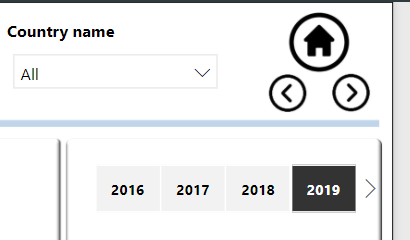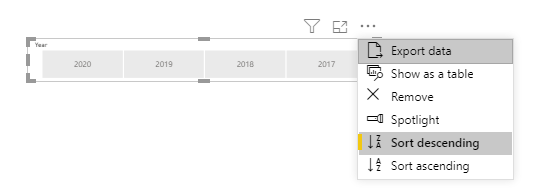Huge last-minute discounts for FabCon Vienna from September 15-18, 2025
Supplies are limited. Contact info@espc.tech right away to save your spot before the conference sells out.
Get your discount- Power BI forums
- Get Help with Power BI
- Desktop
- Service
- Report Server
- Power Query
- Mobile Apps
- Developer
- DAX Commands and Tips
- Custom Visuals Development Discussion
- Health and Life Sciences
- Power BI Spanish forums
- Translated Spanish Desktop
- Training and Consulting
- Instructor Led Training
- Dashboard in a Day for Women, by Women
- Galleries
- Data Stories Gallery
- Themes Gallery
- Contests Gallery
- Quick Measures Gallery
- Notebook Gallery
- Translytical Task Flow Gallery
- TMDL Gallery
- R Script Showcase
- Webinars and Video Gallery
- Ideas
- Custom Visuals Ideas (read-only)
- Issues
- Issues
- Events
- Upcoming Events
Score big with last-minute savings on the final tickets to FabCon Vienna. Secure your discount
- Power BI forums
- Forums
- Get Help with Power BI
- Desktop
- Slicer display settings
- Subscribe to RSS Feed
- Mark Topic as New
- Mark Topic as Read
- Float this Topic for Current User
- Bookmark
- Subscribe
- Printer Friendly Page
- Mark as New
- Bookmark
- Subscribe
- Mute
- Subscribe to RSS Feed
- Permalink
- Report Inappropriate Content
Slicer display settings
Hi All,
I have a question regarding the "slicer" visual. I have changed the default view to get the horizontal display. I have noticed than when I have two many values, some are not visible. A simple arrow appears on the left to allow the user to see these values. What I found annoying is that by default the values on the left are hidden and in my case the slicer is used to select different "years" which means the most recent years are not visible. I would prefer the most recent "year " to be visible and the less recent to be hidden. Is there a way to change that behaviour?
Here is a picture to illustrate. 2020 is hidden while I would like to see it by default and keep 2016 hidden. I don't want to change the size, the problem would remain the same in the future with more years.
Thank you for your answers.
Solved! Go to Solution.
- Mark as New
- Bookmark
- Subscribe
- Mute
- Subscribe to RSS Feed
- Permalink
- Report Inappropriate Content
Hi @Greg_Deckler , you guess right. As explained in my initial message, I don't want to change the size. Anyway, no big deal, I will live with that and will probably find a workaround. I could create a slicer with "current year" value and publish my report with this default value selected. The users may change it but at least, it would be default selection for any new user.
Cheers
- Mark as New
- Bookmark
- Subscribe
- Mute
- Subscribe to RSS Feed
- Permalink
- Report Inappropriate Content
- Mark as New
- Bookmark
- Subscribe
- Mute
- Subscribe to RSS Feed
- Permalink
- Report Inappropriate Content
Hi @amitchandak ,
I have considered doing this, but it looks weird. I would like to keep the chronological order. I guess the settings of the slicer does not allow me to have both. Thanks anyway for your suggestion.
- Mark as New
- Bookmark
- Subscribe
- Mute
- Subscribe to RSS Feed
- Permalink
- Report Inappropriate Content
@Arnault_ Probably won't like this either but what about increasing the height? The values will wrap.
Follow on LinkedIn
@ me in replies or I'll lose your thread!!!
Instead of a Kudo, please vote for this idea
Become an expert!: Enterprise DNA
External Tools: MSHGQM
YouTube Channel!: Microsoft Hates Greg
Latest book!: DAX For Humans
DAX is easy, CALCULATE makes DAX hard...
- Mark as New
- Bookmark
- Subscribe
- Mute
- Subscribe to RSS Feed
- Permalink
- Report Inappropriate Content
Hi @Greg_Deckler , you guess right. As explained in my initial message, I don't want to change the size. Anyway, no big deal, I will live with that and will probably find a workaround. I could create a slicer with "current year" value and publish my report with this default value selected. The users may change it but at least, it would be default selection for any new user.
Cheers