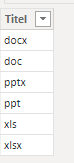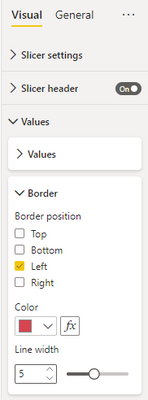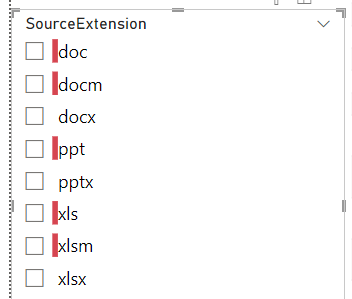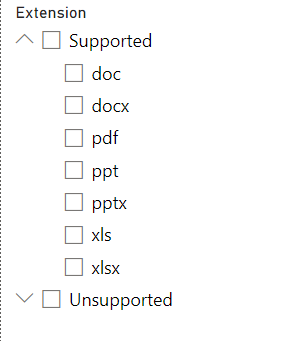Join us at FabCon Vienna from September 15-18, 2025
The ultimate Fabric, Power BI, SQL, and AI community-led learning event. Save €200 with code FABCOMM.
Get registered- Power BI forums
- Get Help with Power BI
- Desktop
- Service
- Report Server
- Power Query
- Mobile Apps
- Developer
- DAX Commands and Tips
- Custom Visuals Development Discussion
- Health and Life Sciences
- Power BI Spanish forums
- Translated Spanish Desktop
- Training and Consulting
- Instructor Led Training
- Dashboard in a Day for Women, by Women
- Galleries
- Data Stories Gallery
- Themes Gallery
- Contests Gallery
- Quick Measures Gallery
- Notebook Gallery
- Translytical Task Flow Gallery
- TMDL Gallery
- R Script Showcase
- Webinars and Video Gallery
- Ideas
- Custom Visuals Ideas (read-only)
- Issues
- Issues
- Events
- Upcoming Events
Compete to become Power BI Data Viz World Champion! First round ends August 18th. Get started.
- Power BI forums
- Forums
- Get Help with Power BI
- Desktop
- Re: Slicer conditional formatting value border col...
- Subscribe to RSS Feed
- Mark Topic as New
- Mark Topic as Read
- Float this Topic for Current User
- Bookmark
- Subscribe
- Printer Friendly Page
- Mark as New
- Bookmark
- Subscribe
- Mute
- Subscribe to RSS Feed
- Permalink
- Report Inappropriate Content
Slicer conditional formatting value border color
Hi everyone!
Background:
I have a report that gives me an overview about a file migration, I use a slicer to filter for the extension of a file:
It should be easy for users (and me) to see which file types are not supported. I have a second table where I can fill in all supported extensions:
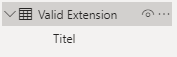
I created a column using the following formular:
Extension Check =
VAR _SEL =
SELECTCOLUMNS('Valid Extension',"Title",[Titel])
RETURN
IF(Scan[SourceExtension] IN _SEL, 0, 1)This gives me a column with 0 if the extension is in the list and an 1 if it's not.
To make it easier to immediatly see the "not supported" extensions, I want to have something visual within the slicer. The only option I found was the "Border color" within "Values":
The problem:
I want to use the "conditional formatting" option to change the color depending on the supported / not supported extensions from the other list. e.g.:
But within the conditional formatting window, I need to select a summarization, so my values within the column are not working:
My calculated column is formatted as:
Does someone has an idea how to accomplish this?
Thanks in advance!
Marvin
Solved! Go to Solution.
- Mark as New
- Bookmark
- Subscribe
- Mute
- Subscribe to RSS Feed
- Permalink
- Report Inappropriate Content
I didn't find any solution how to do the formatting, if someone has an idea, feel free to answer.
I came around with this solution, that works for me:
I created another table using
Extension Check = DISTINCT(SELECTCOLUMNS(Scan,"Extension",[SourceExtension]))So I just have a distinct list of all my extensions. Then I use the same formular as above to create a new column:
Extension Check =
VAR _SEL =
SELECTCOLUMNS('Valid Extension',"Title",[Title])
RETURN
IF('Extension Check'[Extension] IN _SEL, "Supported", "Unsupported")But this time I put in "Supported" and "Unsupported". This gives me a list with all distinct values and a column if it's supported or not. Using the relationship between the "Scan" and "Extension Check" table using 1-* on the column extension, I can get use the slicer with a second level:
This also helps me to easily select all unsupported or supported extension and solves my problem!
Best regard
Marvin
- Mark as New
- Bookmark
- Subscribe
- Mute
- Subscribe to RSS Feed
- Permalink
- Report Inappropriate Content
I didn't find any solution how to do the formatting, if someone has an idea, feel free to answer.
I came around with this solution, that works for me:
I created another table using
Extension Check = DISTINCT(SELECTCOLUMNS(Scan,"Extension",[SourceExtension]))So I just have a distinct list of all my extensions. Then I use the same formular as above to create a new column:
Extension Check =
VAR _SEL =
SELECTCOLUMNS('Valid Extension',"Title",[Title])
RETURN
IF('Extension Check'[Extension] IN _SEL, "Supported", "Unsupported")But this time I put in "Supported" and "Unsupported". This gives me a list with all distinct values and a column if it's supported or not. Using the relationship between the "Scan" and "Extension Check" table using 1-* on the column extension, I can get use the slicer with a second level:
This also helps me to easily select all unsupported or supported extension and solves my problem!
Best regard
Marvin