Fabric Data Days starts November 4th!
Advance your Data & AI career with 50 days of live learning, dataviz contests, hands-on challenges, study groups & certifications and more!
Get registered- Power BI forums
- Get Help with Power BI
- Desktop
- Service
- Report Server
- Power Query
- Mobile Apps
- Developer
- DAX Commands and Tips
- Custom Visuals Development Discussion
- Health and Life Sciences
- Power BI Spanish forums
- Translated Spanish Desktop
- Training and Consulting
- Instructor Led Training
- Dashboard in a Day for Women, by Women
- Galleries
- Data Stories Gallery
- Themes Gallery
- Contests Gallery
- Quick Measures Gallery
- Visual Calculations Gallery
- Notebook Gallery
- Translytical Task Flow Gallery
- TMDL Gallery
- R Script Showcase
- Webinars and Video Gallery
- Ideas
- Custom Visuals Ideas (read-only)
- Issues
- Issues
- Events
- Upcoming Events
Get Fabric Certified for FREE during Fabric Data Days. Don't miss your chance! Learn more
- Power BI forums
- Forums
- Get Help with Power BI
- Desktop
- Re: Slicer and table that works on same column.
- Subscribe to RSS Feed
- Mark Topic as New
- Mark Topic as Read
- Float this Topic for Current User
- Bookmark
- Subscribe
- Printer Friendly Page
- Mark as New
- Bookmark
- Subscribe
- Mute
- Subscribe to RSS Feed
- Permalink
- Report Inappropriate Content
Slicer and table that works on same column.
Hey
I Have the table
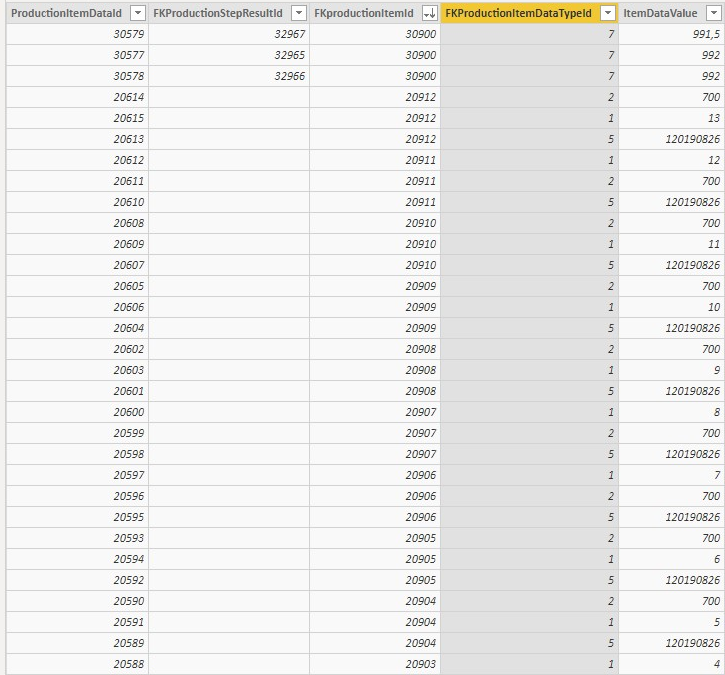
"FKProductionItemID" refers to a specific production item
"FKProductionsItemDataTypeID" referes to what DataType is submitted for the each productionItem
"ItemDataValue" refers to the value submitted for the specific production item and the specific Datatype.
I need to show all FKProductionItemID (table) with the ItemDataValue when the FKproductionItemTypeID is equal to 1.
And i need to filter it (slicer) on the ItemDataValue when the FKprodcutionItemTypeID is equal to 2.
I setup up a slicer with a filter on FKprodcutionItemTypeID = 2 but that filter also works on the table so the columns containing FKproductionItemTypeID is equal to 1 doesn't show up.
Solved! Go to Solution.
- Mark as New
- Bookmark
- Subscribe
- Mute
- Subscribe to RSS Feed
- Permalink
- Report Inappropriate Content
You may refer to the following post.
https://community.powerbi.com/t5/Desktop/Tricky-Slicer-Options/m-p/573381#M270846
If this post helps, then please consider Accept it as the solution to help the other members find it more quickly.
- Mark as New
- Bookmark
- Subscribe
- Mute
- Subscribe to RSS Feed
- Permalink
- Report Inappropriate Content
Hi @Ratax
If you are looking to retrieve ItemDataValue for FKproductionItemTypeID = "1" while selecting FKproductionItemTypeID = "2" on the slicer, then you can use a expression like below.
Measure =
VAR _type = VALUES( 'Table'[FKProductionItemID] )
RETURN
CALCULATE(
SUM( 'Table'[ItemDataValue] ),
ALL( 'Table' ),
TREATAS( _type, 'Table'[FKProductionItemID] ),
'Table'[FKProductionsItemDataTypeID] = "1"
)
Mariusz
If this post helps, then please consider Accepting it as the solution.
Please feel free to connect with me.
- Mark as New
- Bookmark
- Subscribe
- Mute
- Subscribe to RSS Feed
- Permalink
- Report Inappropriate Content
- Mark as New
- Bookmark
- Subscribe
- Mute
- Subscribe to RSS Feed
- Permalink
- Report Inappropriate Content
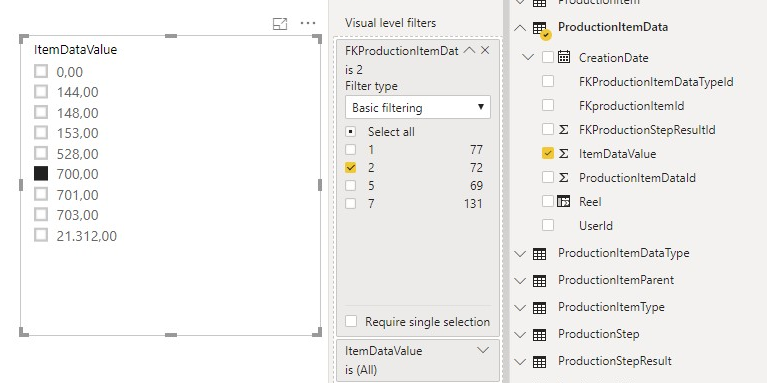
The slicer would looks like this.
I added ItemDataValue to the field in the slicer, and put a visual filter that filters FKProductionsItemData=2.
The table would look like this. It returns all the FKproductionItemID with ItemDataValues where FKproctionsDataTypeID =1.
- Mark as New
- Bookmark
- Subscribe
- Mute
- Subscribe to RSS Feed
- Permalink
- Report Inappropriate Content
You may refer to the following post.
https://community.powerbi.com/t5/Desktop/Tricky-Slicer-Options/m-p/573381#M270846
If this post helps, then please consider Accept it as the solution to help the other members find it more quickly.
Helpful resources

Fabric Data Days
Advance your Data & AI career with 50 days of live learning, contests, hands-on challenges, study groups & certifications and more!

Power BI Monthly Update - October 2025
Check out the October 2025 Power BI update to learn about new features.

| User | Count |
|---|---|
| 84 | |
| 49 | |
| 37 | |
| 30 | |
| 30 |

