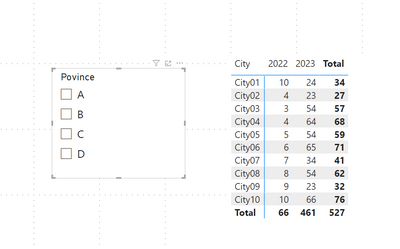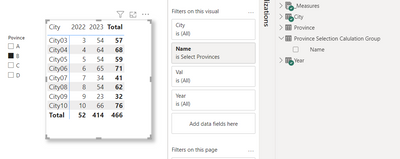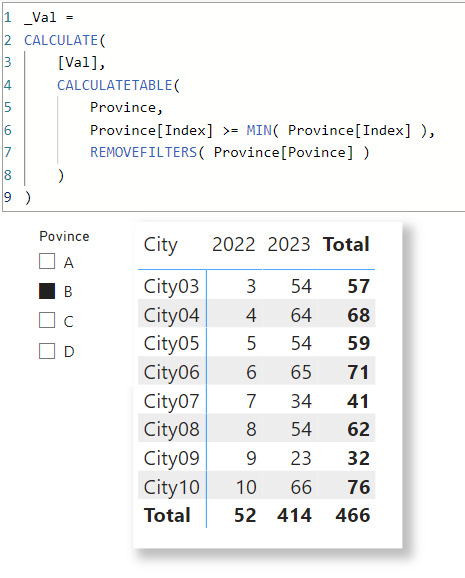FabCon is coming to Atlanta
Join us at FabCon Atlanta from March 16 - 20, 2026, for the ultimate Fabric, Power BI, AI and SQL community-led event. Save $200 with code FABCOMM.
Register now!- Power BI forums
- Get Help with Power BI
- Desktop
- Service
- Report Server
- Power Query
- Mobile Apps
- Developer
- DAX Commands and Tips
- Custom Visuals Development Discussion
- Health and Life Sciences
- Power BI Spanish forums
- Translated Spanish Desktop
- Training and Consulting
- Instructor Led Training
- Dashboard in a Day for Women, by Women
- Galleries
- Data Stories Gallery
- Themes Gallery
- Contests Gallery
- QuickViz Gallery
- Quick Measures Gallery
- Visual Calculations Gallery
- Notebook Gallery
- Translytical Task Flow Gallery
- TMDL Gallery
- R Script Showcase
- Webinars and Video Gallery
- Ideas
- Custom Visuals Ideas (read-only)
- Issues
- Issues
- Events
- Upcoming Events
Get Fabric Certified for FREE during Fabric Data Days. Don't miss your chance! Request now
- Power BI forums
- Forums
- Get Help with Power BI
- Desktop
- Slicer Selection
- Subscribe to RSS Feed
- Mark Topic as New
- Mark Topic as Read
- Float this Topic for Current User
- Bookmark
- Subscribe
- Printer Friendly Page
- Mark as New
- Bookmark
- Subscribe
- Mute
- Subscribe to RSS Feed
- Permalink
- Report Inappropriate Content
Slicer Selection
Hello everybory, I hope you are doing well. I have a simple question, and I would like your help.
I need to create a different slicer filter here, and I do not know how to handle it.
The following image represents my current model.
What do I want to do?
When I select Province A in my slicer, in fact, I wanna choose Provinces A,B,C,D
When I select Province B in my slicer, in fact, I wanna choose Provinces B,C,D,
and so on...
It is essential to say that I do not have a hierarchy here. My provinces are all on the same level.
My Power Bi sample is available here.
https://drive.google.com/file/d/1PvZxomKnPm-fjSii9j3uW0itK566QA5Y/view?usp=sharing
Thank you
Solved! Go to Solution.
- Mark as New
- Bookmark
- Subscribe
- Mute
- Subscribe to RSS Feed
- Permalink
- Report Inappropriate Content
See what you make of this:
There is a calculation group configured via tabular editor:
-----------------------------------------------------------
-- Calculation Group: 'Province Selection Calulation Group'
-----------------------------------------------------------
CALCULATIONGROUP 'Province Selection Calulation Group'[Name] Precedence = 1
CALCULATIONITEM "Select Provinces" =
VAR MinIndex = MIN ( Province[Index] )
RETURN
CALCULATE(
SELECTEDMEASURE(),
REMOVEFILTERS( Province[Povince] ),
Province[Index] >= MinIndex
)
Basically the same measure but you don't need the calcualted table bit.
Then you just drop the calculation group into the visual level filter pane:
This article explains more on creating them using tabular editor:
Introducing Calculation Groups - SQLBI
- Mark as New
- Bookmark
- Subscribe
- Mute
- Subscribe to RSS Feed
- Permalink
- Report Inappropriate Content
Simple enough, add an index column to Province table,
Expertise = List.Accumulate( {Days as from Today}, {Skills and Knowledge}, (Current, Everyday) => Current & Day.LearnAndPractise(Everyday) ) |
- Mark as New
- Bookmark
- Subscribe
- Mute
- Subscribe to RSS Feed
- Permalink
- Report Inappropriate Content
I liked it, and it works. However, I did not mention I have 53 measures, and in this case I would need to change all of them.
- Mark as New
- Bookmark
- Subscribe
- Mute
- Subscribe to RSS Feed
- Permalink
- Report Inappropriate Content
I like @ThxAlot solution in DAX.
You could apply it to all measures by using a calculation group (configured via tabular editor). Just replace [val] with SELECTEDMEASURE(). Am away from a computer at the moment but can demo it later if you'd like.
- Mark as New
- Bookmark
- Subscribe
- Mute
- Subscribe to RSS Feed
- Permalink
- Report Inappropriate Content
- Mark as New
- Bookmark
- Subscribe
- Mute
- Subscribe to RSS Feed
- Permalink
- Report Inappropriate Content
Scroll down the thread. Have sent a demo and a link to a SQLBI intro.
Calculation group editing I believe is coming to native power bi desktop at some point but not sure when.
If you want it to be as easy as possible for end users my original suggestion of a bridge table might be a better way forward (although doubt the calc group would need changing)
- Mark as New
- Bookmark
- Subscribe
- Mute
- Subscribe to RSS Feed
- Permalink
- Report Inappropriate Content
See what you make of this:
There is a calculation group configured via tabular editor:
-----------------------------------------------------------
-- Calculation Group: 'Province Selection Calulation Group'
-----------------------------------------------------------
CALCULATIONGROUP 'Province Selection Calulation Group'[Name] Precedence = 1
CALCULATIONITEM "Select Provinces" =
VAR MinIndex = MIN ( Province[Index] )
RETURN
CALCULATE(
SELECTEDMEASURE(),
REMOVEFILTERS( Province[Povince] ),
Province[Index] >= MinIndex
)
Basically the same measure but you don't need the calcualted table bit.
Then you just drop the calculation group into the visual level filter pane:
This article explains more on creating them using tabular editor:
Introducing Calculation Groups - SQLBI
- Mark as New
- Bookmark
- Subscribe
- Mute
- Subscribe to RSS Feed
- Permalink
- Report Inappropriate Content
- Mark as New
- Bookmark
- Subscribe
- Mute
- Subscribe to RSS Feed
- Permalink
- Report Inappropriate Content
I think the easiest way would be to use a bridge table with two columns:
Province Selection, Included
A, A
A, B
A, C
A, D
B, B
B, C
B, D
C, C
C, D
D, D
Then create a many to many relationship with filter in one direction from it to the City Table.
Helpful resources

Power BI Monthly Update - November 2025
Check out the November 2025 Power BI update to learn about new features.

Fabric Data Days
Advance your Data & AI career with 50 days of live learning, contests, hands-on challenges, study groups & certifications and more!