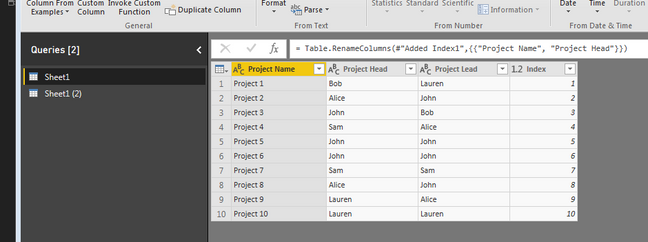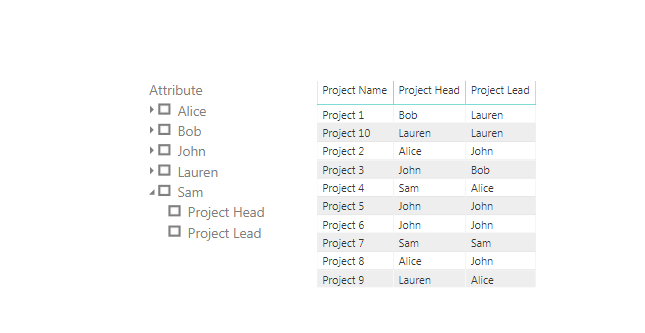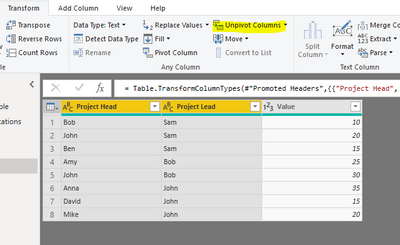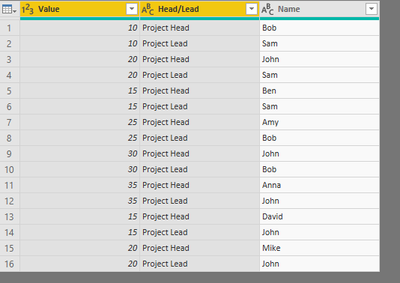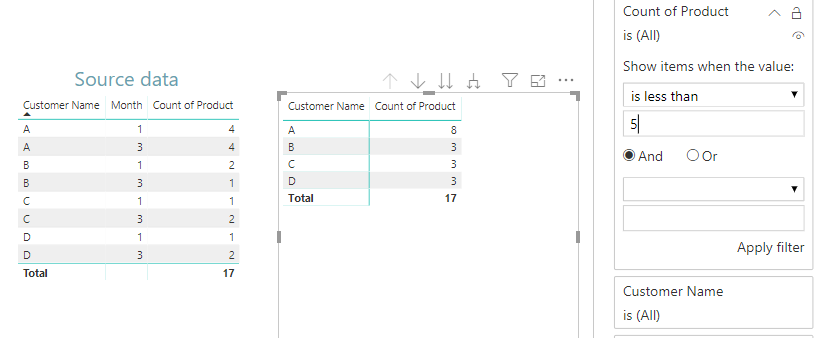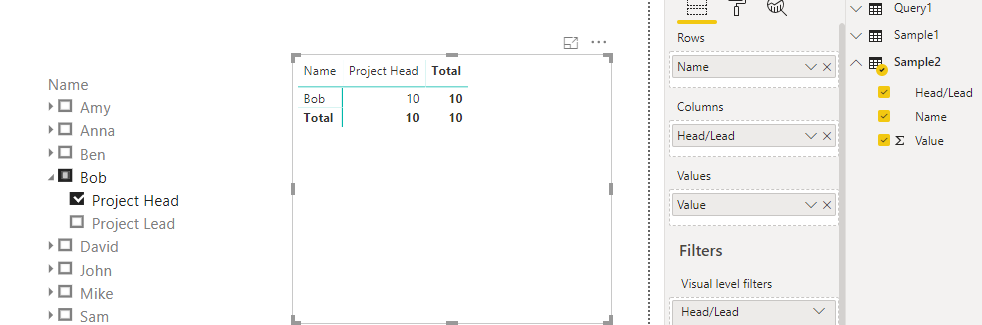FabCon is coming to Atlanta
Join us at FabCon Atlanta from March 16 - 20, 2026, for the ultimate Fabric, Power BI, AI and SQL community-led event. Save $200 with code FABCOMM.
Register now!- Power BI forums
- Get Help with Power BI
- Desktop
- Service
- Report Server
- Power Query
- Mobile Apps
- Developer
- DAX Commands and Tips
- Custom Visuals Development Discussion
- Health and Life Sciences
- Power BI Spanish forums
- Translated Spanish Desktop
- Training and Consulting
- Instructor Led Training
- Dashboard in a Day for Women, by Women
- Galleries
- Data Stories Gallery
- Themes Gallery
- Contests Gallery
- QuickViz Gallery
- Quick Measures Gallery
- Visual Calculations Gallery
- Notebook Gallery
- Translytical Task Flow Gallery
- TMDL Gallery
- R Script Showcase
- Webinars and Video Gallery
- Ideas
- Custom Visuals Ideas (read-only)
- Issues
- Issues
- Events
- Upcoming Events
Get Fabric Certified for FREE during Fabric Data Days. Don't miss your chance! Request now
- Power BI forums
- Forums
- Get Help with Power BI
- Desktop
- Slicer Hierarchy Search
- Subscribe to RSS Feed
- Mark Topic as New
- Mark Topic as Read
- Float this Topic for Current User
- Bookmark
- Subscribe
- Printer Friendly Page
- Mark as New
- Bookmark
- Subscribe
- Mute
- Subscribe to RSS Feed
- Permalink
- Report Inappropriate Content
Slicer Hierarchy Search
Hi,
I was wondering if it is possible to search two different columns in a table using something similar to a Heirarchy slicer.
My problem is:
I have two different columns: "Project Head" and "Project Lead". I would like to search for people in one of these columns, or both using a heirarchy slicer. The Slicer would look something like this:
- Bob
- Project Head
- Project Lead
- John
- Project Head
...
I would like to be able to filter for Bob, searching both columns if I select both "Project Head" and "Project Lead".
Performing a different search, I would like to be able to filter the table for Bob in only "Project Head"
Let me know if this is possible. Thanks in advance.
Solved! Go to Solution.
- Mark as New
- Bookmark
- Subscribe
- Mute
- Subscribe to RSS Feed
- Permalink
- Report Inappropriate Content
Thanks for you're response! This was not exactly what I was looking for but pushed me in the right direction.
First I took my original table and added an index column to it:
Then, I made a copy of this table, deleting the "Project Name" column as this was not needed. I then used "Unpivot Columns" on columns "Project Lead" and "Project Head":
This then allowed me to close my queries, and edit the relationships in the main page. For this, I made a relationship between the indexes, Cross Filtering in Both Directions:
I could then create my table and Hierarchy Slicer. The Hierarchy Slicer can filter the table for one column, or both, depending on the selection:
- Mark as New
- Bookmark
- Subscribe
- Mute
- Subscribe to RSS Feed
- Permalink
- Report Inappropriate Content
Hi @Anonymous ,
Suppose sample table is like this.
In Query editor mode, choose [Project Head] and [Project Lead], click "unpivot columns" to convert table to below structure.
In report view mode, drag [Name] and [Head/Lead] fields into custom visual HierarchySlicer. And use a Matrix visual to display data.
Best regards,
Yuliana Gu
If this post helps, then please consider Accept it as the solution to help the other members find it more quickly.
- Mark as New
- Bookmark
- Subscribe
- Mute
- Subscribe to RSS Feed
- Permalink
- Report Inappropriate Content
Thanks for you're response! This was not exactly what I was looking for but pushed me in the right direction.
First I took my original table and added an index column to it:
Then, I made a copy of this table, deleting the "Project Name" column as this was not needed. I then used "Unpivot Columns" on columns "Project Lead" and "Project Head":
This then allowed me to close my queries, and edit the relationships in the main page. For this, I made a relationship between the indexes, Cross Filtering in Both Directions:
I could then create my table and Hierarchy Slicer. The Hierarchy Slicer can filter the table for one column, or both, depending on the selection:
Helpful resources

Power BI Monthly Update - November 2025
Check out the November 2025 Power BI update to learn about new features.

Fabric Data Days
Advance your Data & AI career with 50 days of live learning, contests, hands-on challenges, study groups & certifications and more!