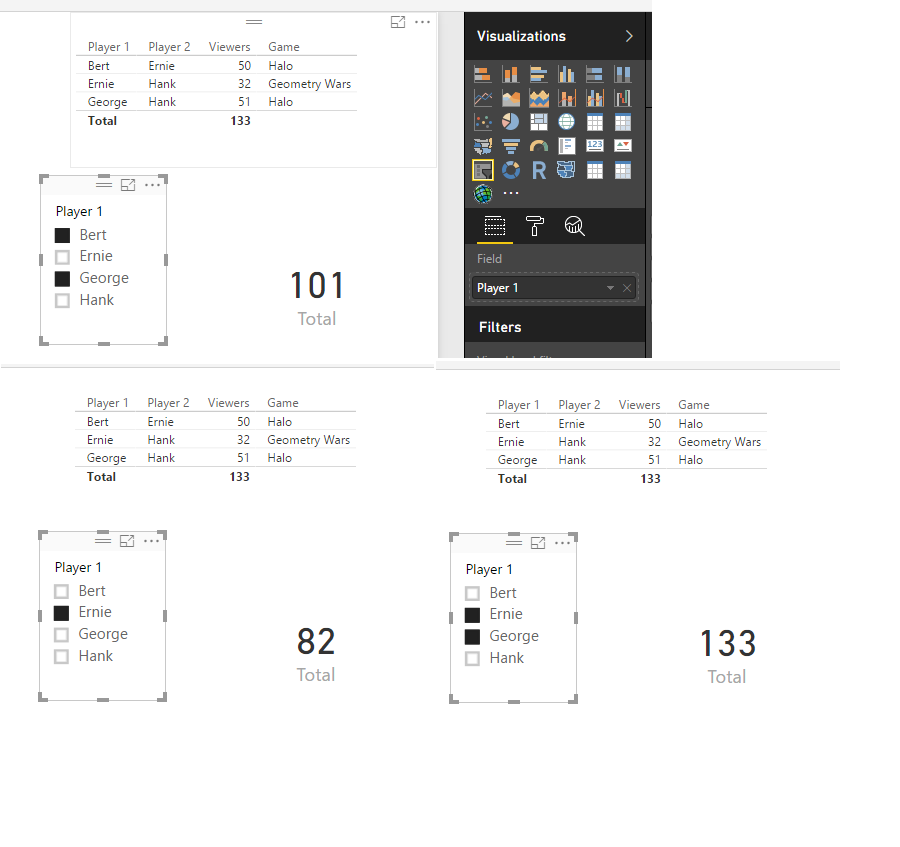FabCon is coming to Atlanta
Join us at FabCon Atlanta from March 16 - 20, 2026, for the ultimate Fabric, Power BI, AI and SQL community-led event. Save $200 with code FABCOMM.
Register now!- Power BI forums
- Get Help with Power BI
- Desktop
- Service
- Report Server
- Power Query
- Mobile Apps
- Developer
- DAX Commands and Tips
- Custom Visuals Development Discussion
- Health and Life Sciences
- Power BI Spanish forums
- Translated Spanish Desktop
- Training and Consulting
- Instructor Led Training
- Dashboard in a Day for Women, by Women
- Galleries
- Data Stories Gallery
- Themes Gallery
- Contests Gallery
- Quick Measures Gallery
- Notebook Gallery
- Translytical Task Flow Gallery
- TMDL Gallery
- R Script Showcase
- Webinars and Video Gallery
- Ideas
- Custom Visuals Ideas (read-only)
- Issues
- Issues
- Events
- Upcoming Events
Calling all Data Engineers! Fabric Data Engineer (Exam DP-700) live sessions are back! Starting October 16th. Sign up.
- Power BI forums
- Forums
- Get Help with Power BI
- Desktop
- Re: Slicer / Filter Against Multiple Columns
- Subscribe to RSS Feed
- Mark Topic as New
- Mark Topic as Read
- Float this Topic for Current User
- Bookmark
- Subscribe
- Printer Friendly Page
- Mark as New
- Bookmark
- Subscribe
- Mute
- Subscribe to RSS Feed
- Permalink
- Report Inappropriate Content
Slicer / Filter Against Multiple Columns
I want to be able Filter or slicer a set of data, based on values within two seperate columns.
Currently it is stored like This
Player 1 Player 2 Viewers Game
Bert Ernie 50 Halo
Ernie Hank 32 Geometry Wars
George Hank 51 Halo
My ideal situation is to have a slicer, with each of the players names (Bert, Ernie, George and Hank) that will allow me to see, in this example the total viewers of game this player has played,
So Bert: 50, Ernie: 82, George: 51, Hank: 83
I also would like if two names are selected, to display the total viewers of the two player combined,
so selecting George + Ernie: 133.
So far I have been unable to come up with a solution, so any advice or suggestion would be welcome, and I am able to restructure the data in order to get to the desired result.
As a flag, this is to be a page level filter/slicer, and it is not just a question of reaching the number by calculate(sum(), player="")
Solved! Go to Solution.
- Mark as New
- Bookmark
- Subscribe
- Mute
- Subscribe to RSS Feed
- Permalink
- Report Inappropriate Content
Hi @smillward,
You can try to use contains function to achieve your requirement.
Sample:
1. Use"player 1" and "player 2" to create a selector table.
Select = UNION(VALUES(Game[Player 1]),VALUES(Game[Player 2]))
2. Write a measure to calculate selected value.
Total = CALCULATE(SUM(Game[Viewers]),FILTER(ALL(Game),CONTAINS(ALLSELECTED('Select'[Player 1]),'Select'[Player 1],[Player 1])||CONTAINS(ALLSELECTED('Select'[Player 1]),'Select'[Player 1],[Player 2])))
3. Use "Select" table as the source of slicer, then drag total measure to card visual.
Regards,
Xiaoxin Sheng
- Mark as New
- Bookmark
- Subscribe
- Mute
- Subscribe to RSS Feed
- Permalink
- Report Inappropriate Content
Hi @smillward,
You can try to use contains function to achieve your requirement.
Sample:
1. Use"player 1" and "player 2" to create a selector table.
Select = UNION(VALUES(Game[Player 1]),VALUES(Game[Player 2]))
2. Write a measure to calculate selected value.
Total = CALCULATE(SUM(Game[Viewers]),FILTER(ALL(Game),CONTAINS(ALLSELECTED('Select'[Player 1]),'Select'[Player 1],[Player 1])||CONTAINS(ALLSELECTED('Select'[Player 1]),'Select'[Player 1],[Player 2])))
3. Use "Select" table as the source of slicer, then drag total measure to card visual.
Regards,
Xiaoxin Sheng
- Mark as New
- Bookmark
- Subscribe
- Mute
- Subscribe to RSS Feed
- Permalink
- Report Inappropriate Content
Trying to do the same, but this DAX doesn't work for me.
Combined Budget = CALCULATE(SUM('Sheet1 (2)'[budget]),FILTER(ALL(Sheet1[Merged]),CONTAINS(ALLSELECTED('Selector Table'[owner]),'Selector Table'[owner],[Budget Sum])||CONTAINS(ALLSELECTED('Selector Table'[owner]),'Selector Table'[owner],[Budget Sum])))
The Card visual with this measure gives me the dreaded "Can't display visual", and the slicer does not apply to other visuals.
- Mark as New
- Bookmark
- Subscribe
- Mute
- Subscribe to RSS Feed
- Permalink
- Report Inappropriate Content
I have created a selector table from my end, however i noticed that the slicer doesn't work. Do we require to link this newly created selector table to link this again or something?
I've been struggling for a while today with this, hope you guys know the answer!!
Helpful resources

FabCon Global Hackathon
Join the Fabric FabCon Global Hackathon—running virtually through Nov 3. Open to all skill levels. $10,000 in prizes!

Power BI Monthly Update - September 2025
Check out the September 2025 Power BI update to learn about new features.