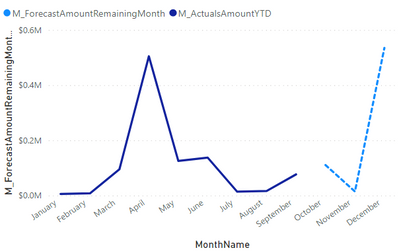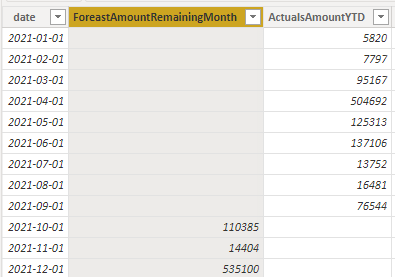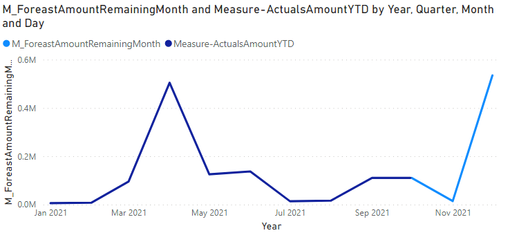Fabric Data Days starts November 4th!
Advance your Data & AI career with 50 days of live learning, dataviz contests, hands-on challenges, study groups & certifications and more!
Get registered- Power BI forums
- Get Help with Power BI
- Desktop
- Service
- Report Server
- Power Query
- Mobile Apps
- Developer
- DAX Commands and Tips
- Custom Visuals Development Discussion
- Health and Life Sciences
- Power BI Spanish forums
- Translated Spanish Desktop
- Training and Consulting
- Instructor Led Training
- Dashboard in a Day for Women, by Women
- Galleries
- Data Stories Gallery
- Themes Gallery
- Contests Gallery
- Quick Measures Gallery
- Visual Calculations Gallery
- Notebook Gallery
- Translytical Task Flow Gallery
- TMDL Gallery
- R Script Showcase
- Webinars and Video Gallery
- Ideas
- Custom Visuals Ideas (read-only)
- Issues
- Issues
- Events
- Upcoming Events
Get Fabric Certified for FREE during Fabric Data Days. Don't miss your chance! Learn more
- Power BI forums
- Forums
- Get Help with Power BI
- Desktop
- Re: Single line in line chart with dotted and soli...
- Subscribe to RSS Feed
- Mark Topic as New
- Mark Topic as Read
- Float this Topic for Current User
- Bookmark
- Subscribe
- Printer Friendly Page
- Mark as New
- Bookmark
- Subscribe
- Mute
- Subscribe to RSS Feed
- Permalink
- Report Inappropriate Content
Single line in line chart with dotted and solid
Hello Everyone,
I am trying to create a line which show my actual values - solid line and forecaste value - dotted line. Same as the picture below.
But when I create it, it is having a gap same as the below picture.
Would like to know how can I fix the issue.
Thanks in advance
Thanks,
Aakanksha
Solved! Go to Solution.
- Mark as New
- Bookmark
- Subscribe
- Mute
- Subscribe to RSS Feed
- Permalink
- Report Inappropriate Content
Hi @atasgao ,
I created some data:
Here are the steps you can follow:
1. Create measure.
M_ForeastAmountRemainingMonth =
SUM('Table'[ForeastAmountRemainingMonth])M_ActualsAmountYTD =
SUM('Table'[ActualsAmountYTD])Measure-ActualsAmountYTD =
IF(
MAX('Table'[date].[MonthNo])<10&&MAX('Table'[date].[MonthNo])>=9,CALCULATE(SUM('Table'[ForeastAmountRemainingMonth]),FILTER(ALL('Table'),[date].[MonthNo]=10)),[M_ActualsAmountYTD])2. Place [M_ForeastAmountRemainingMonth] and [Measure-ActualsAmountYTD] in the line chart.
3. Result:
Best Regards,
Liu Yang
If this post helps, then please consider Accept it as the solution to help the other members find it more quickly
- Mark as New
- Bookmark
- Subscribe
- Mute
- Subscribe to RSS Feed
- Permalink
- Report Inappropriate Content
Hi @atasgao ,
I created some data:
Here are the steps you can follow:
1. Create measure.
M_ForeastAmountRemainingMonth =
SUM('Table'[ForeastAmountRemainingMonth])M_ActualsAmountYTD =
SUM('Table'[ActualsAmountYTD])Measure-ActualsAmountYTD =
IF(
MAX('Table'[date].[MonthNo])<10&&MAX('Table'[date].[MonthNo])>=9,CALCULATE(SUM('Table'[ForeastAmountRemainingMonth]),FILTER(ALL('Table'),[date].[MonthNo]=10)),[M_ActualsAmountYTD])2. Place [M_ForeastAmountRemainingMonth] and [Measure-ActualsAmountYTD] in the line chart.
3. Result:
Best Regards,
Liu Yang
If this post helps, then please consider Accept it as the solution to help the other members find it more quickly
- Mark as New
- Bookmark
- Subscribe
- Mute
- Subscribe to RSS Feed
- Permalink
- Report Inappropriate Content
@atasgao , Create a measure (only for forecast visual line) to have actual of last month added to forecast
or even forecast line can be actual + forecast, in-display it will display like you want
Helpful resources

Fabric Data Days
Advance your Data & AI career with 50 days of live learning, contests, hands-on challenges, study groups & certifications and more!

Power BI Monthly Update - October 2025
Check out the October 2025 Power BI update to learn about new features.