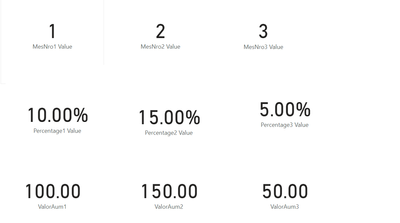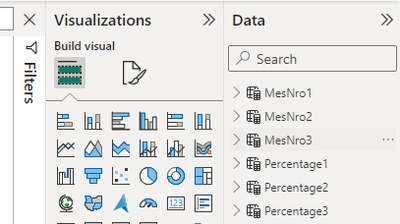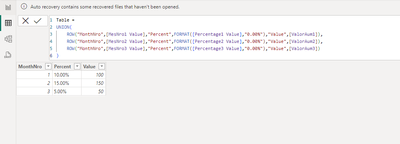- Subscribe to RSS Feed
- Mark Topic as New
- Mark Topic as Read
- Float this Topic for Current User
- Bookmark
- Subscribe
- Printer Friendly Page
- Mark as New
- Bookmark
- Subscribe
- Mute
- Subscribe to RSS Feed
- Permalink
- Report Inappropriate Content

Simulate multi-month pay raises
Hello forum.
It's my first post and I need your help to try to solve this issue.
I'm creating a report to simulate salary increases for more than a month.
I have my calculation base of 1,000,000
To load the months and percentages of increase, I generated 6 numerical interval parameters:
MesNro1 / MesNro2 / MesNro3
Percentage1 / Percentage2 / Percentage3
And with the basis of calculation I generate the measurements:
ValorAum1 / ValorAum2 / ValorAum3
That is, I have the values distributed in 3 different measures and in the parameters the months to be applied.
The expected result would be a table:
MonthNro Percent Value
1 10% 100.000
2 15% 150.000
3 5% 50.000
To be able to use it in visualizations.
How can I generate a table with the values of the 6 parameters?
Thank you!!
Solved! Go to Solution.
- Mark as New
- Bookmark
- Subscribe
- Mute
- Subscribe to RSS Feed
- Permalink
- Report Inappropriate Content

Hi, @Syndicate_Admin
Based on your description, I have created the following parameter and measure:
I created this table using the following DAX expression:
Table =
UNION (
ROW (
"MonthNro", [MesNro1 Value],
"Percent", FORMAT ( [Percentage1 Value], "0.00%" ),
"Value", [ValorAum1]
),
ROW (
"MonthNro", [MesNro2 Value],
"Percent", FORMAT ( [Percentage2 Value], "0.00%" ),
"Value", [ValorAum2]
),
ROW (
"MonthNro", [MesNro3 Value],
"Percent", FORMAT ( [Percentage3 Value], "0.00%" ),
"Value", [ValorAum3]
)
)
Here are the results:
I've provided the PBIX file for this time below, and it would be great if I could help you.
How to Get Your Question Answered Quickly
If it does not help, please provide more details with your desired output and pbix file without privacy information (or some sample data) .
Best Regards
Jianpeng Li
If this post helps, then please consider Accept it as the solution to help the other members find it more quickly.
- Mark as New
- Bookmark
- Subscribe
- Mute
- Subscribe to RSS Feed
- Permalink
- Report Inappropriate Content

Hi, @Syndicate_Admin
Based on your description, I have created the following parameter and measure:
I created this table using the following DAX expression:
Table =
UNION (
ROW (
"MonthNro", [MesNro1 Value],
"Percent", FORMAT ( [Percentage1 Value], "0.00%" ),
"Value", [ValorAum1]
),
ROW (
"MonthNro", [MesNro2 Value],
"Percent", FORMAT ( [Percentage2 Value], "0.00%" ),
"Value", [ValorAum2]
),
ROW (
"MonthNro", [MesNro3 Value],
"Percent", FORMAT ( [Percentage3 Value], "0.00%" ),
"Value", [ValorAum3]
)
)
Here are the results:
I've provided the PBIX file for this time below, and it would be great if I could help you.
How to Get Your Question Answered Quickly
If it does not help, please provide more details with your desired output and pbix file without privacy information (or some sample data) .
Best Regards
Jianpeng Li
If this post helps, then please consider Accept it as the solution to help the other members find it more quickly.
- Mark as New
- Bookmark
- Subscribe
- Mute
- Subscribe to RSS Feed
- Permalink
- Report Inappropriate Content

It's very close. All that remains is for the value of the parameter to be modifiable on a per-screen basis.
Thank you!
Helpful resources
| User | Count |
|---|---|
| 122 | |
| 106 | |
| 86 | |
| 52 | |
| 46 |