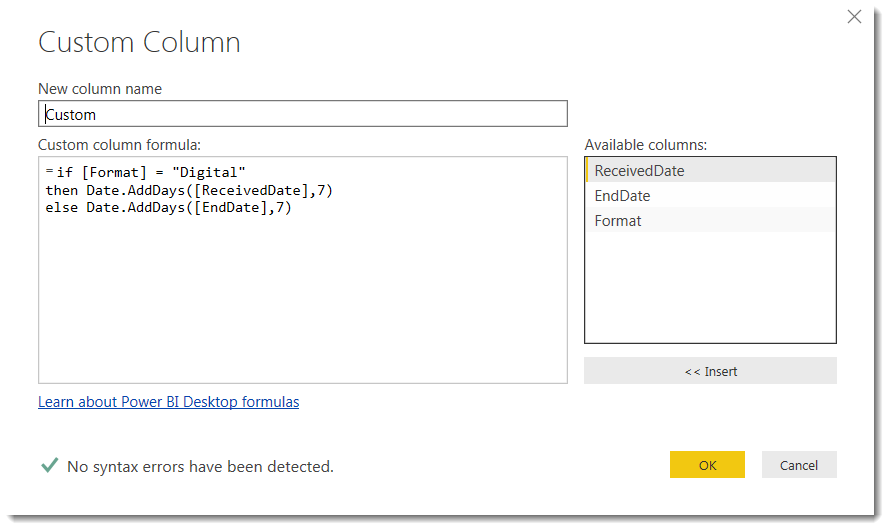FabCon is coming to Atlanta
Join us at FabCon Atlanta from March 16 - 20, 2026, for the ultimate Fabric, Power BI, AI and SQL community-led event. Save $200 with code FABCOMM.
Register now!- Power BI forums
- Get Help with Power BI
- Desktop
- Service
- Report Server
- Power Query
- Mobile Apps
- Developer
- DAX Commands and Tips
- Custom Visuals Development Discussion
- Health and Life Sciences
- Power BI Spanish forums
- Translated Spanish Desktop
- Training and Consulting
- Instructor Led Training
- Dashboard in a Day for Women, by Women
- Galleries
- Data Stories Gallery
- Themes Gallery
- Contests Gallery
- QuickViz Gallery
- Quick Measures Gallery
- Visual Calculations Gallery
- Notebook Gallery
- Translytical Task Flow Gallery
- TMDL Gallery
- R Script Showcase
- Webinars and Video Gallery
- Ideas
- Custom Visuals Ideas (read-only)
- Issues
- Issues
- Events
- Upcoming Events
The Power BI Data Visualization World Championships is back! Get ahead of the game and start preparing now! Learn more
- Power BI forums
- Forums
- Get Help with Power BI
- Desktop
- Simple calculated Date field using IF is not worki...
- Subscribe to RSS Feed
- Mark Topic as New
- Mark Topic as Read
- Float this Topic for Current User
- Bookmark
- Subscribe
- Printer Friendly Page
- Mark as New
- Bookmark
- Subscribe
- Mute
- Subscribe to RSS Feed
- Permalink
- Report Inappropriate Content
Simple calculated Date field using IF is not working...
I'm simply trying to get a date value calculated using a column depending on a condition, but it doesnt' work, what I am missing?
Calculated Due Date: If the contract is digital then use the (enddate column + 7 days) otherwise use (receiveddate column + 7)
"Table1"
Received Date EndDate Format Due Date
01/01/2000 01/07/2000 Digital ???????
(FORMULA THAT IS NOT RETU?rn)
DueDate = IF(Table1[Format]="Digital",DATEADD(Table1[EndDate],7,DAY),DATEADD(Table1[ReceivedDate],7,DAY))
Thanks in advance
Solved! Go to Solution.
- Mark as New
- Bookmark
- Subscribe
- Mute
- Subscribe to RSS Feed
- Permalink
- Report Inappropriate Content
Hi @VFXPro
If you are using the Power Query Editor, then you can add a custom column using this formula. For something like this it doesn't really matter if you create it in M (Power Query) or DAX (Power BI Desktop)
if [Format] = "Digital" then Date.AddDays([ReceivedDate],7) else Date.AddDays([EndDate],7)
- Mark as New
- Bookmark
- Subscribe
- Mute
- Subscribe to RSS Feed
- Permalink
- Report Inappropriate Content
DATEADD is an unusual function. If the date you end up with doesn't exist in the table already, it shows as blank.
I've never looked in detail at this but I presume it uses the in-built pseudo dates (hidden) table, and if it can't find it, it shows blank.
2 solutions: 1 - just add (+) the number (7 in your case) to the date
or 2 - use DATEADD but develop your own 'dates' table in the model
- Mark as New
- Bookmark
- Subscribe
- Mute
- Subscribe to RSS Feed
- Permalink
- Report Inappropriate Content
Hi @VFXPro
Give this a go, I think it's close. I have attached a PBIX file
DueDate =
IF(
Table1[Format]="Digital",
Table1[EndDate]+7,
Table1[ReceivedDate]+7
)
- Mark as New
- Bookmark
- Subscribe
- Mute
- Subscribe to RSS Feed
- Permalink
- Report Inappropriate Content
Thanks Phil!! Your file works fine. It look like you are creating this new calculated column directly from the table editor, where I was using the Query editor (via Edit Query). When I do use the query editor, with your formula (or mine) I get the followin error...
Expression.Error: The name 'IF' wasn't recognized. Make sure it's spelled correctly.
Is there a guidelines that tells the user when to create a new column in the data tab vs the use the "Edit Query" that opens a separate editor?
- Mark as New
- Bookmark
- Subscribe
- Mute
- Subscribe to RSS Feed
- Permalink
- Report Inappropriate Content
Hi @VFXPro
If you are using the Power Query Editor, then you can add a custom column using this formula. For something like this it doesn't really matter if you create it in M (Power Query) or DAX (Power BI Desktop)
if [Format] = "Digital" then Date.AddDays([ReceivedDate],7) else Date.AddDays([EndDate],7)
- Mark as New
- Bookmark
- Subscribe
- Mute
- Subscribe to RSS Feed
- Permalink
- Report Inappropriate Content
Thanks @Phil_Seamark
This is very valuable guidance... Thank you very much for your kindness and sharing your knowledge.
Helpful resources

Power BI Dataviz World Championships
The Power BI Data Visualization World Championships is back! Get ahead of the game and start preparing now!

| User | Count |
|---|---|
| 64 | |
| 47 | |
| 41 | |
| 36 | |
| 23 |
| User | Count |
|---|---|
| 189 | |
| 124 | |
| 106 | |
| 78 | |
| 52 |