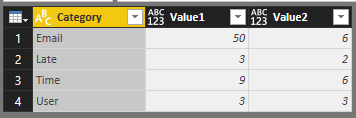FabCon is coming to Atlanta
Join us at FabCon Atlanta from March 16 - 20, 2026, for the ultimate Fabric, Power BI, AI and SQL community-led event. Save $200 with code FABCOMM.
Register now!- Power BI forums
- Get Help with Power BI
- Desktop
- Service
- Report Server
- Power Query
- Mobile Apps
- Developer
- DAX Commands and Tips
- Custom Visuals Development Discussion
- Health and Life Sciences
- Power BI Spanish forums
- Translated Spanish Desktop
- Training and Consulting
- Instructor Led Training
- Dashboard in a Day for Women, by Women
- Galleries
- Data Stories Gallery
- Themes Gallery
- Contests Gallery
- Quick Measures Gallery
- Notebook Gallery
- Translytical Task Flow Gallery
- TMDL Gallery
- R Script Showcase
- Webinars and Video Gallery
- Ideas
- Custom Visuals Ideas (read-only)
- Issues
- Issues
- Events
- Upcoming Events
To celebrate FabCon Vienna, we are offering 50% off select exams. Ends October 3rd. Request your discount now.
- Power BI forums
- Forums
- Get Help with Power BI
- Desktop
- Re: Simple Sum of multiple Columns and re-arrange ...
- Subscribe to RSS Feed
- Mark Topic as New
- Mark Topic as Read
- Float this Topic for Current User
- Bookmark
- Subscribe
- Printer Friendly Page
- Mark as New
- Bookmark
- Subscribe
- Mute
- Subscribe to RSS Feed
- Permalink
- Report Inappropriate Content
Simple Sum of multiple Columns and re-arrange columns data as rows
I;ve a table same as shown below example.
A B C D
User Email time late
3 50 6 3
3 6 9 2
I need to accomplish following 2 tasks:
Task 1 : Create a new column as "ABC" = Sum(A2,B2,D2) - This works in excel. How to do it in Power BI. ?
Task 2 : Re-arrange or display in Visualization area above table as rows (see below) :Note : My raw data has these arranged in column wise.
A B C
User 3 3
Email 50 6
Time 9 9
Late 2 2
- Mark as New
- Bookmark
- Subscribe
- Mute
- Subscribe to RSS Feed
- Permalink
- Report Inappropriate Content
Hi @prady2581,
Suppose the sample table imported to Power BI looks like:
Task1
Create a calculated column using this DAX formula:
Sum =
CALCULATE (
LASTNONBLANK ( 'Sum multiple columns'[User], 1 )
+ LASTNONBLANK ( 'Sum multiple columns'[Email], 1 )
+ LASTNONBLANK ( 'Sum multiple columns'[Time], 1 )
)Task2
Open Query Editors, you should refer to Power Query to achieve the requirement to re-arrange columns data as rows.
let
Source = Excel.Workbook(File.Contents("C:\Users\Administrator\Desktop\test.xlsx"), null, true),
#"Sum multiple columns_Sheet" = Source{[Item="Sum multiple columns",Kind="Sheet"]}[Data],
#"Promoted Headers" = Table.PromoteHeaders(#"Sum multiple columns_Sheet"),
#"Changed Type" = Table.TransformColumnTypes(#"Promoted Headers",{{"User", Int64.Type}, {"Email", Int64.Type}, {"Time", Int64.Type}, {"Late", Int64.Type}}),
#"Unpivoted Columns" = Table.UnpivotOtherColumns(#"Changed Type", {}, "Attribute", "Value"),
#"Renamed Columns" = Table.RenameColumns(#"Unpivoted Columns",{{"Attribute", "Category"}}),
AddRanking = (table, column, newColumn) =>
Table.AddIndexColumn(Table.Sort(table, {{column, Order.Descending}}), newColumn, 1, 1),
#"Grouped Rows" = Table.Group(#"Renamed Columns", {"Category"}, {{"Data", each _, type table}}),
Transformed = Table.TransformColumns(#"Grouped Rows", {{"Data", each AddRanking(_, "Value", "Rank")}}),
#"Expand Data" = Table.ExpandTableColumn(Transformed, "Data", { "Value", "Rank"}, { "Value", "Rank"}),
#"Pivoted Column" = Table.Pivot(Table.TransformColumnTypes(#"Expand Data", {{"Rank", type text}}, "en-US"), List.Distinct(Table.TransformColumnTypes(#"Expand Data", {{"Rank", type text}}, "en-US")[Rank]), "Rank", "Value"),
#"Renamed Columns1" = Table.RenameColumns(#"Pivoted Column",{{"1", "Value1"}, {"2", "Value2"}})
in
#"Renamed Columns1"
Result output:
Best regards,
Yuliana Gu
If this post helps, then please consider Accept it as the solution to help the other members find it more quickly.