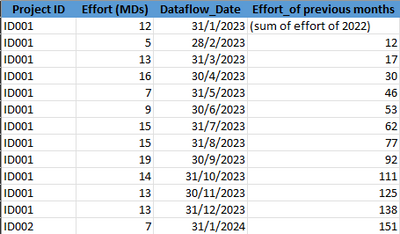Join us at FabCon Vienna from September 15-18, 2025
The ultimate Fabric, Power BI, SQL, and AI community-led learning event. Save €200 with code FABCOMM.
Get registered- Power BI forums
- Get Help with Power BI
- Desktop
- Service
- Report Server
- Power Query
- Mobile Apps
- Developer
- DAX Commands and Tips
- Custom Visuals Development Discussion
- Health and Life Sciences
- Power BI Spanish forums
- Translated Spanish Desktop
- Training and Consulting
- Instructor Led Training
- Dashboard in a Day for Women, by Women
- Galleries
- Data Stories Gallery
- Themes Gallery
- Contests Gallery
- Quick Measures Gallery
- Notebook Gallery
- Translytical Task Flow Gallery
- TMDL Gallery
- R Script Showcase
- Webinars and Video Gallery
- Ideas
- Custom Visuals Ideas (read-only)
- Issues
- Issues
- Events
- Upcoming Events
Compete to become Power BI Data Viz World Champion! First round ends August 18th. Get started.
- Power BI forums
- Forums
- Get Help with Power BI
- Desktop
- Re: Showing data while dataset is filtered
- Subscribe to RSS Feed
- Mark Topic as New
- Mark Topic as Read
- Float this Topic for Current User
- Bookmark
- Subscribe
- Printer Friendly Page
- Mark as New
- Bookmark
- Subscribe
- Mute
- Subscribe to RSS Feed
- Permalink
- Report Inappropriate Content
Showing data while dataset is filtered
Hello community,
This is my dataset.
The user always picks a date from a single selection slicer, that is using the "Dataflow_Date".
I would like to create a measure so that when user select's the 31/1 of each year, he can see the SUM of effort in the previous year.
Thanks in advance!
- Mark as New
- Bookmark
- Subscribe
- Mute
- Subscribe to RSS Feed
- Permalink
- Report Inappropriate Content
Hello @pezakas
Your question is bit confusing. You want sum of effort of previous year when user selects 31/1. That would look like below in a table visual. What would you want to see when user selects 28/2?
31/1 selected:
| Project ID | Effort(MDs) | Dataflow_Date | |
| ID001 | 12 | 31/01/2023 | (sum of effort of 2022) |
- Mark as New
- Bookmark
- Subscribe
- Mute
- Subscribe to RSS Feed
- Permalink
- Report Inappropriate Content
When user selects 28/02 , he should see the effort as of 31/01 of the same year.
- Mark as New
- Bookmark
- Subscribe
- Mute
- Subscribe to RSS Feed
- Permalink
- Report Inappropriate Content
Try the below measure.
Effort PRevious =
VAR Prev_=
IF (
MONTH ( MAX ( Effort[Dataflow_Date] ) ) = 1,
CALCULATE (
SUM ( Effort[Effort(MDs)] ),
ALL ( Effort ),
PREVIOUSYEAR ( Effort[Dataflow_Date] )
),
CALCULATE (
SUM ( Effort[Effort(MDs)] ),
PREVIOUSMONTH ( Effort[Dataflow_Date] )
)
)
RETURN
Prev_
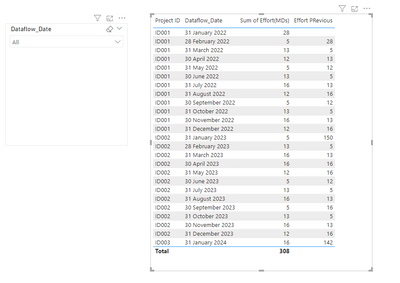
Let me know if this helps.
Did I answer your question? Mark my post as a solution! Appreciate your Kudos !!
- Mark as New
- Bookmark
- Subscribe
- Mute
- Subscribe to RSS Feed
- Permalink
- Report Inappropriate Content
Does this work if you select the January from date slicer? Or it returns blank()?
When you set ALL(Effort) it means you clear the whole table from filters , right?
- Mark as New
- Bookmark
- Subscribe
- Mute
- Subscribe to RSS Feed
- Permalink
- Report Inappropriate Content
@pezakas
It would not turn up blank if you select January, ALL(effort) here is used to basically neglect the project filter context, Since each year ID is different.
I would suggest to remove the all(effort), Check the output, Then again remove project ID from the table to see whats happening.
Note: Allexcept would be better suited to understand this.
Let me know if this helps.
Did I answer your question? Mark my post as a solution! Appreciate your Kudos !!
- Mark as New
- Bookmark
- Subscribe
- Mute
- Subscribe to RSS Feed
- Permalink
- Report Inappropriate Content
Hm i see. Although, Project_ID has nothing to do with the year. It's the ID of the project, maybe i shouldn't mention it as a column in table at all. I will try what you suggested and share feedback again soon.