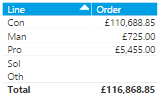Join us at FabCon Vienna from September 15-18, 2025
The ultimate Fabric, Power BI, SQL, and AI community-led learning event. Save €200 with code FABCOMM.
Get registered- Power BI forums
- Get Help with Power BI
- Desktop
- Service
- Report Server
- Power Query
- Mobile Apps
- Developer
- DAX Commands and Tips
- Custom Visuals Development Discussion
- Health and Life Sciences
- Power BI Spanish forums
- Translated Spanish Desktop
- Training and Consulting
- Instructor Led Training
- Dashboard in a Day for Women, by Women
- Galleries
- Data Stories Gallery
- Themes Gallery
- Contests Gallery
- Quick Measures Gallery
- Notebook Gallery
- Translytical Task Flow Gallery
- TMDL Gallery
- R Script Showcase
- Webinars and Video Gallery
- Ideas
- Custom Visuals Ideas (read-only)
- Issues
- Issues
- Events
- Upcoming Events
Compete to become Power BI Data Viz World Champion! First round ends August 18th. Get started.
- Power BI forums
- Forums
- Get Help with Power BI
- Desktop
- Showing blank values as zero when the data doesn't...
- Subscribe to RSS Feed
- Mark Topic as New
- Mark Topic as Read
- Float this Topic for Current User
- Bookmark
- Subscribe
- Printer Friendly Page
- Mark as New
- Bookmark
- Subscribe
- Mute
- Subscribe to RSS Feed
- Permalink
- Report Inappropriate Content
Showing blank values as zero when the data doesn't exist
Hi all,
I have a table that contains a list of items with there associated values:
The issue I am having is that because the values for Sol and Oth are blank they are not being sorted by the column I have specified. ( I have a custom column that labels each item as 1 -> 5 )
The values should be ordered as:
Con, Man, Sol, Pro, Oth
Usually I would have something in place that would set all blank() to 0 however because the data is coming from two seperate tables it's a little trickier.
The Line column is in a seperate table to the Order column.
Thanks in advance,
J
Solved! Go to Solution.
- Mark as New
- Bookmark
- Subscribe
- Mute
- Subscribe to RSS Feed
- Permalink
- Report Inappropriate Content
Hi @opticshrew,
Based on my understanding, althrough the Line and Order columns come from different tables. There must have a relationship between them, right? Otherwise, we are unable to create a table like your given.
You can create a calculated column in the table where the "Line" field locates using the formula.
New Order=IF(ISBLANK(RELATED(Table2[Order])),0,RELATED(Table2[Order]))
Then you can create create your table based on the new calculated column.
If this is what you want, please share more details for further analysis.
Best Regards,
Angelia
- Mark as New
- Bookmark
- Subscribe
- Mute
- Subscribe to RSS Feed
- Permalink
- Report Inappropriate Content
Hi @opticshrew,
Based on my understanding, althrough the Line and Order columns come from different tables. There must have a relationship between them, right? Otherwise, we are unable to create a table like your given.
You can create a calculated column in the table where the "Line" field locates using the formula.
New Order=IF(ISBLANK(RELATED(Table2[Order])),0,RELATED(Table2[Order]))
Then you can create create your table based on the new calculated column.
If this is what you want, please share more details for further analysis.
Best Regards,
Angelia