FabCon is coming to Atlanta
Join us at FabCon Atlanta from March 16 - 20, 2026, for the ultimate Fabric, Power BI, AI and SQL community-led event. Save $200 with code FABCOMM.
Register now!- Power BI forums
- Get Help with Power BI
- Desktop
- Service
- Report Server
- Power Query
- Mobile Apps
- Developer
- DAX Commands and Tips
- Custom Visuals Development Discussion
- Health and Life Sciences
- Power BI Spanish forums
- Translated Spanish Desktop
- Training and Consulting
- Instructor Led Training
- Dashboard in a Day for Women, by Women
- Galleries
- Data Stories Gallery
- Themes Gallery
- Contests Gallery
- Quick Measures Gallery
- Notebook Gallery
- Translytical Task Flow Gallery
- TMDL Gallery
- R Script Showcase
- Webinars and Video Gallery
- Ideas
- Custom Visuals Ideas (read-only)
- Issues
- Issues
- Events
- Upcoming Events
To celebrate FabCon Vienna, we are offering 50% off select exams. Ends October 3rd. Request your discount now.
- Power BI forums
- Forums
- Get Help with Power BI
- Desktop
- Showing a list without separators
- Subscribe to RSS Feed
- Mark Topic as New
- Mark Topic as Read
- Float this Topic for Current User
- Bookmark
- Subscribe
- Printer Friendly Page
- Mark as New
- Bookmark
- Subscribe
- Mute
- Subscribe to RSS Feed
- Permalink
- Report Inappropriate Content
Showing a list without separators
Hi,
We have a field with a list that we want to show in Power BI.
Example field:
A dimension1;dimension2
B dimensionA;dimensionB;dimensionC
Result should be something like:
A dimension1
dimension2
B dimensionA
dimensionB
dimensionC
Can somebody help me out with that?
Our can help me with another solution.
Thanks,
Davina
Solved! Go to Solution.
- Mark as New
- Bookmark
- Subscribe
- Mute
- Subscribe to RSS Feed
- Permalink
- Report Inappropriate Content
Hi Davina,
Theres a couple of options.
Option 1
If you go to the query editor and select Split Column by Delimiter as shown:
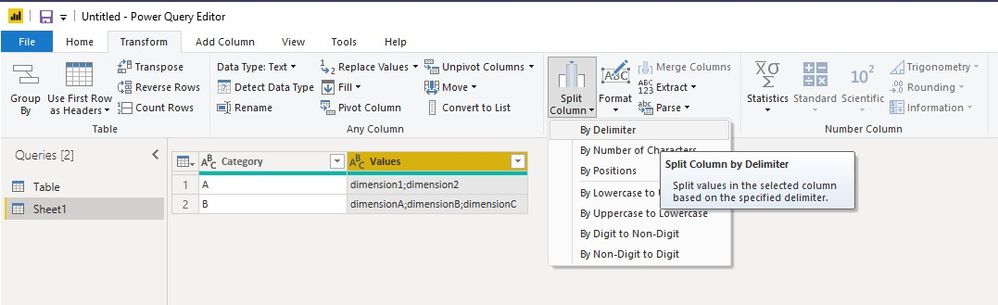
Choose to split by the Semi Colon if it isnt already selected

Select the Category Column as shown, then choose Unpivot Other Columns.
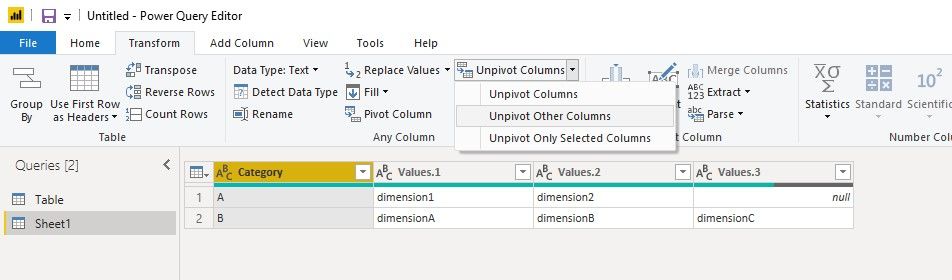
The 'Category' and 'Value' columns show the information you requested.
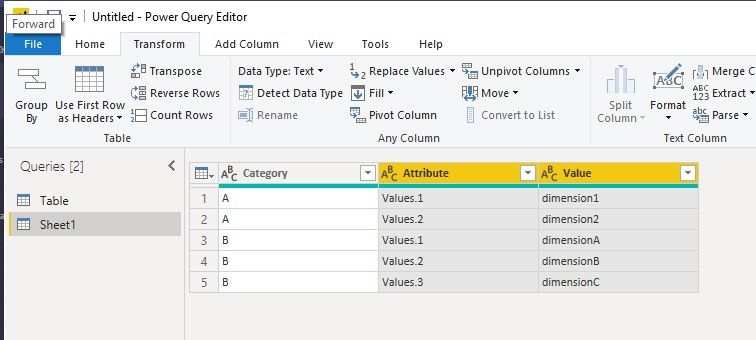
Option 2
Alternatively, another option is to use the 'Replace Values' command.
Select the Values Column, then choose 'Replace Values' to replace the semicolon with a Carriage Return and Line Feed.
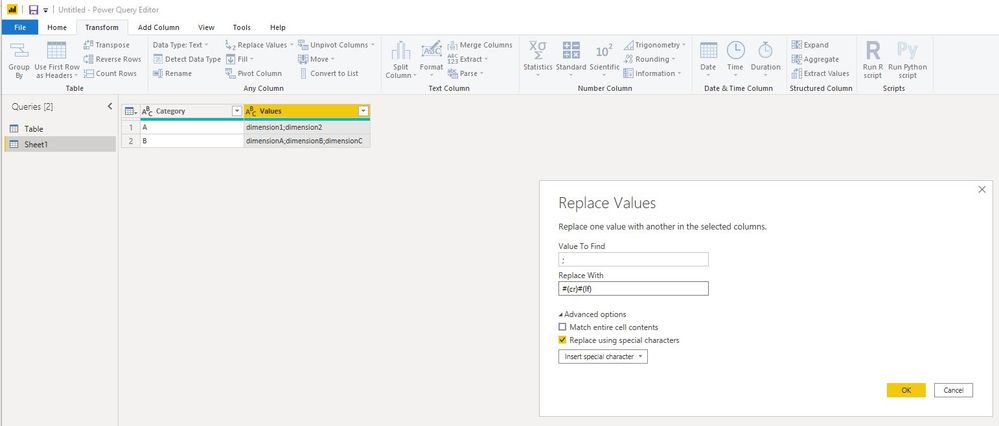
This will provide the data as shown if this is preferable.
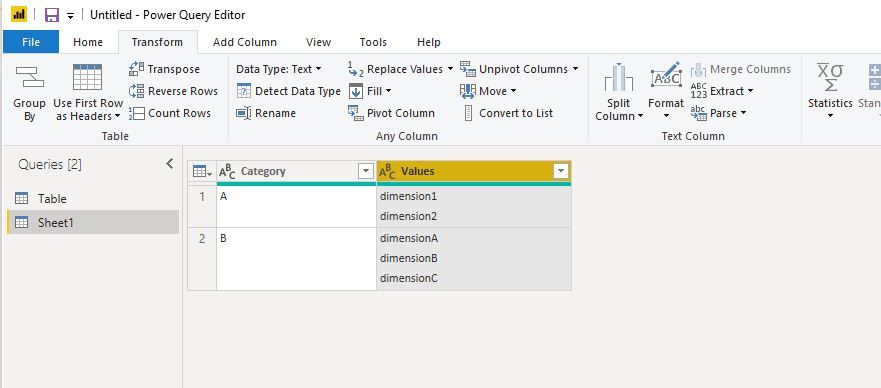
Hopefully this answers your question @Anonymous - Its the first one i've answered on this forum so would appreciate if you could let me know.
Cheers,
Richard
- Mark as New
- Bookmark
- Subscribe
- Mute
- Subscribe to RSS Feed
- Permalink
- Report Inappropriate Content
@Anonymous , In Data Transformation/Edit Query mode, You can split a column by Delimiter, Use Split into rows
Refer for steps
https://www.tutorialgateway.org/how-to-split-columns-in-power-bi/
- Mark as New
- Bookmark
- Subscribe
- Mute
- Subscribe to RSS Feed
- Permalink
- Report Inappropriate Content
Hi Davina,
Theres a couple of options.
Option 1
If you go to the query editor and select Split Column by Delimiter as shown:
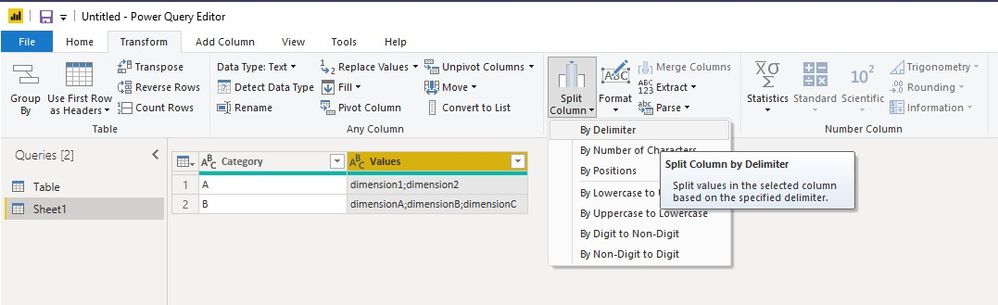
Choose to split by the Semi Colon if it isnt already selected

Select the Category Column as shown, then choose Unpivot Other Columns.
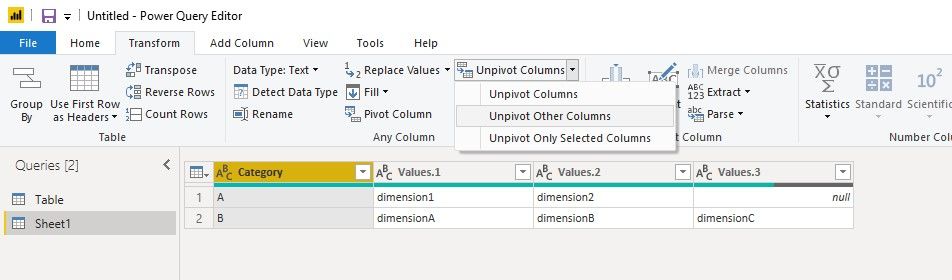
The 'Category' and 'Value' columns show the information you requested.
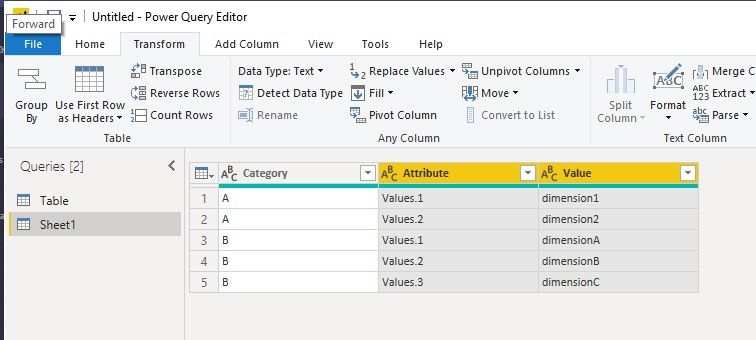
Option 2
Alternatively, another option is to use the 'Replace Values' command.
Select the Values Column, then choose 'Replace Values' to replace the semicolon with a Carriage Return and Line Feed.
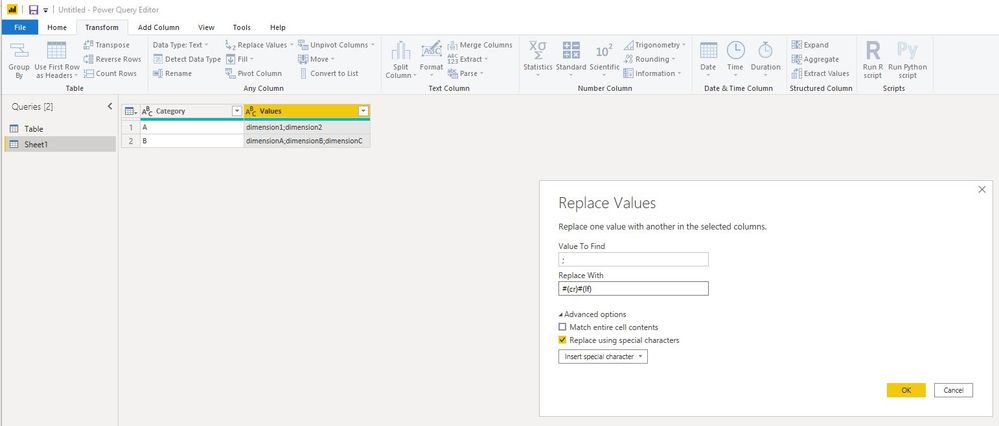
This will provide the data as shown if this is preferable.
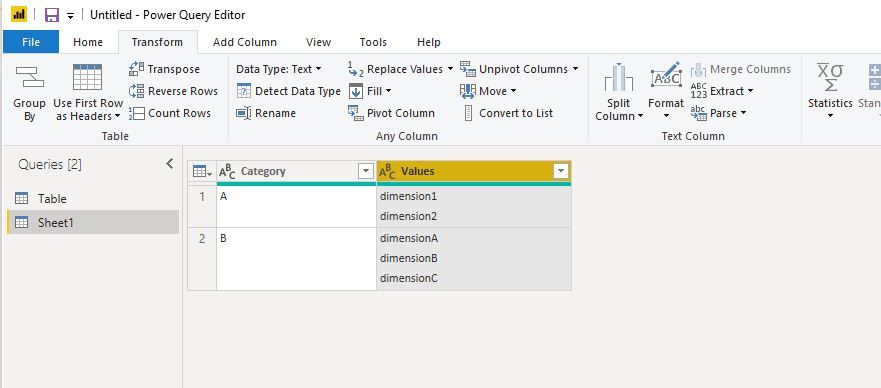
Hopefully this answers your question @Anonymous - Its the first one i've answered on this forum so would appreciate if you could let me know.
Cheers,
Richard
- Mark as New
- Bookmark
- Subscribe
- Mute
- Subscribe to RSS Feed
- Permalink
- Report Inappropriate Content
This also resolved my issue in this post: https://community.powerbi.com/t5/Desktop/Separate-products-that-are-listed-in-data-with-or/m-p/23621... Thank you!!
- Mark as New
- Bookmark
- Subscribe
- Mute
- Subscribe to RSS Feed
- Permalink
- Report Inappropriate Content
Helpful resources
| User | Count |
|---|---|
| 98 | |
| 75 | |
| 74 | |
| 49 | |
| 26 |


