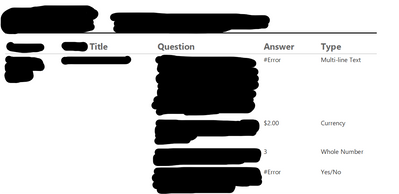FabCon is coming to Atlanta
Join us at FabCon Atlanta from March 16 - 20, 2026, for the ultimate Fabric, Power BI, AI and SQL community-led event. Save $200 with code FABCOMM.
Register now!- Power BI forums
- Get Help with Power BI
- Desktop
- Service
- Report Server
- Power Query
- Mobile Apps
- Developer
- DAX Commands and Tips
- Custom Visuals Development Discussion
- Health and Life Sciences
- Power BI Spanish forums
- Translated Spanish Desktop
- Training and Consulting
- Instructor Led Training
- Dashboard in a Day for Women, by Women
- Galleries
- Data Stories Gallery
- Themes Gallery
- Contests Gallery
- QuickViz Gallery
- Quick Measures Gallery
- Visual Calculations Gallery
- Notebook Gallery
- Translytical Task Flow Gallery
- TMDL Gallery
- R Script Showcase
- Webinars and Video Gallery
- Ideas
- Custom Visuals Ideas (read-only)
- Issues
- Issues
- Events
- Upcoming Events
Get Fabric Certified for FREE during Fabric Data Days. Don't miss your chance! Request now
- Power BI forums
- Forums
- Get Help with Power BI
- Desktop
- Re: Showing Text and Currency format in same colum...
- Subscribe to RSS Feed
- Mark Topic as New
- Mark Topic as Read
- Float this Topic for Current User
- Bookmark
- Subscribe
- Printer Friendly Page
- Mark as New
- Bookmark
- Subscribe
- Mute
- Subscribe to RSS Feed
- Permalink
- Report Inappropriate Content
Showing Text and Currency format in same column for Power BI Report Builder
Hello,
I have a Power BI Report Builder Report I'm working on with a tablix object that shows questions and answers from a survey (I'm pulling in a Power BI dataset). My data model has two tables that looks like this:
"Question" Table
| Question | QuestionID | AnswerType |
| How much money? | Q01 | Currency |
| How's it Going? | Q02 | Multi-line Text |
"Answers" Table
| Title | Answer | AnswersQuestionID |
| Survey1 | $504 | Q01 |
| Survey1 | Great! | Q02 |
| Survey2 | $22 | Q01 |
| Survey2 | Pretty Well | Q02 |
Everything is working fine, except I'm trying to get the "Answer" column's Value property to be dynamic based on the related "answer type" column that I have. Here's my formula:
=Switch(
Lookup(Fields!AnswersQuestionID.Value, Fields!QuestionID.Value, Fields!AnswerType.Value, "Questions") = "Multi-line Text",Fields!Answer.Value,
Lookup(Fields!AnswersQuestionID.Value, Fields!QuestionID.Value, Fields!AnswerType.Value, "Questions") = "Yes/No",Fields!Answer.Value,
Lookup(Fields!AnswersQuestionID.Value, Fields!QuestionID.Value, Fields!AnswerType.Value, "Questions") = "Currency",FormatCurrency(Fields!Answer.Value,2),
Lookup(Fields!AnswersQuestionID.Value, Fields!QuestionID.Value, Fields!AnswerType.Value, "Questions") = "Whole Number",FormatNumber(Fields!Answer.Value,0)
)
When I run the report I get errors for the answers that should be plain text:
I've also tried a similar formula on the Format property without any luck. I'd think this should be possible since everything is still a string type, but I'm guessing there's some type mismatch issue going on that I'm not understanding. I also don't know how to inspect the rendered "#Error" for more debugging guidance. Any ideas?
- Mark as New
- Bookmark
- Subscribe
- Mute
- Subscribe to RSS Feed
- Permalink
- Report Inappropriate Content
Hi @DOLEARY85, thank you for the reply. Unfortunately, I'm looking for a solution within Power BI Report Builder and the measure solution you suggested doesn't apply.
- Mark as New
- Bookmark
- Subscribe
- Mute
- Subscribe to RSS Feed
- Permalink
- Report Inappropriate Content
HI,
I actually just wrote a post about doing something very similar, you should be able to use the same format measure - hopefully this will help:
Helpful resources

Power BI Monthly Update - November 2025
Check out the November 2025 Power BI update to learn about new features.

Fabric Data Days
Advance your Data & AI career with 50 days of live learning, contests, hands-on challenges, study groups & certifications and more!