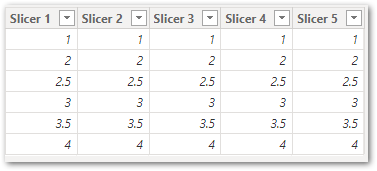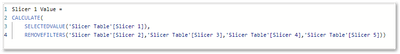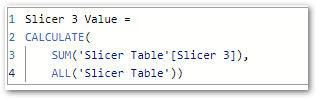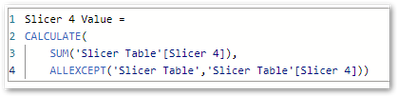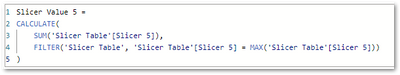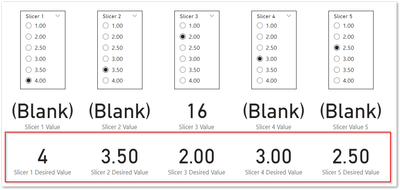Fabric Data Days starts November 4th!
Advance your Data & AI career with 50 days of live learning, dataviz contests, hands-on challenges, study groups & certifications and more!
Get registered- Power BI forums
- Get Help with Power BI
- Desktop
- Service
- Report Server
- Power Query
- Mobile Apps
- Developer
- DAX Commands and Tips
- Custom Visuals Development Discussion
- Health and Life Sciences
- Power BI Spanish forums
- Translated Spanish Desktop
- Training and Consulting
- Instructor Led Training
- Dashboard in a Day for Women, by Women
- Galleries
- Data Stories Gallery
- Themes Gallery
- Contests Gallery
- QuickViz Gallery
- Quick Measures Gallery
- Visual Calculations Gallery
- Notebook Gallery
- Translytical Task Flow Gallery
- TMDL Gallery
- R Script Showcase
- Webinars and Video Gallery
- Ideas
- Custom Visuals Ideas (read-only)
- Issues
- Issues
- Events
- Upcoming Events
Get Fabric Certified for FREE during Fabric Data Days. Don't miss your chance! Request now
- Power BI forums
- Forums
- Get Help with Power BI
- Desktop
- Show value from selected slicer with multiple slic...
- Subscribe to RSS Feed
- Mark Topic as New
- Mark Topic as Read
- Float this Topic for Current User
- Bookmark
- Subscribe
- Printer Friendly Page
- Mark as New
- Bookmark
- Subscribe
- Mute
- Subscribe to RSS Feed
- Permalink
- Report Inappropriate Content
Show value from selected slicer with multiple slicers from same table
Good day all,
I need some advise please.
I have a custom table as seen below which I want to use for slicers.
The challenge I am having is retrieving only the selected value from the individual slicers. I have disabled the interaction between the slicers so that they would not affect each other but I am not able to retrieve the value on the individual selected slicer.
If all my values from all the slicers are the same then I am returning the value based on the DAX measure but as soon as I select different values then I get Blank() results.
I fully understand why I am getting these blank() results and I am hoping there is a measure that I can use to only display the value of the current slicer as seen in the "Slicer x Desired Value" in the images below i.e.: break it up like disabling the interaction between the slicers.
Custom Table
Results if all slicers are on the same value - based on the dax measure
Results when different slicer values are selected - Also note that the interaction between the slicers are disabled
Slicer 1 Value measure tried but not working
Slicer 2 Value measure tried but not working
Slicer 3 Value measure tried but not working - Not getting a blank but not getting the correct result either.
Slicer 4 Value measure tried but not working
Slicer 5 Value measure tried but not working
Desried values - This is where I am stuck 😞
I am sure and hope it might be something simple where I would not have to create 5 different slicer tables.
- Mark as New
- Bookmark
- Subscribe
- Mute
- Subscribe to RSS Feed
- Permalink
- Report Inappropriate Content
@Charles-CW I went ahead and mocked this up. It's definitely an autoexist issue. Even unpivoting doesn't help because of autoexist. You need 5 disconnected slicer tables. The upside is that you don't need to worry about edit interactions. See attached PBIX below signature.
Follow on LinkedIn
@ me in replies or I'll lose your thread!!!
Instead of a Kudo, please vote for this idea
Become an expert!: Enterprise DNA
External Tools: MSHGQM
YouTube Channel!: Microsoft Hates Greg
Latest book!: DAX For Humans
DAX is easy, CALCULATE makes DAX hard...
- Mark as New
- Bookmark
- Subscribe
- Mute
- Subscribe to RSS Feed
- Permalink
- Report Inappropriate Content
@Greg_Deckler, thank you.
I was hoping to get away from the 5 additional tables.
On the plus side I now don't feel to bad for not being able to get this to work.
- Mark as New
- Bookmark
- Subscribe
- Mute
- Subscribe to RSS Feed
- Permalink
- Report Inappropriate Content
@Charles-CW Once you hit an autoexist issue, it's all over. Wish they would allow you to toggle that off...
Follow on LinkedIn
@ me in replies or I'll lose your thread!!!
Instead of a Kudo, please vote for this idea
Become an expert!: Enterprise DNA
External Tools: MSHGQM
YouTube Channel!: Microsoft Hates Greg
Latest book!: DAX For Humans
DAX is easy, CALCULATE makes DAX hard...
- Mark as New
- Bookmark
- Subscribe
- Mute
- Subscribe to RSS Feed
- Permalink
- Report Inappropriate Content
@Charles-CW Can you post an example file or data as text? I am concerned that this is an AutoExist issue and if that is indeed the case, then the only answer might be to unpivot your rows perhaps.
Follow on LinkedIn
@ me in replies or I'll lose your thread!!!
Instead of a Kudo, please vote for this idea
Become an expert!: Enterprise DNA
External Tools: MSHGQM
YouTube Channel!: Microsoft Hates Greg
Latest book!: DAX For Humans
DAX is easy, CALCULATE makes DAX hard...
- Mark as New
- Bookmark
- Subscribe
- Mute
- Subscribe to RSS Feed
- Permalink
- Report Inappropriate Content
Helpful resources

Fabric Data Days
Advance your Data & AI career with 50 days of live learning, contests, hands-on challenges, study groups & certifications and more!

Power BI Monthly Update - October 2025
Check out the October 2025 Power BI update to learn about new features.