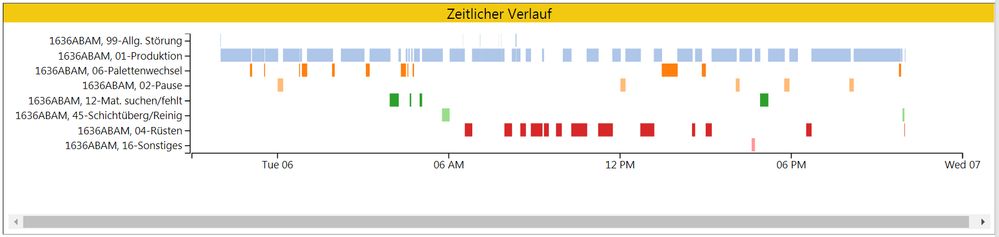Fabric Data Days starts November 4th!
Advance your Data & AI career with 50 days of live learning, dataviz contests, hands-on challenges, study groups & certifications and more!
Get registered- Power BI forums
- Get Help with Power BI
- Desktop
- Service
- Report Server
- Power Query
- Mobile Apps
- Developer
- DAX Commands and Tips
- Custom Visuals Development Discussion
- Health and Life Sciences
- Power BI Spanish forums
- Translated Spanish Desktop
- Training and Consulting
- Instructor Led Training
- Dashboard in a Day for Women, by Women
- Galleries
- Data Stories Gallery
- Themes Gallery
- Contests Gallery
- Quick Measures Gallery
- Visual Calculations Gallery
- Notebook Gallery
- Translytical Task Flow Gallery
- TMDL Gallery
- R Script Showcase
- Webinars and Video Gallery
- Ideas
- Custom Visuals Ideas (read-only)
- Issues
- Issues
- Events
- Upcoming Events
Get Fabric Certified for FREE during Fabric Data Days. Don't miss your chance! Learn more
- Power BI forums
- Forums
- Get Help with Power BI
- Desktop
- Re: Show status change over time in 1 bar chart; i...
- Subscribe to RSS Feed
- Mark Topic as New
- Mark Topic as Read
- Float this Topic for Current User
- Bookmark
- Subscribe
- Printer Friendly Page
- Mark as New
- Bookmark
- Subscribe
- Mute
- Subscribe to RSS Feed
- Permalink
- Report Inappropriate Content
Show status change over time in 1 bar chart; in fine time resolution (date/h/m/s)
Dear Community,
i have investigated deeply in showing a machine status change over time like in the following example:
The colours indicate different machine Statuscodes (Producing, Pause, electr. Downtime etc.) - in the data example below the numbers from "1"-"99".
I failed, as my bar chart just aggregates the status durations over time. This behaviour is useful for other purposes, but just not for showing what happend:
With other visuals (Timeline Story, Gantt...) I was also not able to show this simple status change over time in a "1 line per machine" approach.
==========
My data is of the following kind:
Date Time Duration [d] Duration [hms] Status Machine-ID 20.11.2017 00:01:27 0,00869213 00:12:31 2 1636ABAM 20.11.2017 00:13:58 0,003958333 00:05:42 1 1636ABAM 20.11.2017 00:19:40 0,01275463 00:18:22 12 1636ABAM 20.11.2017 00:38:02 0,012928241 00:18:37 1 1636ABAM 20.11.2017 00:56:39 0,007777778 00:11:12 6 1636ABAM 20.11.2017 01:07:51 0,0359375 00:51:45 1 1636ABAM 20.11.2017 01:59:36 0,000277778 00:00:24 2 1636ABAM 20.11.2017 02:15:51 0,017453704 00:25:08 1 1636ABAM 20.11.2017 02:43:08 0,017210648 00:24:47 6 1636ABAM 20.11.2017 03:07:55 0,038043981 00:54:47 1 1636ABAM 20.11.2017 04:02:42 0,014791667 00:21:18 99 1636ABAM 20.11.2017 04:24:00 0,011168981 00:16:05 1 1636ABAM 20.11.2017 04:40:05 0,005428241 00:07:49 6 1636ABAM 20.11.2017 04:47:54 0,002210648 00:03:11 1 1636ABAM 20.11.2017 04:51:05 0,005335648 00:07:41 10 1636ABAM 20.11.2017 04:58:46 0,000277778 00:00:24 1 1636ABAM 20.11.2017 04:59:10 0,010115741 00:14:34 4 1636ABAM 20.11.2017 05:13:44 0,018668981 00:26:53 1 1636ABAM 20.11.2017 05:40:37 0,001712963 00:02:28 6 1636ABAM 20.11.2017 05:43:05 0,006608796 00:09:31 1 1636ABAM 20.11.2017 05:52:36 0,005138889 00:07:24 18 1636ABAM 20.11.2017 06:00:00 0,002372685 00:03:25 18 1636ABAM 20.11.2017 06:03:25 0,032696759 00:47:05 1 1636ABAM 20.11.2017 06:50:30 0,001655093 00:02:23 99 1636ABAM 20.11.2017 06:52:53 0,002314815 00:03:20 1 1636ABAM 20.11.2017 06:56:13 0,018946759 00:27:17 4 1636ABAM 20.11.2017 07:23:30 0,008981481 00:12:56 1 1636ABAM 20.11.2017 07:36:26 0,001435185 00:02:04 99 1636ABAM 20.11.2017 07:38:30 0,013668981 00:19:41 1 1636ABAM 20.11.2017 07:58:11 0,011828704 00:17:02 2 1636ABAM 20.11.2017 08:15:13 0,006539352 00:09:25 10 1636ABAM 20.11.2017 08:24:38 0,010486111 00:15:06 1 1636ABAM 20.11.2017 08:39:44 0,0053125 00:07:39 99 1636ABAM 20.11.2017 08:47:23 0,0109375 00:15:45 1 1636ABAM 20.11.2017 09:03:08 0,016481481 00:23:44 6 1636ABAM 20.11.2017 09:26:52 0,002175926 00:03:08 1 1636ABAM 20.11.2017 09:44:31 0,007488426 00:10:47 2 1636ABAM 20.11.2017 09:58:47 0,013425926 00:19:20 1 1636ABAM 20.11.2017 10:18:07 0,001122685 00:01:37 99 1636ABAM 20.11.2017 10:19:44 0,027384259 00:39:26 1 1636ABAM 20.11.2017 10:59:10 0,002881944 00:04:09 99 1636ABAM 20.11.2017 11:03:19 0,002094907 00:03:01 1 1636ABAM 20.11.2017 11:06:20 0,002303241 00:03:19 99 1636ABAM 20.11.2017 11:09:39 0,022152778 00:31:54 1 1636ABAM 20.11.2017 11:41:33 0,001215278 00:01:45 99 1636ABAM 20.11.2017 11:43:18 6,94444E-05 00:00:06 1 1636ABAM 20.11.2017 11:43:24 0,021273148 00:30:38 10 1636ABAM 20.11.2017 12:14:02 0,015752315 00:22:41 1 1636ABAM 20.11.2017 12:36:43 0,001122685 00:01:37 99 1636ABAM 20.11.2017 12:38:20 0,007118056 00:10:15 1 1636ABAM 20.11.2017 12:48:35 0,00025463 00:00:22 99 1636ABAM 20.11.2017 12:48:57 6,94444E-05 00:00:06 1 1636ABAM 20.11.2017 12:49:03 0,022384259 00:32:14 25 1636ABAM 20.11.2017 13:21:17 0,000949074 00:01:22 1 1636ABAM 20.11.2017 13:22:39 1,15741E-05 00:00:01 25 1636ABAM 20.11.2017 13:22:40 0,001863426 00:02:41 1 1636ABAM 20.11.2017 13:25:21 0,0240625 00:34:39 25 1636ABAM 20.11.2017 14:00:00 0,109409722 02:37:33 25 1636ABAM 20.11.2017 16:37:33 0,002094907 00:03:01 1 1636ABAM 20.11.2017 16:40:34 0,000358796 00:00:31 99 1636ABAM 20.11.2017 16:41:05 0,003229167 00:04:39 1 1636ABAM 20.11.2017 16:45:44 0,010405093 00:14:59 25 1636ABAM 20.11.2017 17:00:43 0,002094907 00:03:01 1 1636ABAM 20.11.2017 17:03:44 0,00037037 00:00:32 99 1636ABAM 20.11.2017 17:04:16 0,003344907 00:04:49 1 1636ABAM 20.11.2017 17:09:05 0,015231481 00:21:56 25 1636ABAM 20.11.2017 17:31:01 0,012361111 00:17:48 1 1636ABAM 20.11.2017 17:48:49 0,00306713 00:04:25 25 1636ABAM 20.11.2017 17:53:14 0,000138889 00:00:12 1 1636ABAM 20.11.2017 17:53:26 1,15741E-05 00:00:01 25 1636ABAM
Thank you very much for pointing me in the right direction! Alternative charts to show the machine behaviour over time also welcome.
- Mark as New
- Bookmark
- Subscribe
- Mute
- Subscribe to RSS Feed
- Permalink
- Report Inappropriate Content
I helped myself with creating a GANTT chart. I also removed the standard "in production" periods as it helped to declutter the visual and focus on the other more relevant downtime status - especially as there can be multiple errors on a machine simultaneously
Hope that helps in your case.
All the best,
Alex
- Mark as New
- Bookmark
- Subscribe
- Mute
- Subscribe to RSS Feed
- Permalink
- Report Inappropriate Content
Hello, do you mind sharing how did you able to do this? Thanks.
- Mark as New
- Bookmark
- Subscribe
- Mute
- Subscribe to RSS Feed
- Permalink
- Report Inappropriate Content
And;
@alexrobe wrote:Dear Community,
i have investigated deeply in showing a machine status change over time like in the following example:
The colours indicate different machine Statuscodes (Producing, Pause, electr. Downtime etc.) - in the data example below the numbers from "1"-"99".
I failed, as my bar chart just aggregates the status durations over time. This behaviour is useful for other purposes, but just not for showing what happend:
With other visuals (Timeline Story, Gantt...) I was also not able to show this simple status change over time in a "1 line per machine" approach.
==========
My data is of the following kind:
Date Time Duration [d] Duration [hms] Status Machine-ID 20.11.2017 00:01:27 0,00869213 00:12:31 2 1636ABAM 20.11.2017 00:13:58 0,003958333 00:05:42 1 1636ABAM 20.11.2017 00:19:40 0,01275463 00:18:22 12 1636ABAM 20.11.2017 00:38:02 0,012928241 00:18:37 1 1636ABAM 20.11.2017 00:56:39 0,007777778 00:11:12 6 1636ABAM 20.11.2017 01:07:51 0,0359375 00:51:45 1 1636ABAM 20.11.2017 01:59:36 0,000277778 00:00:24 2 1636ABAM 20.11.2017 02:15:51 0,017453704 00:25:08 1 1636ABAM 20.11.2017 02:43:08 0,017210648 00:24:47 6 1636ABAM 20.11.2017 03:07:55 0,038043981 00:54:47 1 1636ABAM 20.11.2017 04:02:42 0,014791667 00:21:18 99 1636ABAM 20.11.2017 04:24:00 0,011168981 00:16:05 1 1636ABAM 20.11.2017 04:40:05 0,005428241 00:07:49 6 1636ABAM 20.11.2017 04:47:54 0,002210648 00:03:11 1 1636ABAM 20.11.2017 04:51:05 0,005335648 00:07:41 10 1636ABAM 20.11.2017 04:58:46 0,000277778 00:00:24 1 1636ABAM 20.11.2017 04:59:10 0,010115741 00:14:34 4 1636ABAM 20.11.2017 05:13:44 0,018668981 00:26:53 1 1636ABAM 20.11.2017 05:40:37 0,001712963 00:02:28 6 1636ABAM 20.11.2017 05:43:05 0,006608796 00:09:31 1 1636ABAM 20.11.2017 05:52:36 0,005138889 00:07:24 18 1636ABAM 20.11.2017 06:00:00 0,002372685 00:03:25 18 1636ABAM 20.11.2017 06:03:25 0,032696759 00:47:05 1 1636ABAM 20.11.2017 06:50:30 0,001655093 00:02:23 99 1636ABAM 20.11.2017 06:52:53 0,002314815 00:03:20 1 1636ABAM 20.11.2017 06:56:13 0,018946759 00:27:17 4 1636ABAM 20.11.2017 07:23:30 0,008981481 00:12:56 1 1636ABAM 20.11.2017 07:36:26 0,001435185 00:02:04 99 1636ABAM 20.11.2017 07:38:30 0,013668981 00:19:41 1 1636ABAM 20.11.2017 07:58:11 0,011828704 00:17:02 2 1636ABAM 20.11.2017 08:15:13 0,006539352 00:09:25 10 1636ABAM 20.11.2017 08:24:38 0,010486111 00:15:06 1 1636ABAM 20.11.2017 08:39:44 0,0053125 00:07:39 99 1636ABAM 20.11.2017 08:47:23 0,0109375 00:15:45 1 1636ABAM 20.11.2017 09:03:08 0,016481481 00:23:44 6 1636ABAM 20.11.2017 09:26:52 0,002175926 00:03:08 1 1636ABAM 20.11.2017 09:44:31 0,007488426 00:10:47 2 1636ABAM 20.11.2017 09:58:47 0,013425926 00:19:20 1 1636ABAM 20.11.2017 10:18:07 0,001122685 00:01:37 99 1636ABAM 20.11.2017 10:19:44 0,027384259 00:39:26 1 1636ABAM 20.11.2017 10:59:10 0,002881944 00:04:09 99 1636ABAM 20.11.2017 11:03:19 0,002094907 00:03:01 1 1636ABAM 20.11.2017 11:06:20 0,002303241 00:03:19 99 1636ABAM 20.11.2017 11:09:39 0,022152778 00:31:54 1 1636ABAM 20.11.2017 11:41:33 0,001215278 00:01:45 99 1636ABAM 20.11.2017 11:43:18 6,94444E-05 00:00:06 1 1636ABAM 20.11.2017 11:43:24 0,021273148 00:30:38 10 1636ABAM 20.11.2017 12:14:02 0,015752315 00:22:41 1 1636ABAM 20.11.2017 12:36:43 0,001122685 00:01:37 99 1636ABAM 20.11.2017 12:38:20 0,007118056 00:10:15 1 1636ABAM 20.11.2017 12:48:35 0,00025463 00:00:22 99 1636ABAM 20.11.2017 12:48:57 6,94444E-05 00:00:06 1 1636ABAM 20.11.2017 12:49:03 0,022384259 00:32:14 25 1636ABAM 20.11.2017 13:21:17 0,000949074 00:01:22 1 1636ABAM 20.11.2017 13:22:39 1,15741E-05 00:00:01 25 1636ABAM 20.11.2017 13:22:40 0,001863426 00:02:41 1 1636ABAM 20.11.2017 13:25:21 0,0240625 00:34:39 25 1636ABAM 20.11.2017 14:00:00 0,109409722 02:37:33 25 1636ABAM 20.11.2017 16:37:33 0,002094907 00:03:01 1 1636ABAM 20.11.2017 16:40:34 0,000358796 00:00:31 99 1636ABAM 20.11.2017 16:41:05 0,003229167 00:04:39 1 1636ABAM 20.11.2017 16:45:44 0,010405093 00:14:59 25 1636ABAM 20.11.2017 17:00:43 0,002094907 00:03:01 1 1636ABAM 20.11.2017 17:03:44 0,00037037 00:00:32 99 1636ABAM 20.11.2017 17:04:16 0,003344907 00:04:49 1 1636ABAM 20.11.2017 17:09:05 0,015231481 00:21:56 25 1636ABAM 20.11.2017 17:31:01 0,012361111 00:17:48 1 1636ABAM 20.11.2017 17:48:49 0,00306713 00:04:25 25 1636ABAM 20.11.2017 17:53:14 0,000138889 00:00:12 1 1636ABAM 20.11.2017 17:53:26 1,15741E-05 00:00:01 25 1636ABAMThank you very much for pointing me in the right direction! Alternative charts to show the machine behaviour over time also welcome.
@alexrobe wrote:Dear Community,
i have investigated deeply in showing a machine status change over time like in the following example:
The colours indicate different machine Statuscodes (Producing, Pause, electr. Downtime etc.) - in the data example below the numbers from "1"-"99".
I failed, as my bar chart just aggregates the status durations over time. This behaviour is useful for other purposes, but just not for showing what happend:
With other visuals (Timeline Story, Gantt...) I was also not able to show this simple status change over time in a "1 line per machine" approach.
==========
My data is of the following kind:
Date Time Duration [d] Duration [hms] Status Machine-ID 20.11.2017 00:01:27 0,00869213 00:12:31 2 1636ABAM 20.11.2017 00:13:58 0,003958333 00:05:42 1 1636ABAM 20.11.2017 00:19:40 0,01275463 00:18:22 12 1636ABAM 20.11.2017 00:38:02 0,012928241 00:18:37 1 1636ABAM 20.11.2017 00:56:39 0,007777778 00:11:12 6 1636ABAM 20.11.2017 01:07:51 0,0359375 00:51:45 1 1636ABAM 20.11.2017 01:59:36 0,000277778 00:00:24 2 1636ABAM 20.11.2017 02:15:51 0,017453704 00:25:08 1 1636ABAM 20.11.2017 02:43:08 0,017210648 00:24:47 6 1636ABAM 20.11.2017 03:07:55 0,038043981 00:54:47 1 1636ABAM 20.11.2017 04:02:42 0,014791667 00:21:18 99 1636ABAM 20.11.2017 04:24:00 0,011168981 00:16:05 1 1636ABAM 20.11.2017 04:40:05 0,005428241 00:07:49 6 1636ABAM 20.11.2017 04:47:54 0,002210648 00:03:11 1 1636ABAM 20.11.2017 04:51:05 0,005335648 00:07:41 10 1636ABAM 20.11.2017 04:58:46 0,000277778 00:00:24 1 1636ABAM 20.11.2017 04:59:10 0,010115741 00:14:34 4 1636ABAM 20.11.2017 05:13:44 0,018668981 00:26:53 1 1636ABAM 20.11.2017 05:40:37 0,001712963 00:02:28 6 1636ABAM 20.11.2017 05:43:05 0,006608796 00:09:31 1 1636ABAM 20.11.2017 05:52:36 0,005138889 00:07:24 18 1636ABAM 20.11.2017 06:00:00 0,002372685 00:03:25 18 1636ABAM 20.11.2017 06:03:25 0,032696759 00:47:05 1 1636ABAM 20.11.2017 06:50:30 0,001655093 00:02:23 99 1636ABAM 20.11.2017 06:52:53 0,002314815 00:03:20 1 1636ABAM 20.11.2017 06:56:13 0,018946759 00:27:17 4 1636ABAM 20.11.2017 07:23:30 0,008981481 00:12:56 1 1636ABAM 20.11.2017 07:36:26 0,001435185 00:02:04 99 1636ABAM 20.11.2017 07:38:30 0,013668981 00:19:41 1 1636ABAM 20.11.2017 07:58:11 0,011828704 00:17:02 2 1636ABAM 20.11.2017 08:15:13 0,006539352 00:09:25 10 1636ABAM 20.11.2017 08:24:38 0,010486111 00:15:06 1 1636ABAM 20.11.2017 08:39:44 0,0053125 00:07:39 99 1636ABAM 20.11.2017 08:47:23 0,0109375 00:15:45 1 1636ABAM 20.11.2017 09:03:08 0,016481481 00:23:44 6 1636ABAM 20.11.2017 09:26:52 0,002175926 00:03:08 1 1636ABAM 20.11.2017 09:44:31 0,007488426 00:10:47 2 1636ABAM 20.11.2017 09:58:47 0,013425926 00:19:20 1 1636ABAM 20.11.2017 10:18:07 0,001122685 00:01:37 99 1636ABAM 20.11.2017 10:19:44 0,027384259 00:39:26 1 1636ABAM 20.11.2017 10:59:10 0,002881944 00:04:09 99 1636ABAM 20.11.2017 11:03:19 0,002094907 00:03:01 1 1636ABAM 20.11.2017 11:06:20 0,002303241 00:03:19 99 1636ABAM 20.11.2017 11:09:39 0,022152778 00:31:54 1 1636ABAM 20.11.2017 11:41:33 0,001215278 00:01:45 99 1636ABAM 20.11.2017 11:43:18 6,94444E-05 00:00:06 1 1636ABAM 20.11.2017 11:43:24 0,021273148 00:30:38 10 1636ABAM 20.11.2017 12:14:02 0,015752315 00:22:41 1 1636ABAM 20.11.2017 12:36:43 0,001122685 00:01:37 99 1636ABAM 20.11.2017 12:38:20 0,007118056 00:10:15 1 1636ABAM 20.11.2017 12:48:35 0,00025463 00:00:22 99 1636ABAM 20.11.2017 12:48:57 6,94444E-05 00:00:06 1 1636ABAM 20.11.2017 12:49:03 0,022384259 00:32:14 25 1636ABAM 20.11.2017 13:21:17 0,000949074 00:01:22 1 1636ABAM 20.11.2017 13:22:39 1,15741E-05 00:00:01 25 1636ABAM 20.11.2017 13:22:40 0,001863426 00:02:41 1 1636ABAM 20.11.2017 13:25:21 0,0240625 00:34:39 25 1636ABAM 20.11.2017 14:00:00 0,109409722 02:37:33 25 1636ABAM 20.11.2017 16:37:33 0,002094907 00:03:01 1 1636ABAM 20.11.2017 16:40:34 0,000358796 00:00:31 99 1636ABAM 20.11.2017 16:41:05 0,003229167 00:04:39 1 1636ABAM 20.11.2017 16:45:44 0,010405093 00:14:59 25 1636ABAM 20.11.2017 17:00:43 0,002094907 00:03:01 1 1636ABAM 20.11.2017 17:03:44 0,00037037 00:00:32 99 1636ABAM 20.11.2017 17:04:16 0,003344907 00:04:49 1 1636ABAM 20.11.2017 17:09:05 0,015231481 00:21:56 25 1636ABAM 20.11.2017 17:31:01 0,012361111 00:17:48 1 1636ABAM 20.11.2017 17:48:49 0,00306713 00:04:25 25 1636ABAM 20.11.2017 17:53:14 0,000138889 00:00:12 1 1636ABAM 20.11.2017 17:53:26 1,15741E-05 00:00:01 25 1636ABAMThank you very much for pointing me in the right direction! Alternative charts to show the machine behaviour over time also welcome.
progress bar included would be nice
- Mark as New
- Bookmark
- Subscribe
- Mute
- Subscribe to RSS Feed
- Permalink
- Report Inappropriate Content
It seems that you used a 100% Stacked bar visual in your report, you could use Stacked bar chart instead. And convert your Duration column to seconds and then add it to Values.
Regards,
Charlie Liao
- Mark as New
- Bookmark
- Subscribe
- Mute
- Subscribe to RSS Feed
- Permalink
- Report Inappropriate Content
@v-caliao-msft: Thank you very much for your reply. I changed the bar chart type but I found no way show the desired individual durations and when they occurred. They are always summarized or manipulated in another mathematical way.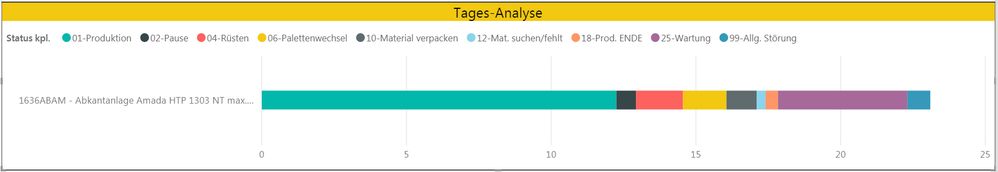
It would require to tell the chart also somehow, when which status the machine was having...
X-Axis: Time (i.e. Midnight til Midnight of a Day or multiple days
Y-Axis: the machine
Bars: the stacked bar chart segmented in their individual status - meaning e.g.. "Production" status can occurr 15 times a day and it should be shown not summarized. Pls see screenshot above of the old system he have...
Thank you!
- Mark as New
- Bookmark
- Subscribe
- Mute
- Subscribe to RSS Feed
- Permalink
- Report Inappropriate Content
Hello @alexrobe i have exactly the same problem. Did you come up with any solution ?
best regards
Tobi
- Mark as New
- Bookmark
- Subscribe
- Mute
- Subscribe to RSS Feed
- Permalink
- Report Inappropriate Content
Hi @muehtob:
I helped my self with the custom visual "as timeline". At least it was good enough for my purposes & easy to use:
https://appsource.microsoft.com/en-us/product/power-bi-visuals/WA104381377?src=office&tab=Overview
Hope I could help...
- Mark as New
- Bookmark
- Subscribe
- Mute
- Subscribe to RSS Feed
- Permalink
- Report Inappropriate Content
It seems that visual is no longer available 😞 is there any other alternative?
- Mark as New
- Bookmark
- Subscribe
- Mute
- Subscribe to RSS Feed
- Permalink
- Report Inappropriate Content
Hi
Just wondered if you ever managed to get this all on one line? I am trying to create a similar visual for downtime based on machine status code chnages too
Helpful resources

Fabric Data Days
Advance your Data & AI career with 50 days of live learning, contests, hands-on challenges, study groups & certifications and more!

Power BI Monthly Update - October 2025
Check out the October 2025 Power BI update to learn about new features.