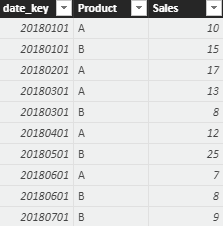FabCon is coming to Atlanta
Join us at FabCon Atlanta from March 16 - 20, 2026, for the ultimate Fabric, Power BI, AI and SQL community-led event. Save $200 with code FABCOMM.
Register now!- Power BI forums
- Get Help with Power BI
- Desktop
- Service
- Report Server
- Power Query
- Mobile Apps
- Developer
- DAX Commands and Tips
- Custom Visuals Development Discussion
- Health and Life Sciences
- Power BI Spanish forums
- Translated Spanish Desktop
- Training and Consulting
- Instructor Led Training
- Dashboard in a Day for Women, by Women
- Galleries
- Data Stories Gallery
- Themes Gallery
- Contests Gallery
- Quick Measures Gallery
- Notebook Gallery
- Translytical Task Flow Gallery
- TMDL Gallery
- R Script Showcase
- Webinars and Video Gallery
- Ideas
- Custom Visuals Ideas (read-only)
- Issues
- Issues
- Events
- Upcoming Events
Calling all Data Engineers! Fabric Data Engineer (Exam DP-700) live sessions are back! Starting October 16th. Sign up.
- Power BI forums
- Forums
- Get Help with Power BI
- Desktop
- Show selected date and the dates before it
- Subscribe to RSS Feed
- Mark Topic as New
- Mark Topic as Read
- Float this Topic for Current User
- Bookmark
- Subscribe
- Printer Friendly Page
- Mark as New
- Bookmark
- Subscribe
- Mute
- Subscribe to RSS Feed
- Permalink
- Report Inappropriate Content
Show selected date and the dates before it
Hello everyone.
I’m trying to solve this problem. I have a Date Table and a Sales Table, both related by a key.


I need a line chart that shows data from January (the earliest date) to the selected date in a slicer.
The closest I got was deactivating interactions between the slicer and the line chart, but obviously the latter doesn’t respond to the selected date in the slicer. If I keep the interaction, it just shows a dot.
How could I get this solved using DAX?
Solved! Go to Solution.
- Mark as New
- Bookmark
- Subscribe
- Mute
- Subscribe to RSS Feed
- Permalink
- Report Inappropriate Content
You may try adding CROSSFILTER Function in an appropriate measure and set cross-filter direction to None.
If this post helps, then please consider Accept it as the solution to help the other members find it more quickly.
- Mark as New
- Bookmark
- Subscribe
- Mute
- Subscribe to RSS Feed
- Permalink
- Report Inappropriate Content
Hi @v-chuncz-msft,
You gave me a nice idea. I don't know if it's the more efficient idea but it works for me.
I made a copy of the Date Table just for being used in the line chart:
Date for visual = 'Date'
Then I made a measure to capture the current selection of the original Date Table:
Selection = CALCULATE(SUM('Date'[Date]))I used that selection as a part of an argument to evaluate if the new dates are older or equal to it. In the CALCULATE function I deactivated the cross filter between original dates and fact table dates with the function CROSSFILTER:
Sales by Month =
CALCULATE(
SUM(Sales[Sales]);
CROSSFILTER(
'Date'[date_key];
Sales[date_key];
None
);
FILTER(
'Date for visual';
'Date for visual'[Date] <= [Selection]
)
)Finally I added the new date table in the visual field, and I works just fine.
The file is here.
Thank you for your support!
Best regards,
fabo
- Mark as New
- Bookmark
- Subscribe
- Mute
- Subscribe to RSS Feed
- Permalink
- Report Inappropriate Content
You may try adding CROSSFILTER Function in an appropriate measure and set cross-filter direction to None.
If this post helps, then please consider Accept it as the solution to help the other members find it more quickly.
- Mark as New
- Bookmark
- Subscribe
- Mute
- Subscribe to RSS Feed
- Permalink
- Report Inappropriate Content
Hi @v-chuncz-msft,
You gave me a nice idea. I don't know if it's the more efficient idea but it works for me.
I made a copy of the Date Table just for being used in the line chart:
Date for visual = 'Date'
Then I made a measure to capture the current selection of the original Date Table:
Selection = CALCULATE(SUM('Date'[Date]))I used that selection as a part of an argument to evaluate if the new dates are older or equal to it. In the CALCULATE function I deactivated the cross filter between original dates and fact table dates with the function CROSSFILTER:
Sales by Month =
CALCULATE(
SUM(Sales[Sales]);
CROSSFILTER(
'Date'[date_key];
Sales[date_key];
None
);
FILTER(
'Date for visual';
'Date for visual'[Date] <= [Selection]
)
)Finally I added the new date table in the visual field, and I works just fine.
The file is here.
Thank you for your support!
Best regards,
fabo
- Mark as New
- Bookmark
- Subscribe
- Mute
- Subscribe to RSS Feed
- Permalink
- Report Inappropriate Content
I have a similar problem to this but I am using a data table to display all values, and is not working for me. Could you please help?