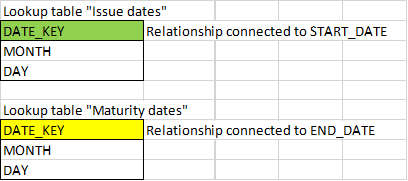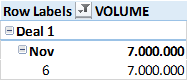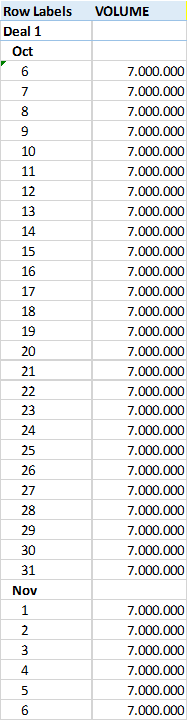FabCon is coming to Atlanta
Join us at FabCon Atlanta from March 16 - 20, 2026, for the ultimate Fabric, Power BI, AI and SQL community-led event. Save $200 with code FABCOMM.
Register now!- Power BI forums
- Get Help with Power BI
- Desktop
- Service
- Report Server
- Power Query
- Mobile Apps
- Developer
- DAX Commands and Tips
- Custom Visuals Development Discussion
- Health and Life Sciences
- Power BI Spanish forums
- Translated Spanish Desktop
- Training and Consulting
- Instructor Led Training
- Dashboard in a Day for Women, by Women
- Galleries
- Data Stories Gallery
- Themes Gallery
- Contests Gallery
- QuickViz Gallery
- Quick Measures Gallery
- Visual Calculations Gallery
- Notebook Gallery
- Translytical Task Flow Gallery
- TMDL Gallery
- R Script Showcase
- Webinars and Video Gallery
- Ideas
- Custom Visuals Ideas (read-only)
- Issues
- Issues
- Events
- Upcoming Events
Get Fabric Certified for FREE during Fabric Data Days. Don't miss your chance! Request now
- Power BI forums
- Forums
- Get Help with Power BI
- Desktop
- Re: Show same measure value for a specified range
- Subscribe to RSS Feed
- Mark Topic as New
- Mark Topic as Read
- Float this Topic for Current User
- Bookmark
- Subscribe
- Printer Friendly Page
- Mark as New
- Bookmark
- Subscribe
- Mute
- Subscribe to RSS Feed
- Permalink
- Report Inappropriate Content
Show same measure value for a specified range
Hi there,
I have a data table with one row. A Transaction which has a lifetime of one month, with a value of 7000000.
| DEAL_NUMBER | START_DATE | END_DATE | VOLUME |
| Deal 1 | 10/6/2017 | 11/6/2017 | 7000000 |
Moreover, two date/lookup tables that are connect via relationships
Putting MONTH and DAY from the lookup table "Maturity dates" on the rows, and a measure SUM(VOLUME) on values section of a pivot table thie following is the result.
So far so good. But what I WANT to do, is modify the mesaure so the same value of 7000000 is shown for all the dates between 10/6 and 11/6.
The below image shows the desired output (sketched by me).
I have tried using calculate but not succeeded. Along the lines of...
NewMeasure:= CALCULATE( [Volume] ;FILTER( ALL(MATURITY_DATES) ;MATURITY_DATES[DATE_KEY]>= MAX(DATA[START_DATE]) ;MATURITY_DATES[DATE_KEY] <= MAX(DATA[END_DATE]) ) )
Do you spot the error in my thinking?
Cheers and kind regards
Solved! Go to Solution.
- Mark as New
- Bookmark
- Subscribe
- Mute
- Subscribe to RSS Feed
- Permalink
- Report Inappropriate Content
Hi @chefe,
@Zubair_Muhammad's logic is right, you need to modify it slightly:
Measure =
CALCULATE (
VALUES ( 'DATA'[VOLUME] ),
FILTER (
ALL ( 'DATA' ),
MAX('MATURITY_DATES'[DATE_KEY]) >= 'DATA'[START_DATE]
&& MAX('MATURITY_DATES'[DATE_KEY]) <='DATA'[END_DATE]
)
)
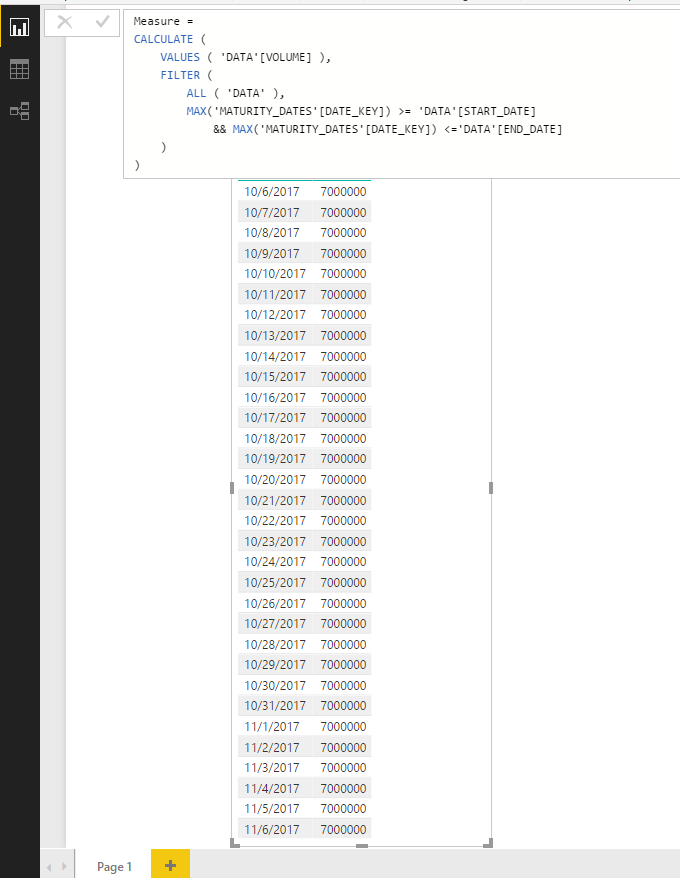
Best Regards,
Qiuyun Yu
If this post helps, then please consider Accept it as the solution to help the other members find it more quickly.
- Mark as New
- Bookmark
- Subscribe
- Mute
- Subscribe to RSS Feed
- Permalink
- Report Inappropriate Content
- Mark as New
- Bookmark
- Subscribe
- Mute
- Subscribe to RSS Feed
- Permalink
- Report Inappropriate Content
- Mark as New
- Bookmark
- Subscribe
- Mute
- Subscribe to RSS Feed
- Permalink
- Report Inappropriate Content
Hi @chefe,
@Zubair_Muhammad's logic is right, you need to modify it slightly:
Measure =
CALCULATE (
VALUES ( 'DATA'[VOLUME] ),
FILTER (
ALL ( 'DATA' ),
MAX('MATURITY_DATES'[DATE_KEY]) >= 'DATA'[START_DATE]
&& MAX('MATURITY_DATES'[DATE_KEY]) <='DATA'[END_DATE]
)
)
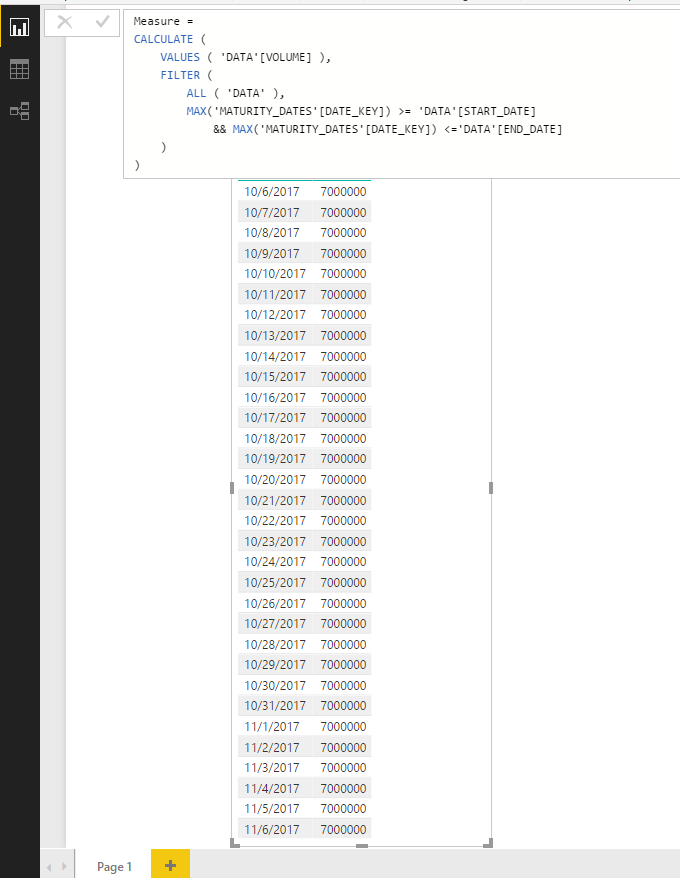
Best Regards,
Qiuyun Yu
If this post helps, then please consider Accept it as the solution to help the other members find it more quickly.
- Mark as New
- Bookmark
- Subscribe
- Mute
- Subscribe to RSS Feed
- Permalink
- Report Inappropriate Content
Hi @chefe
Try this
NewMeasure := CALCULATE ( VALUES ( DATA[Volume] ), FILTER ( ALL ( DATA ), MATURITY_DATES[DATE_KEY] >= DATA[START_DATE] && MATURITY_DATES[DATE_KEY] <= DATA[END_DATE] ) )
Regards
Zubair
Please try my custom visuals
Helpful resources

Power BI Monthly Update - November 2025
Check out the November 2025 Power BI update to learn about new features.

Fabric Data Days
Advance your Data & AI career with 50 days of live learning, contests, hands-on challenges, study groups & certifications and more!