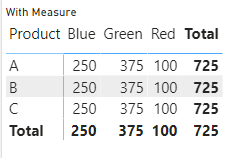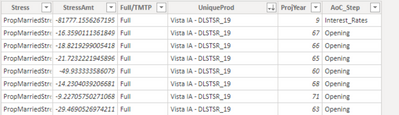Fabric Data Days starts November 4th!
Advance your Data & AI career with 50 days of live learning, dataviz contests, hands-on challenges, study groups & certifications and more!
Get registered- Power BI forums
- Get Help with Power BI
- Desktop
- Service
- Report Server
- Power Query
- Mobile Apps
- Developer
- DAX Commands and Tips
- Custom Visuals Development Discussion
- Health and Life Sciences
- Power BI Spanish forums
- Translated Spanish Desktop
- Training and Consulting
- Instructor Led Training
- Dashboard in a Day for Women, by Women
- Galleries
- Data Stories Gallery
- Themes Gallery
- Contests Gallery
- QuickViz Gallery
- Quick Measures Gallery
- Visual Calculations Gallery
- Notebook Gallery
- Translytical Task Flow Gallery
- TMDL Gallery
- R Script Showcase
- Webinars and Video Gallery
- Ideas
- Custom Visuals Ideas (read-only)
- Issues
- Issues
- Events
- Upcoming Events
Get Fabric Certified for FREE during Fabric Data Days. Don't miss your chance! Request now
- Power BI forums
- Forums
- Get Help with Power BI
- Desktop
- Show results for one particular product in all row...
- Subscribe to RSS Feed
- Mark Topic as New
- Mark Topic as Read
- Float this Topic for Current User
- Bookmark
- Subscribe
- Printer Friendly Page
- Mark as New
- Bookmark
- Subscribe
- Mute
- Subscribe to RSS Feed
- Permalink
- Report Inappropriate Content
Show results for one particular product in all rows
Hello
I'm wondering if someone can help me with a problem I'm stuck on.
If I start with a simplified example. Imagine I've got a table like this
| Product | Color | Sales |
| A | Red | 100 |
| A | Blue | 250 |
| A | Green | 375 |
| B | Red | 430 |
| B | Blue | 540 |
| B | Green | 670 |
| C | Red | 710 |
| C | Blue | 835 |
| C | Green | 915 |
I want to see the sales for product A no matter what product I'm looking at, so something like this:
| Product | Color | Sales | Request |
| A | Red | 100 | 100 |
| A | Blue | 250 | 250 |
| A | Green | 375 | 375 |
| B | Red | 430 | 100 |
| B | Blue | 540 | 250 |
| B | Green | 670 | 375 |
| C | Red | 710 | 100 |
| C | Blue | 835 | 250 |
| C | Green | 915 | 375 |
I can get this to work with this measure:
Measure =
Calculate(
sum(fctTable[Sales]),
All(fctTable[Product]),
fctTable[Product]="A"
)
Which gives exactly what I want; this:
Now in real life I have a table with 1.6 million rows and the following headers:
Where stress is one of 7 values of which "BaseMortStress" is one. The table is effectively 7 union'ed tables
StressAmt are multiple decimal numbers (the 'facts' here)
Full/TMTP contains 2 values; either "Full" or "TMTP"
UniqueProd is 267 product names
ProjYear is a whole number from 0 to 80
AoC_Step is one of 12 values
Now, I thought I could just use this measure:
And get the results for the "BaseMortStress" fctFinalTable[Stress] value for every value in fctFinalTable[Stress]. But this isn't the case, when it's not BaseMortStress I just get a blank. Which isn't what I want.
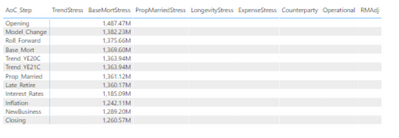
I want the numbers in that BaseMortStress column repeated in all other columns.
Can anyone help me with this? It would be much appreciated.
Thanks,
Stephen
Solved! Go to Solution.
- Mark as New
- Bookmark
- Subscribe
- Mute
- Subscribe to RSS Feed
- Permalink
- Report Inappropriate Content
@StephenGrant
You use it this way:
BaseMortStress =
CALCULATE(
SUM(fctFinalTable[StressAmt]),
fctFinalTable[Stress]="BaseMortStress"
)
⭕ Subscribe and learn Power BI from these videos
⚪ Website ⚪ LinkedIn ⚪ PBI User Group
- Mark as New
- Bookmark
- Subscribe
- Mute
- Subscribe to RSS Feed
- Permalink
- Report Inappropriate Content
@StephenGrant
You use it this way:
BaseMortStress =
CALCULATE(
SUM(fctFinalTable[StressAmt]),
fctFinalTable[Stress]="BaseMortStress"
)
⭕ Subscribe and learn Power BI from these videos
⚪ Website ⚪ LinkedIn ⚪ PBI User Group
Helpful resources

Power BI Monthly Update - November 2025
Check out the November 2025 Power BI update to learn about new features.

Fabric Data Days
Advance your Data & AI career with 50 days of live learning, contests, hands-on challenges, study groups & certifications and more!

| User | Count |
|---|---|
| 99 | |
| 76 | |
| 56 | |
| 51 | |
| 46 |