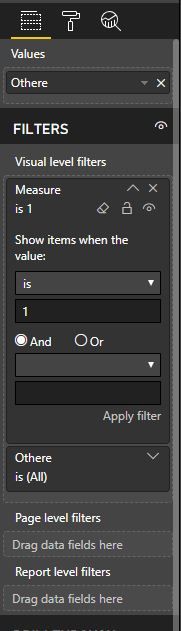Fabric Data Days starts November 4th!
Advance your Data & AI career with 50 days of live learning, dataviz contests, hands-on challenges, study groups & certifications and more!
Get registered- Power BI forums
- Get Help with Power BI
- Desktop
- Service
- Report Server
- Power Query
- Mobile Apps
- Developer
- DAX Commands and Tips
- Custom Visuals Development Discussion
- Health and Life Sciences
- Power BI Spanish forums
- Translated Spanish Desktop
- Training and Consulting
- Instructor Led Training
- Dashboard in a Day for Women, by Women
- Galleries
- Data Stories Gallery
- Themes Gallery
- Contests Gallery
- QuickViz Gallery
- Quick Measures Gallery
- Visual Calculations Gallery
- Notebook Gallery
- Translytical Task Flow Gallery
- TMDL Gallery
- R Script Showcase
- Webinars and Video Gallery
- Ideas
- Custom Visuals Ideas (read-only)
- Issues
- Issues
- Events
- Upcoming Events
Get Fabric Certified for FREE during Fabric Data Days. Don't miss your chance! Request now
- Power BI forums
- Forums
- Get Help with Power BI
- Desktop
- Re: Show result in table only if it is filtered
- Subscribe to RSS Feed
- Mark Topic as New
- Mark Topic as Read
- Float this Topic for Current User
- Bookmark
- Subscribe
- Printer Friendly Page
- Mark as New
- Bookmark
- Subscribe
- Mute
- Subscribe to RSS Feed
- Permalink
- Report Inappropriate Content
Show result in table only if it is filtered
I have a table of employers and 3 filters by name, second name and department.
I need to make my table to show results only if any of these filters are being active.
How I can do it?
Solved! Go to Solution.
- Mark as New
- Bookmark
- Subscribe
- Mute
- Subscribe to RSS Feed
- Permalink
- Report Inappropriate Content
hi, @Dmitriy
You could use ISFILTERED to create a measure get your requirement.
if name, second name and department are in your result visual?
If no, you could add a measure like this
Measure = IF(ISFILTERED('Table'[name])=TRUE()||ISFILTERED('Table'[Second Name])=TRUE()||ISFILTERED('Table'[department])=TRUE(),1,2)
Then drag it into visual level filter and set filter is 1
If yes, you need add a new name, new second name and new department column and use them in visual
and then drag measure into visual level filter and set filter is 1
Result:
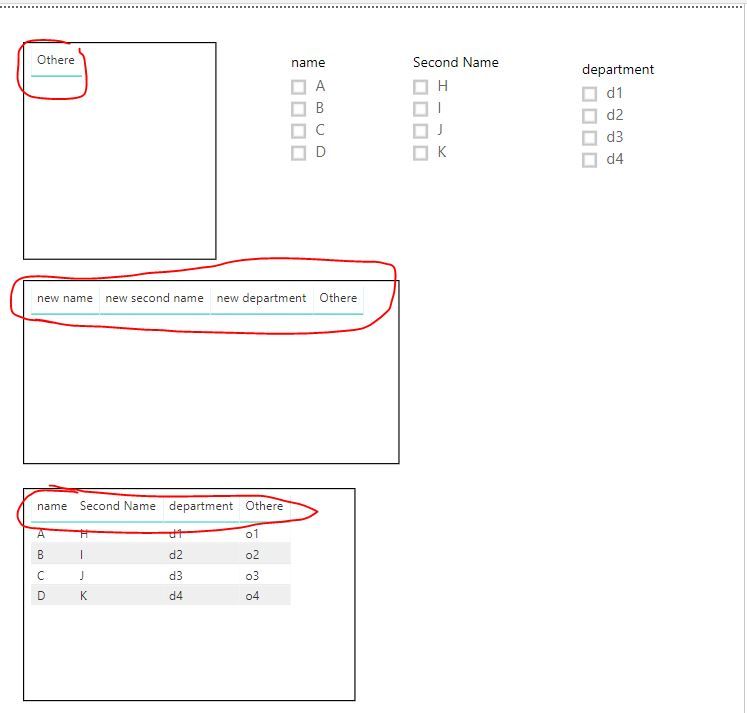
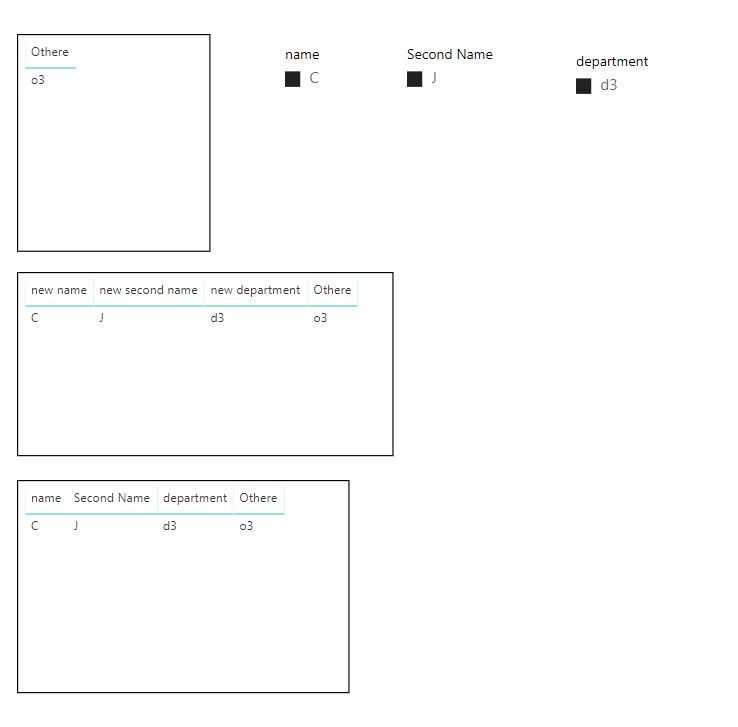
Best Regards,
Lin
If this post helps, then please consider Accept it as the solution to help the other members find it more quickly.
- Mark as New
- Bookmark
- Subscribe
- Mute
- Subscribe to RSS Feed
- Permalink
- Report Inappropriate Content
hi, @Dmitriy
You could use ISFILTERED to create a measure get your requirement.
if name, second name and department are in your result visual?
If no, you could add a measure like this
Measure = IF(ISFILTERED('Table'[name])=TRUE()||ISFILTERED('Table'[Second Name])=TRUE()||ISFILTERED('Table'[department])=TRUE(),1,2)
Then drag it into visual level filter and set filter is 1
If yes, you need add a new name, new second name and new department column and use them in visual
and then drag measure into visual level filter and set filter is 1
Result:
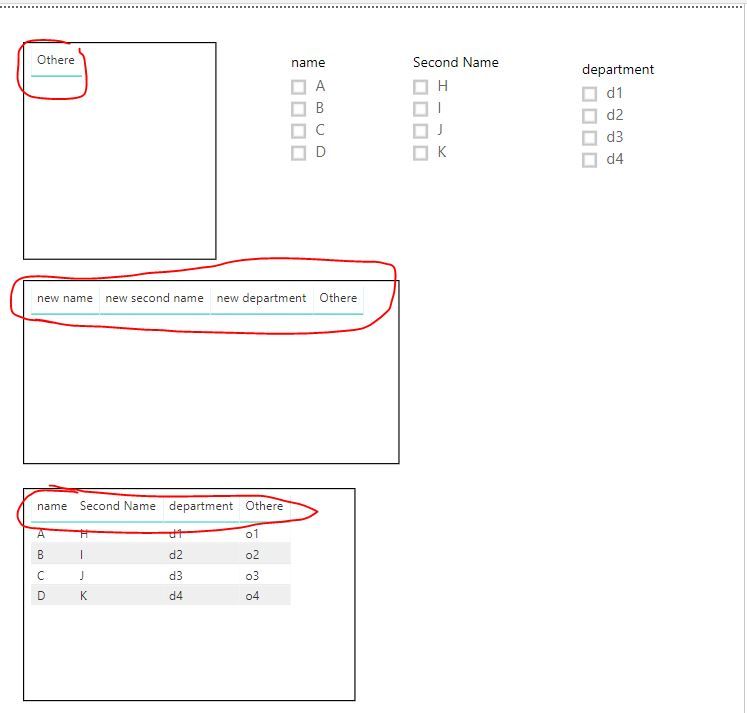
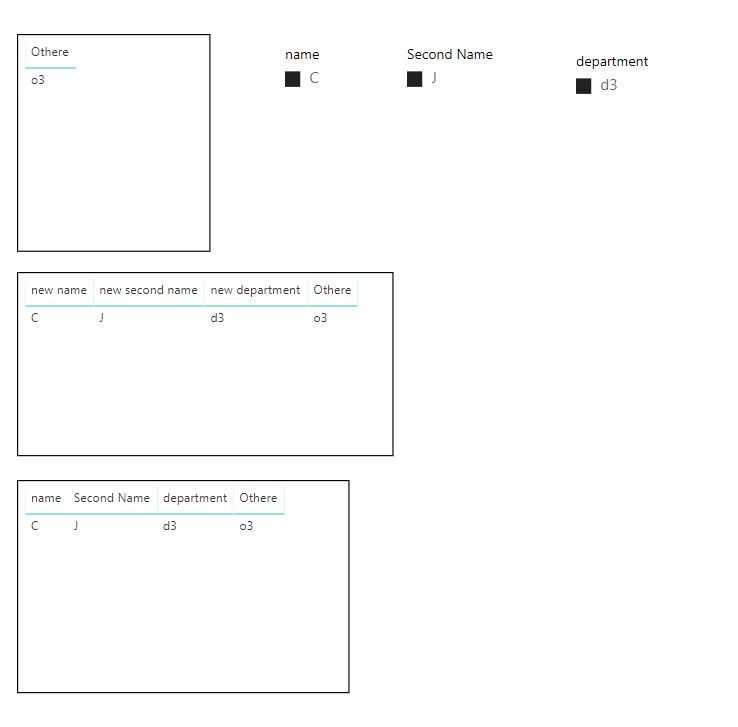
Best Regards,
Lin
If this post helps, then please consider Accept it as the solution to help the other members find it more quickly.
- Mark as New
- Bookmark
- Subscribe
- Mute
- Subscribe to RSS Feed
- Permalink
- Report Inappropriate Content
Hi,
Do you know how I can do this where if you only use one of the filters then the other columns stay blank in a table?
My report has a filtering page, and in the report pages I have a 'Selected FIlters' key which should be blank unless a filter has been used. The key is made up of several one column tables, one for each of the filters. I'd like them to only show a result if that field has been used as a filter. All of these fields are in the same table.
(Courses)
(Qualifications Type)
(Field of Education)
So far I have been able to make all tables blank using ISFILTERED on one of my fields (Courses), but only this filter returns results in the tables. When I use the other filters nothing appears in any of the tables.
I have used the solution in this thread but only the (Courses) tables is blank and the others are now showing all thier data. When I use a filter all of the tables show filtered results, but I want the other tables to remain blank unless used.
Is there a way to do this?
Thanks
- Mark as New
- Bookmark
- Subscribe
- Mute
- Subscribe to RSS Feed
- Permalink
- Report Inappropriate Content
hi leishka
I need same thing , do you find any way to do that please?
- Mark as New
- Bookmark
- Subscribe
- Mute
- Subscribe to RSS Feed
- Permalink
- Report Inappropriate Content
great explanation, thank you
- Mark as New
- Bookmark
- Subscribe
- Mute
- Subscribe to RSS Feed
- Permalink
- Report Inappropriate Content
Should be able to use ISFILTERED: https://docs.microsoft.com/en-us/dax/isfiltered-function-dax
Follow on LinkedIn
@ me in replies or I'll lose your thread!!!
Instead of a Kudo, please vote for this idea
Become an expert!: Enterprise DNA
External Tools: MSHGQM
YouTube Channel!: Microsoft Hates Greg
Latest book!: DAX For Humans
DAX is easy, CALCULATE makes DAX hard...
Helpful resources

Power BI Monthly Update - November 2025
Check out the November 2025 Power BI update to learn about new features.

Fabric Data Days
Advance your Data & AI career with 50 days of live learning, contests, hands-on challenges, study groups & certifications and more!