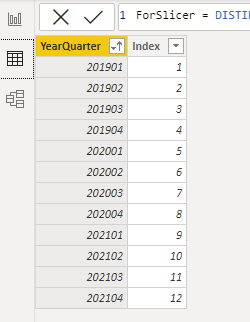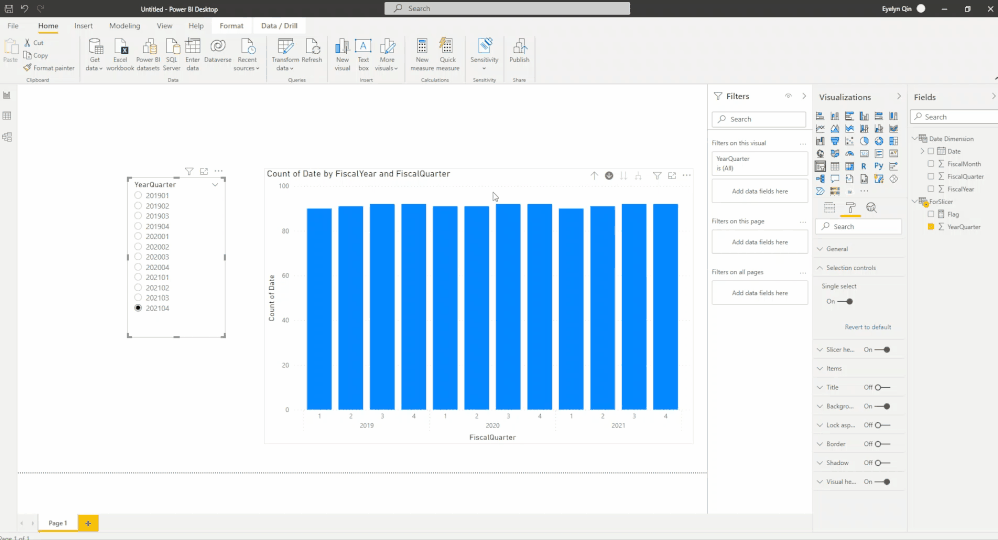FabCon is coming to Atlanta
Join us at FabCon Atlanta from March 16 - 20, 2026, for the ultimate Fabric, Power BI, AI and SQL community-led event. Save $200 with code FABCOMM.
Register now!- Power BI forums
- Get Help with Power BI
- Desktop
- Service
- Report Server
- Power Query
- Mobile Apps
- Developer
- DAX Commands and Tips
- Custom Visuals Development Discussion
- Health and Life Sciences
- Power BI Spanish forums
- Translated Spanish Desktop
- Training and Consulting
- Instructor Led Training
- Dashboard in a Day for Women, by Women
- Galleries
- Data Stories Gallery
- Themes Gallery
- Contests Gallery
- Quick Measures Gallery
- Notebook Gallery
- Translytical Task Flow Gallery
- TMDL Gallery
- R Script Showcase
- Webinars and Video Gallery
- Ideas
- Custom Visuals Ideas (read-only)
- Issues
- Issues
- Events
- Upcoming Events
Calling all Data Engineers! Fabric Data Engineer (Exam DP-700) live sessions are back! Starting October 16th. Sign up.
- Power BI forums
- Forums
- Get Help with Power BI
- Desktop
- Show previous three quarters based on quarter sele...
- Subscribe to RSS Feed
- Mark Topic as New
- Mark Topic as Read
- Float this Topic for Current User
- Bookmark
- Subscribe
- Printer Friendly Page
- Mark as New
- Bookmark
- Subscribe
- Mute
- Subscribe to RSS Feed
- Permalink
- Report Inappropriate Content
Show previous three quarters based on quarter selected in slicer.
I have a date dimension and a fact table.
I have FiscalYear, FiscalQuarter, FiscalMonth in the date dimension and a measure in the fact table.
I want to create a column chart where the FiscalQuarters/FiscalMonth would be shown on the XAxis.
If I select Quarter2(this year) in the slicer , the XAxis should show Quarter2 & Quarter1 of this year and Quarter 4 of last year.
Solved! Go to Solution.
- Mark as New
- Bookmark
- Subscribe
- Mute
- Subscribe to RSS Feed
- Permalink
- Report Inappropriate Content
Hi @darshaningale ,
Firstly sorry for my method may be a bit difficult to understand and seems to weird😅 Let me explain to you:
According to your description, you want to show the previous 3 quarters in a visual, so my basic idea is to calculate the quarter-diff and if it in a special range, then set a flag=1.
The quarter-diff is a little complex as I thought before:
|
1 |
202104 | 202103 | 202102 | Diff=0,1,2 |
| 2 | 202103 | 202102 | 202101 | Diff=0,1,2 |
| 3 | 202102 | 202101 | 202004 | Diff=0,1,98 |
| 4 | 202101 | 202004 | 202003 | Diff=0,97,98 |
But now, thanks for @lbendlin suggestion, I realized we could add a Index column to limit the quarter-diff to between 0, 1, and 2 simply.
So please use RANKX() to add a Index column to ForSlicer table:
Index = RANKX('ForSlicer',[YearQuarter],,ASC,Dense)
Then change the Flag measure:
Flag =
VAR _max =
SELECTEDVALUE ( ForSlicer[YearQuarter] )
VAR _min =
CALCULATE (
MAX ( 'ForSlicer'[YearQuarter] ),
FILTER (
ALL ( 'ForSlicer' ),
'ForSlicer'[Index]
= SELECTEDVALUE ( ForSlicer[Index] ) - 2
)
)
VAR _yearQuarter =
MAX ( 'Date Dimension'[FiscalYear] ) * 100
+ MAX ( 'Date Dimension'[FiscalQuarter] )
RETURN
IF ( _yearQuarter <= _max && _yearQuarter >= _min, 1, 0 )
In addition, as you mentioned: This is somewhat different to my data and format. please provide me with more details about your table or share me with your pbix file after removing sensitive data.
Best Regards,
Eyelyn Qin
If this post helps, then please consider Accept it as the solution to help the other members find it more quickly.
- Mark as New
- Bookmark
- Subscribe
- Mute
- Subscribe to RSS Feed
- Permalink
- Report Inappropriate Content
Hi @darshaningale ,
Since The requirement has changed, I suggest you create a new post for further help.
And If my second post makes sense to you , please consider Accept it as the solution to help the other members find it more quickly.😀 Thanks in advance.
Best Regards,
Eyelyn Qin
- Mark as New
- Bookmark
- Subscribe
- Mute
- Subscribe to RSS Feed
- Permalink
- Report Inappropriate Content
Thank you for your support. Your solution works for previous quarters and forecast quarters also if the logic is changed accordingly.
- Mark as New
- Bookmark
- Subscribe
- Mute
- Subscribe to RSS Feed
- Permalink
- Report Inappropriate Content
Hi @darshaningale ,
Could you tell me if my second post helps you a little? If it is, kindly Accept it as the solution to make the thread closed. More people will benefit from it.Hope to hear from you😀
Best Regards,
Eyelyn Qin
- Mark as New
- Bookmark
- Subscribe
- Mute
- Subscribe to RSS Feed
- Permalink
- Report Inappropriate Content
Hi Evelyn,
thank you for that detailed explanation.
The requirement has changed. i have to show the forecasted periods(not quarters) now and i am trying to understand how can i do that with your solution..
The solution looks promising but i am yet to implement it.
P.S. : i cannot send the pbix file as the data model is too complicated and too time consuming to remove the sensitive data.
- Mark as New
- Bookmark
- Subscribe
- Mute
- Subscribe to RSS Feed
- Permalink
- Report Inappropriate Content
Hi,
See if my solution here helps - Flex a Pivot Table to show data for x months ended a certain user defined month.
Regards,
Ashish Mathur
http://www.ashishmathur.com
https://www.linkedin.com/in/excelenthusiasts/
- Mark as New
- Bookmark
- Subscribe
- Mute
- Subscribe to RSS Feed
- Permalink
- Report Inappropriate Content
Hi @darshaningale ,
Firstly sorry for my method may be a bit difficult to understand and seems to weird😅 Let me explain to you:
According to your description, you want to show the previous 3 quarters in a visual, so my basic idea is to calculate the quarter-diff and if it in a special range, then set a flag=1.
The quarter-diff is a little complex as I thought before:
|
1 |
202104 | 202103 | 202102 | Diff=0,1,2 |
| 2 | 202103 | 202102 | 202101 | Diff=0,1,2 |
| 3 | 202102 | 202101 | 202004 | Diff=0,1,98 |
| 4 | 202101 | 202004 | 202003 | Diff=0,97,98 |
But now, thanks for @lbendlin suggestion, I realized we could add a Index column to limit the quarter-diff to between 0, 1, and 2 simply.
So please use RANKX() to add a Index column to ForSlicer table:
Index = RANKX('ForSlicer',[YearQuarter],,ASC,Dense)
Then change the Flag measure:
Flag =
VAR _max =
SELECTEDVALUE ( ForSlicer[YearQuarter] )
VAR _min =
CALCULATE (
MAX ( 'ForSlicer'[YearQuarter] ),
FILTER (
ALL ( 'ForSlicer' ),
'ForSlicer'[Index]
= SELECTEDVALUE ( ForSlicer[Index] ) - 2
)
)
VAR _yearQuarter =
MAX ( 'Date Dimension'[FiscalYear] ) * 100
+ MAX ( 'Date Dimension'[FiscalQuarter] )
RETURN
IF ( _yearQuarter <= _max && _yearQuarter >= _min, 1, 0 )
In addition, as you mentioned: This is somewhat different to my data and format. please provide me with more details about your table or share me with your pbix file after removing sensitive data.
Best Regards,
Eyelyn Qin
If this post helps, then please consider Accept it as the solution to help the other members find it more quickly.
- Mark as New
- Bookmark
- Subscribe
- Mute
- Subscribe to RSS Feed
- Permalink
- Report Inappropriate Content
Hi @darshaningale ,
You could kindly follow @lbendlin 's suggestion.
Here is my example you could refer to:
1.Create a new table for slicer:
ForSlicer = DISTINCT( SELECTCOLUMNS('Date Dimension',"YearQuarter",[FiscalYear]*100+[FiscalQuarter]))2.Create a measure for filter:
Flag =
VAR _sele =
SELECTEDVALUE ( ForSlicer[YearQuarter] )
VAR _yearQuarter =
MAX ( 'Date Dimension'[FiscalYear] ) * 100
+ MAX ( 'Date Dimension'[FiscalQuarter] )
RETURN
IF ( _sele - _yearQuarter IN { 0, 1, 2, 97, 98 }, 1, 0 )3. Apply the filter to visual-level filter, set as "is 1". The final output is shown below:
Best Regards,
Eyelyn Qin
If this post helps, then please consider Accept it as the solution to help the other members find it more quickly.
- Mark as New
- Bookmark
- Subscribe
- Mute
- Subscribe to RSS Feed
- Permalink
- Report Inappropriate Content
Hi,
How can i do this for Periods and not Quarters ? Because Period is my lowest level of granularity.
what do you mean by _sele - _yearQuarter IN { 0, 1, 2, 97, 98 }
- Mark as New
- Bookmark
- Subscribe
- Mute
- Subscribe to RSS Feed
- Permalink
- Report Inappropriate Content
This is caused by the fancy date math that @Anonymous is doing.
[FiscalYear]*100+[FiscalQuarter]then she checks if the difference between the selected yearquarter and the row yearquarter is in the list of values. If you truly want the "previous three quarters" only then you should use an index column for that yearquarter and the formula should be
_sele - _yearQuarter IN { 1, 2, 3 }
- Mark as New
- Bookmark
- Subscribe
- Mute
- Subscribe to RSS Feed
- Permalink
- Report Inappropriate Content
This is somewhat different to my data and format. But i will try this and let you know.
- Mark as New
- Bookmark
- Subscribe
- Mute
- Subscribe to RSS Feed
- Permalink
- Report Inappropriate Content
Your slicer will need to be fed by a separate, disconnected table (containing only the YearQuarter strings, for example). Then you can adjust your measure to calculate your fact data accordingly.
Helpful resources

FabCon Global Hackathon
Join the Fabric FabCon Global Hackathon—running virtually through Nov 3. Open to all skill levels. $10,000 in prizes!

Power BI Monthly Update - September 2025
Check out the September 2025 Power BI update to learn about new features.