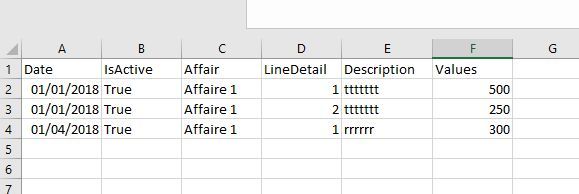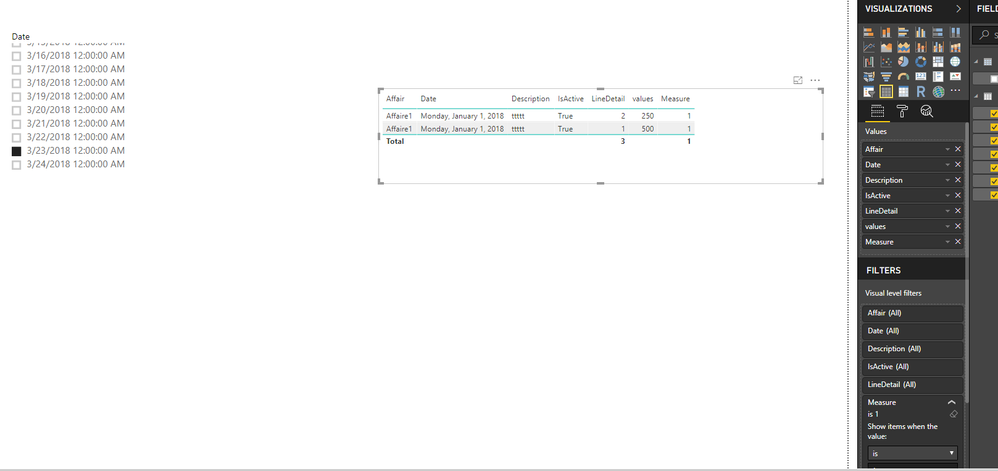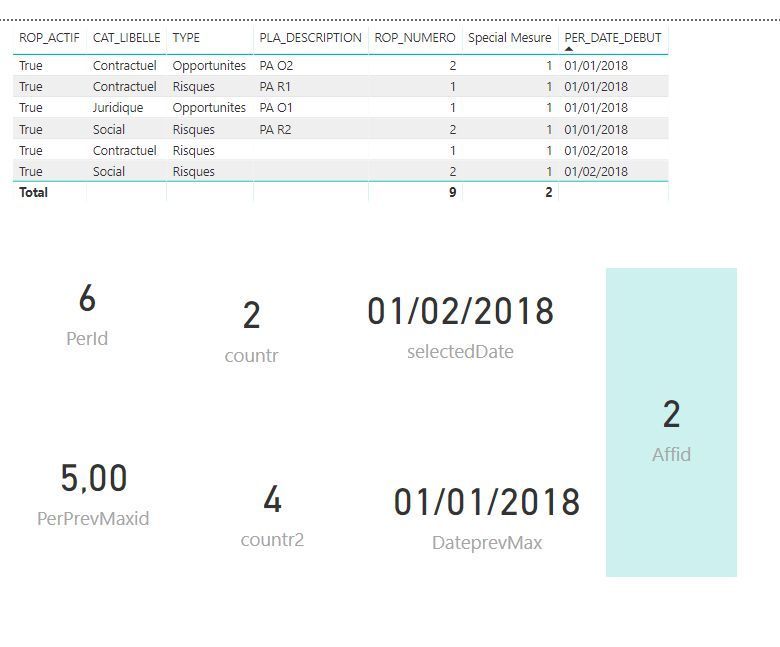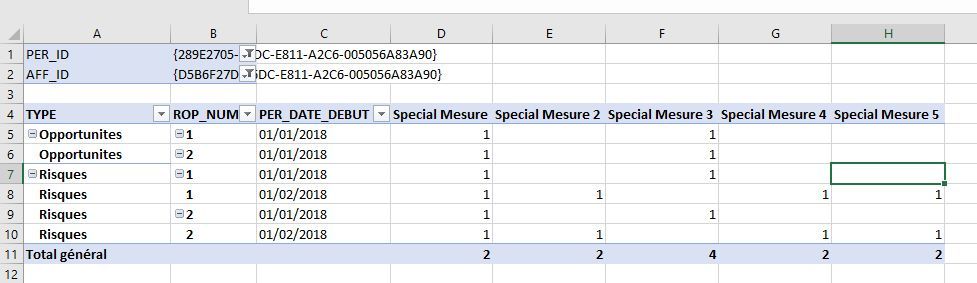Join us at FabCon Vienna from September 15-18, 2025
The ultimate Fabric, Power BI, SQL, and AI community-led learning event. Save €200 with code FABCOMM.
Get registered- Power BI forums
- Get Help with Power BI
- Desktop
- Service
- Report Server
- Power Query
- Mobile Apps
- Developer
- DAX Commands and Tips
- Custom Visuals Development Discussion
- Health and Life Sciences
- Power BI Spanish forums
- Translated Spanish Desktop
- Training and Consulting
- Instructor Led Training
- Dashboard in a Day for Women, by Women
- Galleries
- Data Stories Gallery
- Themes Gallery
- Contests Gallery
- Quick Measures Gallery
- Notebook Gallery
- Translytical Task Flow Gallery
- TMDL Gallery
- R Script Showcase
- Webinars and Video Gallery
- Ideas
- Custom Visuals Ideas (read-only)
- Issues
- Issues
- Events
- Upcoming Events
Enhance your career with this limited time 50% discount on Fabric and Power BI exams. Ends August 31st. Request your voucher.
- Power BI forums
- Forums
- Get Help with Power BI
- Desktop
- Re: Show previous periode data if no data on perio...
- Subscribe to RSS Feed
- Mark Topic as New
- Mark Topic as Read
- Float this Topic for Current User
- Bookmark
- Subscribe
- Printer Friendly Page
- Mark as New
- Bookmark
- Subscribe
- Mute
- Subscribe to RSS Feed
- Permalink
- Report Inappropriate Content
Show previous periode data if no data on period selected
hi,
example of my data :
the date is connected with calendar table.
we want show the first 2 line of January if user selected 2018-01-01 or 2018-02-01 or 2018-03-01
and show the 3rd line if user selected 2018-04-01
for the values and text like description ( the whole line )
It is possible ?
thanks for your helps
Best regards
thanks
- Mark as New
- Bookmark
- Subscribe
- Mute
- Subscribe to RSS Feed
- Permalink
- Report Inappropriate Content
Hi @Cobra77,
I made one sample for your reference. Please check the steps as below.
1. Create a data table. Here we should not create relationshiop between the data table and the fact table.
Table = CALENDARAUTO()
2.Create a measure as below.
Measure = var seledate = SELECTEDVALUE('Table'[Date])
return
IF(MAX(Table1[Date])<=seledate,1,0)
For more details, please check the pbix as attached.
Regards,
Frank
If this post helps, then please consider Accept it as the solution to help the others find it more quickly.
- Mark as New
- Bookmark
- Subscribe
- Mute
- Subscribe to RSS Feed
- Permalink
- Report Inappropriate Content
Thanks for your answer.
But i don t want show the lines of January if i choose 2018-04-01 , juste the april line ( in that case)
I must test if for the period i have line, else show only the last period with data.
Thanks
- Mark as New
- Bookmark
- Subscribe
- Mute
- Subscribe to RSS Feed
- Permalink
- Report Inappropriate Content
so only sales within same quarter? one of these should work depending whether when selecting Feb you only want to see
Jan-Feb
Measure1 = CALCULATE(SUM(Table[Column]),DATESQTD(Calendar[Date]))
or Jan-Mar
Measure2 = CALCULATE(SUM(Table[Column]),PARALLELPERIOD(Calendar[Date],0,QUARTER))
Thank you for the kudos 🙂
- Mark as New
- Bookmark
- Subscribe
- Mute
- Subscribe to RSS Feed
- Permalink
- Report Inappropriate Content
Hi @Cobra77,
Try this new measure.
Measure 3 = var seledate = SELECTEDVALUE('Table'[Date])
var dateo = MAX(Table1[Date])
var countr = CALCULATE(COUNTROWS(Table1),FILTER(ALL('Table1'),'Table1'[Date] = SELECTEDVALUE('Table'[Date])))
return
IF(countr = 1 && seledate = dateo,1,IF(countr<>1 && seledate>=dateo,1,0))
Regards,
Frank
If this post helps, then please consider Accept it as the solution to help the others find it more quickly.
- Mark as New
- Bookmark
- Subscribe
- Mute
- Subscribe to RSS Feed
- Permalink
- Report Inappropriate Content
Hi @v-frfei-msft,
I don t understand why it s not ok with ssas tabular/pbix.
I filter on page on february , and Affaire id = 2
Special Mesure:=var seledate = IF (HASONEVALUE( 'TableFilter'[PER_ID]); VALUES('TableFilter'[PER_DATE_DEBUT]))
var idperiode = IF (HASONEVALUE( 'TableFilter'[PER_ID]); VALUES('TableFilter'[Id]))
var idaff = IF (HASONEVALUE( '01 - Affaires'[AFF_ID]);VALUES('01 - Affaires'[Id]))
var datePrevMax = CALCULATE(MAX('Data'[PER_DATE_DEBUT]);FILTER(ALL('Data');'Data'[PER_DATE_DEBUT]< seledate && 'Data'[FK_IdAffaire] =idaff))
var idPerPrevMax = CALCULATE(AVERAGE( 'Data'[FK_IdPeriode]);FILTER('Data';'Data'[PER_DATE_DEBUT]=datePrevMax && 'Data'[FK_IdAffaire] = idaff))
var countr = CALCULATE(COUNTROWS('Data');FILTER('Data';'Data'[FK_IdPeriode] = idperiode && 'Data'[FK_IdAffaire]= idaff ))
var countr2 = CALCULATE(COUNTROWS('Data');FILTER('Data';'Data'[FK_IdPeriode] = idPerPrevMax && 'Data'[FK_IdAffaire]=idaff))
return
IF(countr = 0 ; countr2 ; countr )
show all detail calculs with the cards visualisation, its ok.
The Measure show well 2 for february , but i ve 1 for all lines ?
An idea ? thanks
- Mark as New
- Bookmark
- Subscribe
- Mute
- Subscribe to RSS Feed
- Permalink
- Report Inappropriate Content
If i change just the return its ok for all this measures :
Mesure Special 2 : ... ( the same that special )
return countr ( juste change return )
Mesure Special 3 : ... ( the same that special )
return countr2 ( juste change return )
Special Mesure 4 ... ( the same that special )
return IF( countr > 0 ; countr ) its ok too
Why with return
IF(countr > 0 ; countr ; countr2 ) its KO ????
thanks for your helps