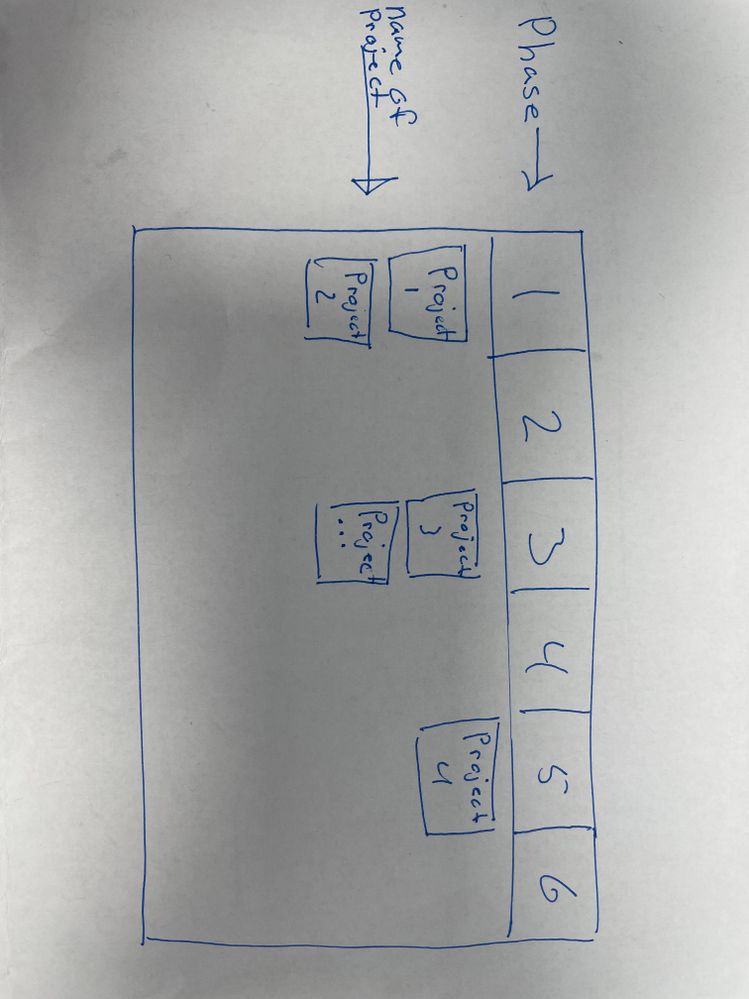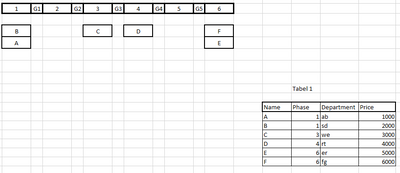FabCon is coming to Atlanta
Join us at FabCon Atlanta from March 16 - 20, 2026, for the ultimate Fabric, Power BI, AI and SQL community-led event. Save $200 with code FABCOMM.
Register now!- Power BI forums
- Get Help with Power BI
- Desktop
- Service
- Report Server
- Power Query
- Mobile Apps
- Developer
- DAX Commands and Tips
- Custom Visuals Development Discussion
- Health and Life Sciences
- Power BI Spanish forums
- Translated Spanish Desktop
- Training and Consulting
- Instructor Led Training
- Dashboard in a Day for Women, by Women
- Galleries
- Data Stories Gallery
- Themes Gallery
- Contests Gallery
- Quick Measures Gallery
- Notebook Gallery
- Translytical Task Flow Gallery
- TMDL Gallery
- R Script Showcase
- Webinars and Video Gallery
- Ideas
- Custom Visuals Ideas (read-only)
- Issues
- Issues
- Events
- Upcoming Events
To celebrate FabCon Vienna, we are offering 50% off select exams. Ends October 3rd. Request your discount now.
- Power BI forums
- Forums
- Get Help with Power BI
- Desktop
- Show overview in Matrix
- Subscribe to RSS Feed
- Mark Topic as New
- Mark Topic as Read
- Float this Topic for Current User
- Bookmark
- Subscribe
- Printer Friendly Page
- Mark as New
- Bookmark
- Subscribe
- Mute
- Subscribe to RSS Feed
- Permalink
- Report Inappropriate Content
Show overview in Matrix
Hi.
I am new to Power Bi and trying to learn it.
My problem is:
I want to make a matrix which shows all the projects in realation to the phase.
I have a spreet sheet with project names and phase for the induvidual projects.
I have attached a picture of what i am thinking.
Colors and other design can be added afterwords.
Thanks
- Mark as New
- Bookmark
- Subscribe
- Mute
- Subscribe to RSS Feed
- Permalink
- Report Inappropriate Content
@Anonymous , based on what I got.
Create a rank column
rank = rankx(filter(Table, [Phase] = earlier([Phase]) ), Table[Project])
In matrix visual take Phase on column, Rank on row, and max of project on values
- Mark as New
- Bookmark
- Subscribe
- Mute
- Subscribe to RSS Feed
- Permalink
- Report Inappropriate Content
Thank you for your reply.
I think it is my missing skills for this. I am new to Power BI and not a programmer.
I have posted below what i want to do.
I have one table with data as shown. From this table i want to make a scorecard. Both tabel and scorecard is showed below.
The scorecard should be updated with a tile or card in a matrix, as below.
The name should be in the tile or card under the correct phase. The tile or card with the highest price should be higest in the correct phase.
As an extra i need to be able to filter for department, so only the the chosen department will be present in the scorecard.
G1, G2, ... G5 is just visual info
Thanks