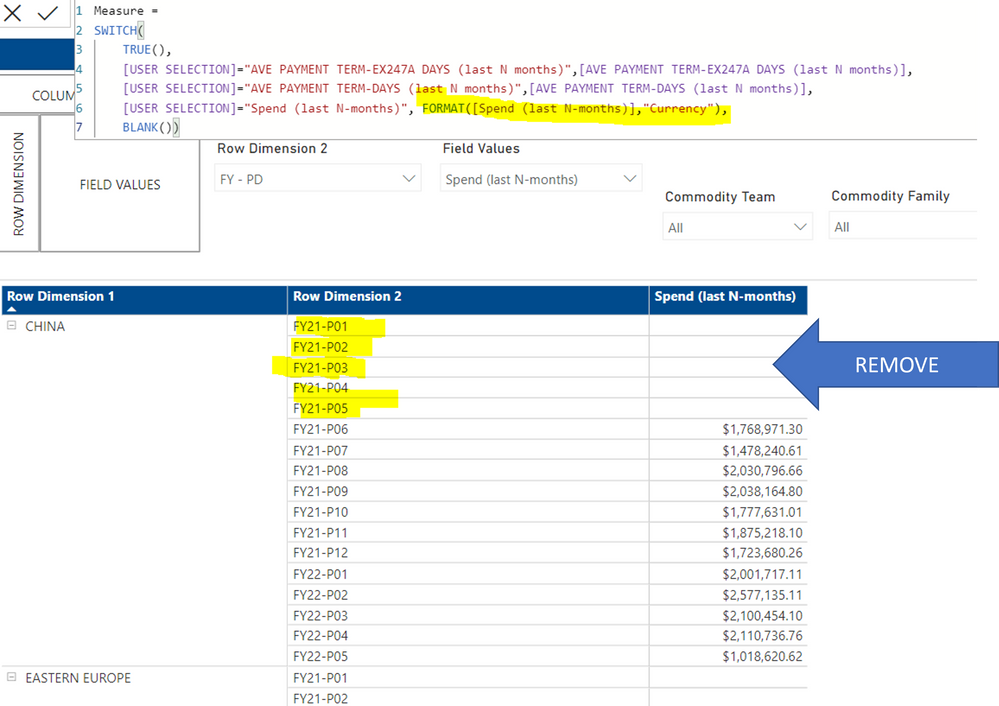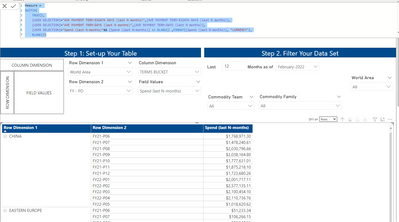FabCon is coming to Atlanta
Join us at FabCon Atlanta from March 16 - 20, 2026, for the ultimate Fabric, Power BI, AI and SQL community-led event. Save $200 with code FABCOMM.
Register now!- Power BI forums
- Get Help with Power BI
- Desktop
- Service
- Report Server
- Power Query
- Mobile Apps
- Developer
- DAX Commands and Tips
- Custom Visuals Development Discussion
- Health and Life Sciences
- Power BI Spanish forums
- Translated Spanish Desktop
- Training and Consulting
- Instructor Led Training
- Dashboard in a Day for Women, by Women
- Galleries
- Data Stories Gallery
- Themes Gallery
- Contests Gallery
- Quick Measures Gallery
- Notebook Gallery
- Translytical Task Flow Gallery
- TMDL Gallery
- R Script Showcase
- Webinars and Video Gallery
- Ideas
- Custom Visuals Ideas (read-only)
- Issues
- Issues
- Events
- Upcoming Events
Join the Fabric FabCon Global Hackathon—running virtually through Nov 3. Open to all skill levels. $10,000 in prizes! Register now.
- Power BI forums
- Forums
- Get Help with Power BI
- Desktop
- Show only Relevant Values in a Dynamic Matrix(Hier...
- Subscribe to RSS Feed
- Mark Topic as New
- Mark Topic as Read
- Float this Topic for Current User
- Bookmark
- Subscribe
- Printer Friendly Page
- Mark as New
- Bookmark
- Subscribe
- Mute
- Subscribe to RSS Feed
- Permalink
- Report Inappropriate Content
Show only Relevant Values in a Dynamic Matrix(Hierarchies) when measure is formatted
Hello,
I have this dynamic matrix with dynamic rows. But the problem is when I try to format the measure into currency or percentage, it starts to show not relevant fields.
Attached herewith the pbi file: https://drive.google.com/file/d/1q7_YFhi5GCXBxT-aON6hTKqOGcHAxE8V/view?usp=sharing
Below is the example of without using any format to measure and it shows only relevant fields without blanks.
Below is the example of when I tried to format the measure, showing also not relevant fields or values.
Solved! Go to Solution.
- Mark as New
- Bookmark
- Subscribe
- Mute
- Subscribe to RSS Feed
- Permalink
- Report Inappropriate Content
Hi @jovendeluna21 ,
The issue is that when you add the formatting the value returns a text so it's not blank anymore but has a value of empty.
Change you measure to check if the measure is different from blank:
Measure =
SWITCH(
TRUE(),
[USER SELECTION]="AVE PAYMENT TERM-EX247A DAYS (last N months)",[AVE PAYMENT TERM-EX247A DAYS (last N months)],
[USER SELECTION]="AVE PAYMENT TERM-DAYS (last N months)",[AVE PAYMENT TERM-DAYS (last N months)],
[USER SELECTION]="Spend (last N-months)"&& [Spend (last N-months)] <> BLANK() ,FORMAT([Spend (last N-months)], "cURRENCY"),
BLANK())
Regards
Miguel Félix
Did I answer your question? Mark my post as a solution!
Proud to be a Super User!
Check out my blog: Power BI em Português- Mark as New
- Bookmark
- Subscribe
- Mute
- Subscribe to RSS Feed
- Permalink
- Report Inappropriate Content
Hi @jovendeluna21 ,
The issue is that when you add the formatting the value returns a text so it's not blank anymore but has a value of empty.
Change you measure to check if the measure is different from blank:
Measure =
SWITCH(
TRUE(),
[USER SELECTION]="AVE PAYMENT TERM-EX247A DAYS (last N months)",[AVE PAYMENT TERM-EX247A DAYS (last N months)],
[USER SELECTION]="AVE PAYMENT TERM-DAYS (last N months)",[AVE PAYMENT TERM-DAYS (last N months)],
[USER SELECTION]="Spend (last N-months)"&& [Spend (last N-months)] <> BLANK() ,FORMAT([Spend (last N-months)], "cURRENCY"),
BLANK())
Regards
Miguel Félix
Did I answer your question? Mark my post as a solution!
Proud to be a Super User!
Check out my blog: Power BI em Português- Mark as New
- Bookmark
- Subscribe
- Mute
- Subscribe to RSS Feed
- Permalink
- Report Inappropriate Content
Helpful resources

FabCon Global Hackathon
Join the Fabric FabCon Global Hackathon—running virtually through Nov 3. Open to all skill levels. $10,000 in prizes!

Power BI Monthly Update - September 2025
Check out the September 2025 Power BI update to learn about new features.