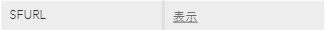FabCon is coming to Atlanta
Join us at FabCon Atlanta from March 16 - 20, 2026, for the ultimate Fabric, Power BI, AI and SQL community-led event. Save $200 with code FABCOMM.
Register now!- Power BI forums
- Get Help with Power BI
- Desktop
- Service
- Report Server
- Power Query
- Mobile Apps
- Developer
- DAX Commands and Tips
- Custom Visuals Development Discussion
- Health and Life Sciences
- Power BI Spanish forums
- Translated Spanish Desktop
- Training and Consulting
- Instructor Led Training
- Dashboard in a Day for Women, by Women
- Galleries
- Data Stories Gallery
- Themes Gallery
- Contests Gallery
- QuickViz Gallery
- Quick Measures Gallery
- Visual Calculations Gallery
- Notebook Gallery
- Translytical Task Flow Gallery
- TMDL Gallery
- R Script Showcase
- Webinars and Video Gallery
- Ideas
- Custom Visuals Ideas (read-only)
- Issues
- Issues
- Events
- Upcoming Events
The Power BI Data Visualization World Championships is back! Get ahead of the game and start preparing now! Learn more
- Power BI forums
- Forums
- Get Help with Power BI
- Desktop
- Show links on ArcGis Map
- Subscribe to RSS Feed
- Mark Topic as New
- Mark Topic as Read
- Float this Topic for Current User
- Bookmark
- Subscribe
- Printer Friendly Page
- Mark as New
- Bookmark
- Subscribe
- Mute
- Subscribe to RSS Feed
- Permalink
- Report Inappropriate Content
Show links on ArcGis Map
Good afternoon all,
I am having a problem showing links on Arcgis map in power bi.
I am trying to represent locations of our potential customers on Arcgis map.
When a specific pin is clicked, I want to show basic information about the company chosen on tooltip such as company name, the number of employees the company possesses and so on, as well as a link to the relevant salesforce account page.
Links work right when they are shown on a normal table in power bi report.
However, when it's used in arcgis map, it does not work.
Does any of you know what causes this / how to solve this?
Thank you, in advance, for your help.
- Mark as New
- Bookmark
- Subscribe
- Mute
- Subscribe to RSS Feed
- Permalink
- Report Inappropriate Content
Hi @m-sugita0915 ,
You can add fields to Tooltip.
Best Regards
Community Support Team _ chenwu zhu
If this post helps, then please consider Accept it as the solution to help the other members find it more quickly.
- Mark as New
- Bookmark
- Subscribe
- Mute
- Subscribe to RSS Feed
- Permalink
- Report Inappropriate Content
Hi chenwu zhu,
Thank you for your comment.
I'm sorry that my question was not clear, but I already added salesforce URL field to tooltip and what seems like clickable link like in the image below is shown on the map when you choose a pin.
However, even if I click the underlined sentence which seems like a link, it doesn't work and it can't be a problem of data because when I put the same column into different visualizations, it works.
If you could advise me why the links do not work only in arcgis map even though they work fine in different visualizations, I really appreciate it.
- Mark as New
- Bookmark
- Subscribe
- Mute
- Subscribe to RSS Feed
- Permalink
- Report Inappropriate Content
Hi @m-sugita0915 ,
I have tested this and it works in the service but not on the desktop.
I have submitted this issue and will update this thread if I hear anything.
Best Regards
Community Support Team _ chenwu zhu
If this post helps, then please consider Accept it as the solution to help the other members find it more quickly.
- Mark as New
- Bookmark
- Subscribe
- Mute
- Subscribe to RSS Feed
- Permalink
- Report Inappropriate Content
Hi chenwu zhu,
When I tested this, only on desktop did links not work either.
I appreciate your help.
Looking forward to your update.
Best,
Maiko Sugita
Helpful resources

Power BI Monthly Update - November 2025
Check out the November 2025 Power BI update to learn about new features.

Fabric Data Days
Advance your Data & AI career with 50 days of live learning, contests, hands-on challenges, study groups & certifications and more!