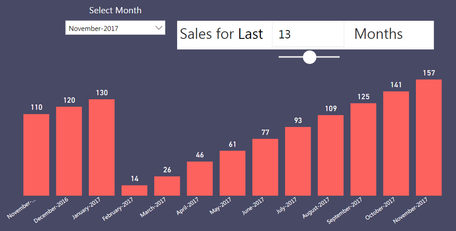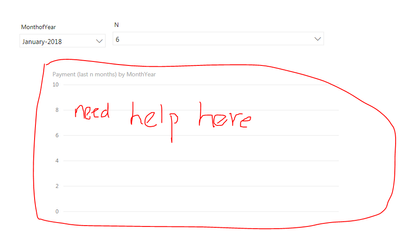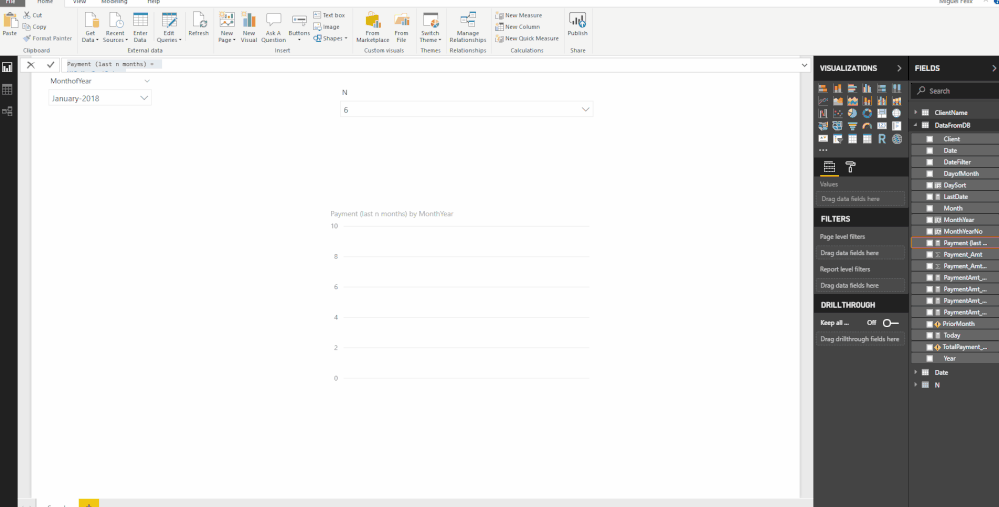Fabric Data Days starts November 4th!
Advance your Data & AI career with 50 days of live learning, dataviz contests, hands-on challenges, study groups & certifications and more!
Get registered- Power BI forums
- Get Help with Power BI
- Desktop
- Service
- Report Server
- Power Query
- Mobile Apps
- Developer
- DAX Commands and Tips
- Custom Visuals Development Discussion
- Health and Life Sciences
- Power BI Spanish forums
- Translated Spanish Desktop
- Training and Consulting
- Instructor Led Training
- Dashboard in a Day for Women, by Women
- Galleries
- Data Stories Gallery
- Themes Gallery
- Contests Gallery
- Quick Measures Gallery
- Visual Calculations Gallery
- Notebook Gallery
- Translytical Task Flow Gallery
- TMDL Gallery
- R Script Showcase
- Webinars and Video Gallery
- Ideas
- Custom Visuals Ideas (read-only)
- Issues
- Issues
- Events
- Upcoming Events
Get Fabric Certified for FREE during Fabric Data Days. Don't miss your chance! Learn more
- Power BI forums
- Forums
- Get Help with Power BI
- Desktop
- Show last 13 months based on user single slicer se...
- Subscribe to RSS Feed
- Mark Topic as New
- Mark Topic as Read
- Float this Topic for Current User
- Bookmark
- Subscribe
- Printer Friendly Page
- Mark as New
- Bookmark
- Subscribe
- Mute
- Subscribe to RSS Feed
- Permalink
- Report Inappropriate Content
Show last 13 months based on user single slicer selection
I am working on month end report. The whole report is using last month as slicer. But also need show last 13 months trending file.
I find 1 online example (https://1drv.ms/u/s!AlYpYKwSuOKxhEcVysiK6Mh6XFz_) showing exact what I am looking for.
But with my data, after following all the steps from above online example, I can’t get the above visualization. Not sure why. Please help. Thanks. https://1drv.ms/u/s!AlYpYKwSuOKxhEiZlxoSfSclawpb (from my data)
Solved! Go to Solution.
- Mark as New
- Bookmark
- Subscribe
- Mute
- Subscribe to RSS Feed
- Permalink
- Report Inappropriate Content
Hi @JulietZhu,
The first variable of your Payment Last N is incorrect you are refering to the Payment_Amt however you want to calculate the Maximum date so you should refer to DateFilter column:
Payment (last n months) =
VAR MaxFactDate =
CALCULATE ( MAX ( DataFromDB[DateFilter]); ALL ( 'Date' ) )
VAR FDate =
ENDOFMONTH ( 'Date'[Date] )
VAR Edate =
EDATE ( FDate; -[N Value] )
RETURN
IF (
MaxFactDate <= MAX ( 'Date'[Date])
&& MaxFactDate > Edate;
CALCULATE ( SUM ( DataFromDB[Payment_Amt_Abs] ); ALL ( 'Date' ) )
)
Check below the result:
Regards,
MFelix
Regards
Miguel Félix
Did I answer your question? Mark my post as a solution!
Proud to be a Super User!
Check out my blog: Power BI em Português- Mark as New
- Bookmark
- Subscribe
- Mute
- Subscribe to RSS Feed
- Permalink
- Report Inappropriate Content
Hi @JulietZhu,
The first variable of your Payment Last N is incorrect you are refering to the Payment_Amt however you want to calculate the Maximum date so you should refer to DateFilter column:
Payment (last n months) =
VAR MaxFactDate =
CALCULATE ( MAX ( DataFromDB[DateFilter]); ALL ( 'Date' ) )
VAR FDate =
ENDOFMONTH ( 'Date'[Date] )
VAR Edate =
EDATE ( FDate; -[N Value] )
RETURN
IF (
MaxFactDate <= MAX ( 'Date'[Date])
&& MaxFactDate > Edate;
CALCULATE ( SUM ( DataFromDB[Payment_Amt_Abs] ); ALL ( 'Date' ) )
)
Check below the result:
Regards,
MFelix
Regards
Miguel Félix
Did I answer your question? Mark my post as a solution!
Proud to be a Super User!
Check out my blog: Power BI em Português- Mark as New
- Bookmark
- Subscribe
- Mute
- Subscribe to RSS Feed
- Permalink
- Report Inappropriate Content
@MFelix, you are absolute right. I took me 3 days to figure it out. Now you only took minutes. Thanks so so much.
Helpful resources

Fabric Data Days
Advance your Data & AI career with 50 days of live learning, contests, hands-on challenges, study groups & certifications and more!

Power BI Monthly Update - October 2025
Check out the October 2025 Power BI update to learn about new features.