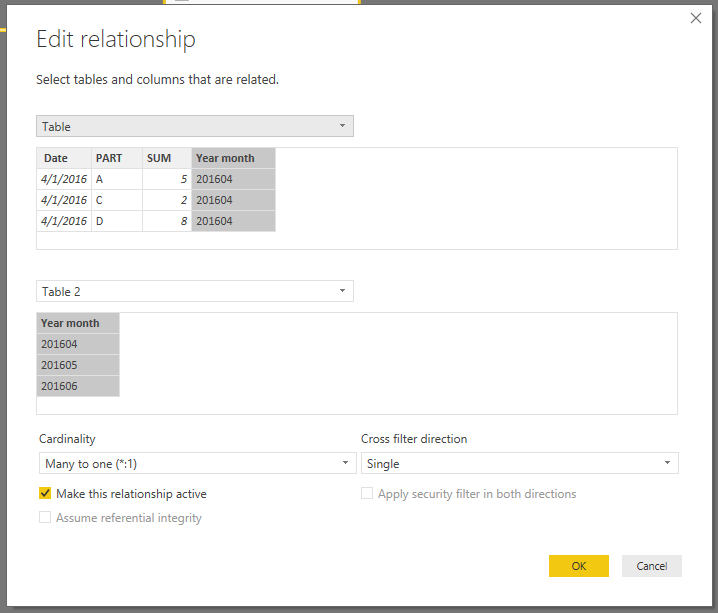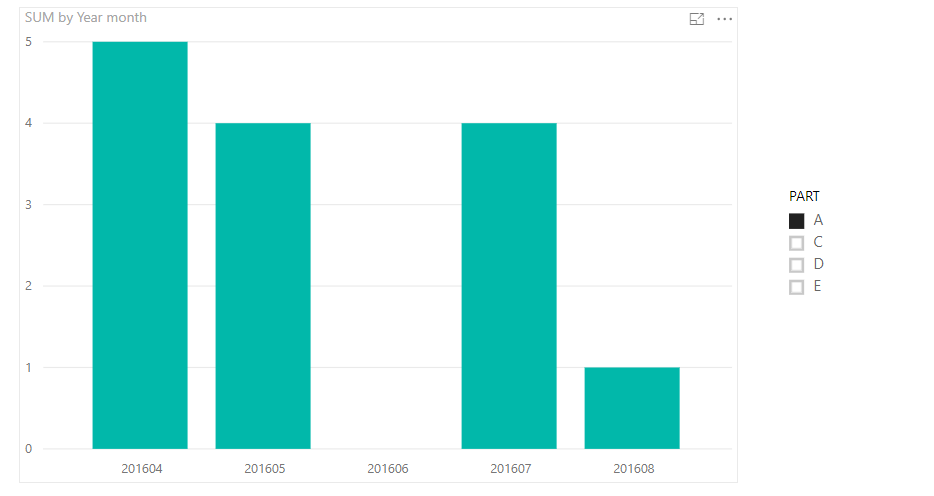Join us at FabCon Vienna from September 15-18, 2025
The ultimate Fabric, Power BI, SQL, and AI community-led learning event. Save €200 with code FABCOMM.
Get registered- Power BI forums
- Get Help with Power BI
- Desktop
- Service
- Report Server
- Power Query
- Mobile Apps
- Developer
- DAX Commands and Tips
- Custom Visuals Development Discussion
- Health and Life Sciences
- Power BI Spanish forums
- Translated Spanish Desktop
- Training and Consulting
- Instructor Led Training
- Dashboard in a Day for Women, by Women
- Galleries
- Data Stories Gallery
- Themes Gallery
- Contests Gallery
- Quick Measures Gallery
- Notebook Gallery
- Translytical Task Flow Gallery
- TMDL Gallery
- R Script Showcase
- Webinars and Video Gallery
- Ideas
- Custom Visuals Ideas (read-only)
- Issues
- Issues
- Events
- Upcoming Events
Enhance your career with this limited time 50% discount on Fabric and Power BI exams. Ends August 31st. Request your voucher.
- Power BI forums
- Forums
- Get Help with Power BI
- Desktop
- Show items with no data - not working when slicers...
- Subscribe to RSS Feed
- Mark Topic as New
- Mark Topic as Read
- Float this Topic for Current User
- Bookmark
- Subscribe
- Printer Friendly Page
- Mark as New
- Bookmark
- Subscribe
- Mute
- Subscribe to RSS Feed
- Permalink
- Report Inappropriate Content
Show items with no data - not working when slicers applied.
Hi,
I created a dashboard like this and "Show items with no data" is applied to the bar chart and the summary metrics.
In the first screen shot, I was able to review all months - eg. 2016-04, 2016-05, 2016-06, 2016-07, 2016-08, and etc.
As applying PART filter like the 2nd screen shot, 2016-06 and 2016-10 were missing. I realize that both months have sum of zero and the event that I have is something like EVENT = SUM(table[freq]) + 0.
Could anyone tell me how I can make those months w/ zero events e.g. 2016-06 & 2016-10 display on the x-asix?
Thank you in advance!
Solved! Go to Solution.
- Mark as New
- Bookmark
- Subscribe
- Mute
- Subscribe to RSS Feed
- Permalink
- Report Inappropriate Content
hi,@lindseyhuang
After my research, you can do these follow my steps as below:
Step1:
use Values function to create a table
Table 2 = VALUES('Table'[Year month])Step2:
Create the relationship between Table 2 and Table
Step3:
Drag field Year month from Table 2 into Axis and set Show items with no data
Result:
here is pbix, please try it
https://www.dropbox.com/s/pb4ej8umprl8ma5/Show%20items%20with%20no%20data.pbix?dl=0
Best Regards,
Lin
If this post helps, then please consider Accept it as the solution to help the other members find it more quickly.
- Mark as New
- Bookmark
- Subscribe
- Mute
- Subscribe to RSS Feed
- Permalink
- Report Inappropriate Content
hi,@lindseyhuang
After my research, you can do these follow my steps as below:
Step1:
use Values function to create a table
Table 2 = VALUES('Table'[Year month])Step2:
Create the relationship between Table 2 and Table
Step3:
Drag field Year month from Table 2 into Axis and set Show items with no data
Result:
here is pbix, please try it
https://www.dropbox.com/s/pb4ej8umprl8ma5/Show%20items%20with%20no%20data.pbix?dl=0
Best Regards,
Lin
If this post helps, then please consider Accept it as the solution to help the other members find it more quickly.
- Mark as New
- Bookmark
- Subscribe
- Mute
- Subscribe to RSS Feed
- Permalink
- Report Inappropriate Content
Thanks for the response. I love it.
Helpful resources
| User | Count |
|---|---|
| 74 | |
| 70 | |
| 39 | |
| 30 | |
| 28 |
| User | Count |
|---|---|
| 104 | |
| 95 | |
| 51 | |
| 48 | |
| 46 |