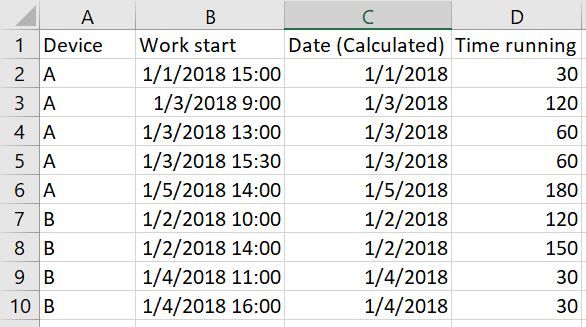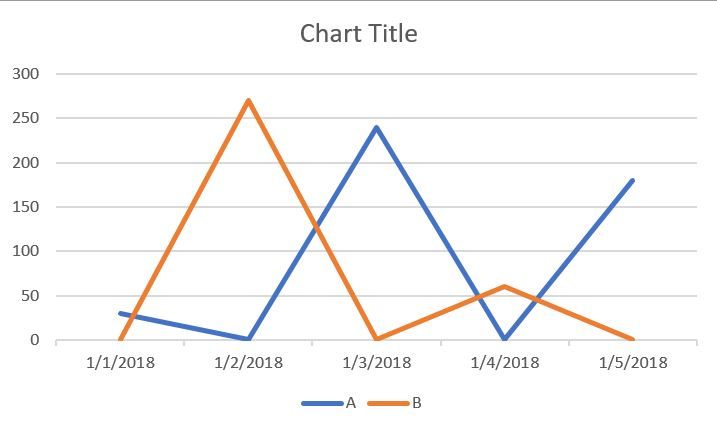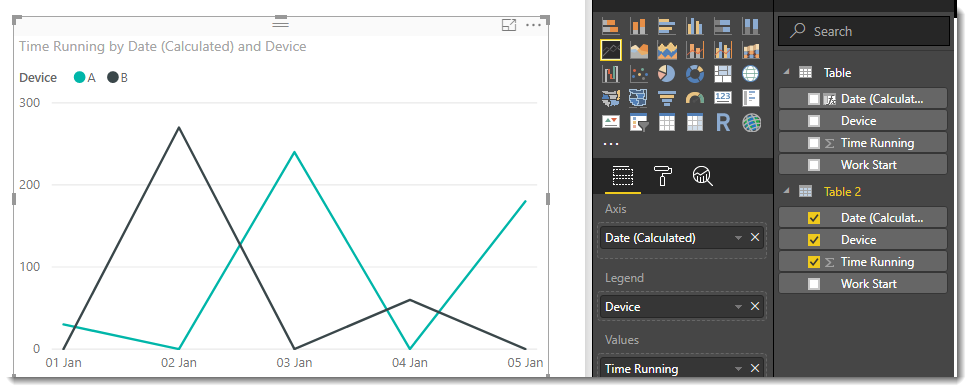FabCon is coming to Atlanta
Join us at FabCon Atlanta from March 16 - 20, 2026, for the ultimate Fabric, Power BI, AI and SQL community-led event. Save $200 with code FABCOMM.
Register now!- Power BI forums
- Get Help with Power BI
- Desktop
- Service
- Report Server
- Power Query
- Mobile Apps
- Developer
- DAX Commands and Tips
- Custom Visuals Development Discussion
- Health and Life Sciences
- Power BI Spanish forums
- Translated Spanish Desktop
- Training and Consulting
- Instructor Led Training
- Dashboard in a Day for Women, by Women
- Galleries
- Data Stories Gallery
- Themes Gallery
- Contests Gallery
- QuickViz Gallery
- Quick Measures Gallery
- Visual Calculations Gallery
- Notebook Gallery
- Translytical Task Flow Gallery
- TMDL Gallery
- R Script Showcase
- Webinars and Video Gallery
- Ideas
- Custom Visuals Ideas (read-only)
- Issues
- Issues
- Events
- Upcoming Events
The Power BI Data Visualization World Championships is back! Get ahead of the game and start preparing now! Learn more
- Power BI forums
- Forums
- Get Help with Power BI
- Desktop
- Show dates with no data on continuous date axis
- Subscribe to RSS Feed
- Mark Topic as New
- Mark Topic as Read
- Float this Topic for Current User
- Bookmark
- Subscribe
- Printer Friendly Page
- Mark as New
- Bookmark
- Subscribe
- Mute
- Subscribe to RSS Feed
- Permalink
- Report Inappropriate Content
Show dates with no data on continuous date axis
I have data in a table recording utilization of resources in a format like this:
Basically, we record the name of the resource, when the work has started, and for how long it was being worked.
And what I want to achieve is a chart with aggregated time the resource work each day, like this:
When no working activity has been recorded that day, it should be shown as 0.
But when I add the data to Power BI, it will show dates with no data as a line between other data points, not 0. Like this:
I have read elsewhere that I need to create a separate DateTable to summarize all the data, is that correct? But then, how can I dynamically add columns based on resource name existed in the source table? I don't want to modify the chart each time we add a C or D or E to this list, which could happen very frequently. Is there a way to achieve this?
Solved! Go to Solution.
- Mark as New
- Bookmark
- Subscribe
- Mute
- Subscribe to RSS Feed
- Permalink
- Report Inappropriate Content
Hi @leozuo-flex
Here is a link to a PBIX file that does what you are after.
https://1drv.ms/u/s!AtDlC2rep7a-oxJsoAdq92qNMpqo
Basically the problem is your orginal table simply lacks the necessary rows for the measures to work off. So for device A, there is no row for the 2nd of Jan so it can't generate a value. You cannot add rows to existing phyicical tables in DAX, but you can create new tables and plug the gaps in there.
The PBIX File I generated starts with your data in a table called 'Table'. I then generate a new table with some DAX magic that fills gaps with zeros for days with no data.
Hopefully you can follow and adapt to your own data.
- Mark as New
- Bookmark
- Subscribe
- Mute
- Subscribe to RSS Feed
- Permalink
- Report Inappropriate Content
- Mark as New
- Bookmark
- Subscribe
- Mute
- Subscribe to RSS Feed
- Permalink
- Report Inappropriate Content
- Mark as New
- Bookmark
- Subscribe
- Mute
- Subscribe to RSS Feed
- Permalink
- Report Inappropriate Content
Hi @leozuo-flex
Here is a link to a PBIX file that does what you are after.
https://1drv.ms/u/s!AtDlC2rep7a-oxJsoAdq92qNMpqo
Basically the problem is your orginal table simply lacks the necessary rows for the measures to work off. So for device A, there is no row for the 2nd of Jan so it can't generate a value. You cannot add rows to existing phyicical tables in DAX, but you can create new tables and plug the gaps in there.
The PBIX File I generated starts with your data in a table called 'Table'. I then generate a new table with some DAX magic that fills gaps with zeros for days with no data.
Hopefully you can follow and adapt to your own data.
- Mark as New
- Bookmark
- Subscribe
- Mute
- Subscribe to RSS Feed
- Permalink
- Report Inappropriate Content
@Phil_Seamark This answer is very close to what I need however I am needing more than two columns returned in the GapFiller Variable. Example to what I am trying to do below. Is this possible? Thanks so much!!
- Mark as New
- Bookmark
- Subscribe
- Mute
- Subscribe to RSS Feed
- Permalink
- Report Inappropriate Content
Please I need your help to solve a problem similar to this one. I have gone around the internet for 1 week without finding a solution, I think I'm losing my mind.
- Mark as New
- Bookmark
- Subscribe
- Mute
- Subscribe to RSS Feed
- Permalink
- Report Inappropriate Content
- Mark as New
- Bookmark
- Subscribe
- Mute
- Subscribe to RSS Feed
- Permalink
- Report Inappropriate Content
@Phil_Seamark Please I need your help to solve a problem similar to this one. I have gone around the internet for 1 week without finding a solution, I think I'm losing my mind.
- Mark as New
- Bookmark
- Subscribe
- Mute
- Subscribe to RSS Feed
- Permalink
- Report Inappropriate Content
@Phil_Seamark Please I need your help to solve a problem similar to this one. I have gone around the internet for 1 week without finding a solution, I think I'm losing my mind.
- Mark as New
- Bookmark
- Subscribe
- Mute
- Subscribe to RSS Feed
- Permalink
- Report Inappropriate Content
Hi Phil,
Thanks for this example. I have modified it to work with my data, it works like a charm. I think I understand DAX better now on how to do these things 🙂
Helpful resources

Power BI Dataviz World Championships
The Power BI Data Visualization World Championships is back! Get ahead of the game and start preparing now!

| User | Count |
|---|---|
| 61 | |
| 44 | |
| 41 | |
| 36 | |
| 21 |
| User | Count |
|---|---|
| 175 | |
| 119 | |
| 106 | |
| 77 | |
| 50 |