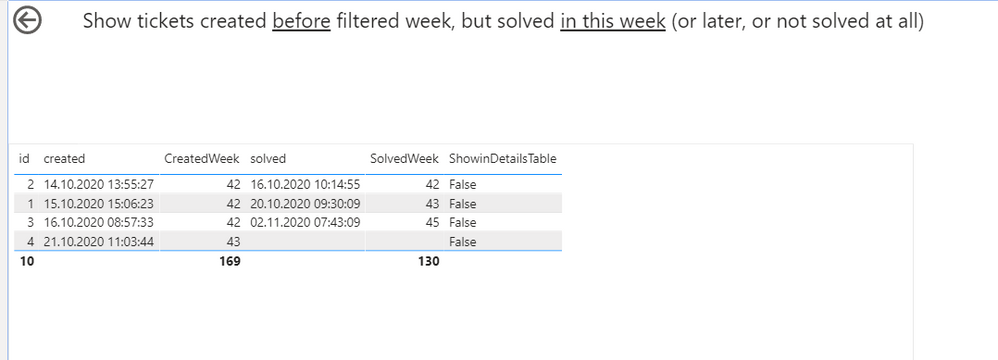Fabric Data Days starts November 4th!
Advance your Data & AI career with 50 days of live learning, dataviz contests, hands-on challenges, study groups & certifications and more!
Get registered- Power BI forums
- Get Help with Power BI
- Desktop
- Service
- Report Server
- Power Query
- Mobile Apps
- Developer
- DAX Commands and Tips
- Custom Visuals Development Discussion
- Health and Life Sciences
- Power BI Spanish forums
- Translated Spanish Desktop
- Training and Consulting
- Instructor Led Training
- Dashboard in a Day for Women, by Women
- Galleries
- Data Stories Gallery
- Themes Gallery
- Contests Gallery
- Quick Measures Gallery
- Visual Calculations Gallery
- Notebook Gallery
- Translytical Task Flow Gallery
- TMDL Gallery
- R Script Showcase
- Webinars and Video Gallery
- Ideas
- Custom Visuals Ideas (read-only)
- Issues
- Issues
- Events
- Upcoming Events
Get Fabric Certified for FREE during Fabric Data Days. Don't miss your chance! Learn more
- Power BI forums
- Forums
- Get Help with Power BI
- Desktop
- Show data in Table with non trivial logic
- Subscribe to RSS Feed
- Mark Topic as New
- Mark Topic as Read
- Float this Topic for Current User
- Bookmark
- Subscribe
- Printer Friendly Page
- Mark as New
- Bookmark
- Subscribe
- Mute
- Subscribe to RSS Feed
- Permalink
- Report Inappropriate Content
Show data in Table with non trivial logic
Hi Power BI Community,
I have a Ticket table and a measure that calculates for a selected time range: how many tickets were opened befor that time range but was closed in that time range (or later).
| id | created | solved |
| 1 | 15.10.2020 15:06:23 | 20.10.2020 09:30:09 |
| 2 | 14.10.2020 13:55:27 | 16.10.2020 10:14:55 |
| 3 | 16.10.2020 08:57:33 | 02.11.2020 07:43:09 |
| 4 | 21.10.2020 11:03:44 |
The measure:
Old Tickets =
VAR minDate = CALCULATE(MIN('Date'[Date]))
VAR oldTickets = CALCULATE(COUNTROWS(Tickets),Tickets[created]<minDate,OR(Tickets[solved]>=minDate,ISBLANK(Tickets[solved])))
RETURN
oldTickets
On the right you can see the "old tickets" measure, for KW 43 (= Week 43 of year) it is "2" because tickets id 1 and 3 are created before KW43 but were solved in KW 43 or later. Ticket id"2" is not counted as "old" because it was created in KW42 and solved in KW42.
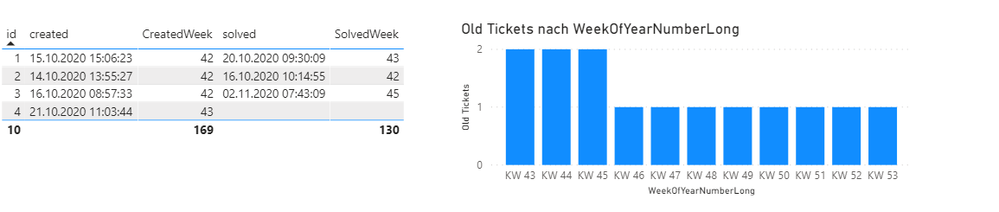
With drillthrough (on KW43) I would like to show a details table which includes the tickets id 1 and 3
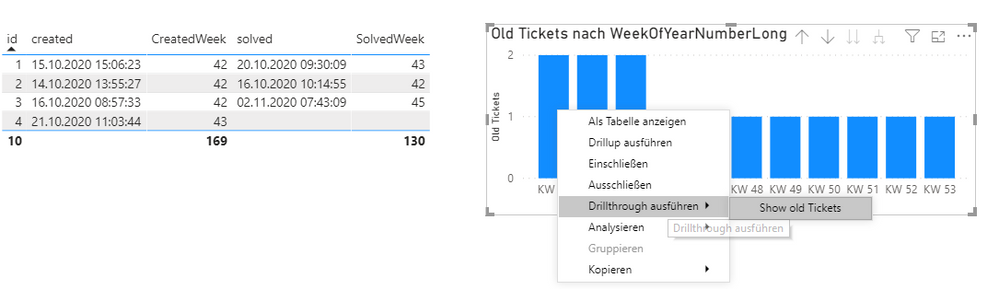
On page "Show old tickets" is table, showing the ticket data. I added a calculated column which evaluates to true/false. Goal was to filter the table to show only rows where the "ShowinDetailsTable" formula is true. Doesn't work because in the calculated column formula the filter is not active.
ShowinDetailsTable =
//calculate for each row if it is to be shown for current filter settings: ticket was created before filtered, but was solved later
//like in measure "Old Tickets" select first date for current filter (since we are in calculated column this is not the first date of filter, but first date at all in Date table)
VAR minDate = CALCULATE(MIN('Date'[Date]))
VAR show = IF(
AND(
Tickets[created]<minDate,
OR(
Tickets[solved]>=minDate,
ISBLANK(Tickets[solved])
)
),
TRUE(),
FALSE())
RETURN
show
I think I would some kind of "measure table" and show results directly in table visual
Example PBIX File: https://www.dropbox.com/sh/iw4snh0goeoeoy5/AABlG9V2yGacQWvKbgWA62XXa?dl=0
Thanks for any comments or ideas to realize this in Power BI
Solved! Go to Solution.
- Mark as New
- Bookmark
- Subscribe
- Mute
- Subscribe to RSS Feed
- Permalink
- Report Inappropriate Content
My bad. You can use a measure like this to use in the Filter Panel for the table visual where it "is" 1.
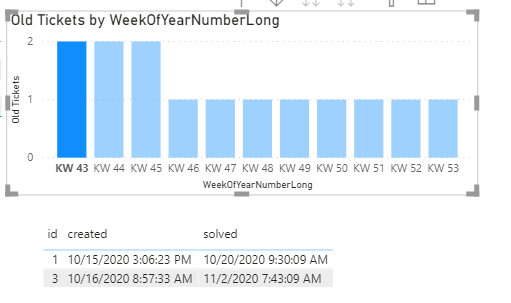
Note you may have to adapt for when a ticket is closed on the last day of the period as it has a time component greater than the 12 AM default.
Regards,
Pat
Did I answer your question? Mark my post as a solution! Kudos are also appreciated!
To learn more about Power BI, follow me on Twitter or subscribe on YouTube.
@mahoneypa HoosierBI on YouTube
- Mark as New
- Bookmark
- Subscribe
- Mute
- Subscribe to RSS Feed
- Permalink
- Report Inappropriate Content
My bad. You can use a measure like this to use in the Filter Panel for the table visual where it "is" 1.
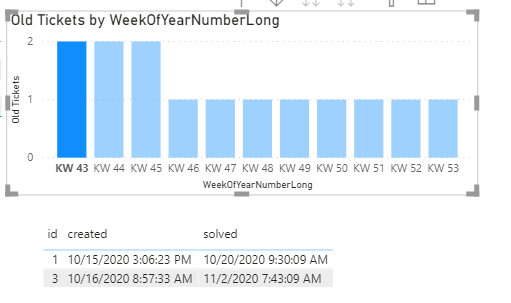
Note you may have to adapt for when a ticket is closed on the last day of the period as it has a time component greater than the 12 AM default.
Regards,
Pat
Did I answer your question? Mark my post as a solution! Kudos are also appreciated!
To learn more about Power BI, follow me on Twitter or subscribe on YouTube.
@mahoneypa HoosierBI on YouTube
- Mark as New
- Bookmark
- Subscribe
- Mute
- Subscribe to RSS Feed
- Permalink
- Report Inappropriate Content
Please try an expression like this to show the number of open tickets in any give date context (with no relationship between your tables). If you do need a relationship (for other analyses), you can simply add an ALL into the CALCULATE. You should be able to adapt this measure pattern, if needed.
Open Tickets =
VAR vMinDate =
MIN ( 'Date'[Date] )
VAR vMaxDate =
MAX ( 'Date'[Date] )
RETURN
CALCULATE (
COUNTROWS ( Tickets ),
Tickets[created] <= vMaxDate,
Tickets[solved] >= vMinDate
)
Regards,
Pat
Did I answer your question? Mark my post as a solution! Kudos are also appreciated!
To learn more about Power BI, follow me on Twitter or subscribe on YouTube.
@mahoneypa HoosierBI on YouTube
- Mark as New
- Bookmark
- Subscribe
- Mute
- Subscribe to RSS Feed
- Permalink
- Report Inappropriate Content
@mahoneypat thanks! I think I already got the measure "old Tickets":
Old Tickets =
VAR minDate = CALCULATE(MIN('Date'[Date]))
VAR oldTickets = CALCULATE(COUNTROWS(Tickets),Tickets[created]<minDate,OR(Tickets[solved]>=minDate,ISBLANK(Tickets[solved])))
RETURN
oldTicketsAnd I can visualize the number of "open/old tickets" in bar chart.
Now I would like to select one bar (= select a week) via drillthrough and show all tickets that are "old/open" in this week, not just the number of tickets.
If selected Week 43 I would like to the following table showing the tickets with id "1" and "3"
- Mark as New
- Bookmark
- Subscribe
- Mute
- Subscribe to RSS Feed
- Permalink
- Report Inappropriate Content
@reikermann , are you not able calculate open tickets , if yes refer :https://community.powerbi.com/t5/Community-Blog/HR-Analytics-Active-Employee-Hire-and-Termination-tr...
- Mark as New
- Bookmark
- Subscribe
- Mute
- Subscribe to RSS Feed
- Permalink
- Report Inappropriate Content
@amitchandak , thanks for the reference. I'm not sure how your reference could help in this case. I think your case it would be show a table with all employees employed in selected "Month Year" on your "Dashboard"
Since you have an relationship between "date" and "employee start" in a table you could only show employees started in selected "Month Year" but one would like to show all employees started anytime before selected "Month Year"
Helpful resources

Fabric Data Days
Advance your Data & AI career with 50 days of live learning, contests, hands-on challenges, study groups & certifications and more!

Power BI Monthly Update - October 2025
Check out the October 2025 Power BI update to learn about new features.