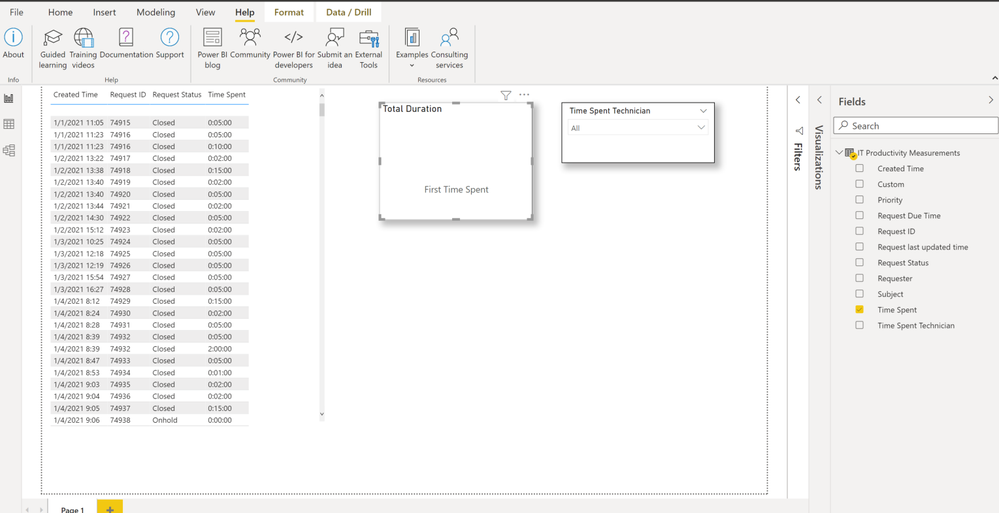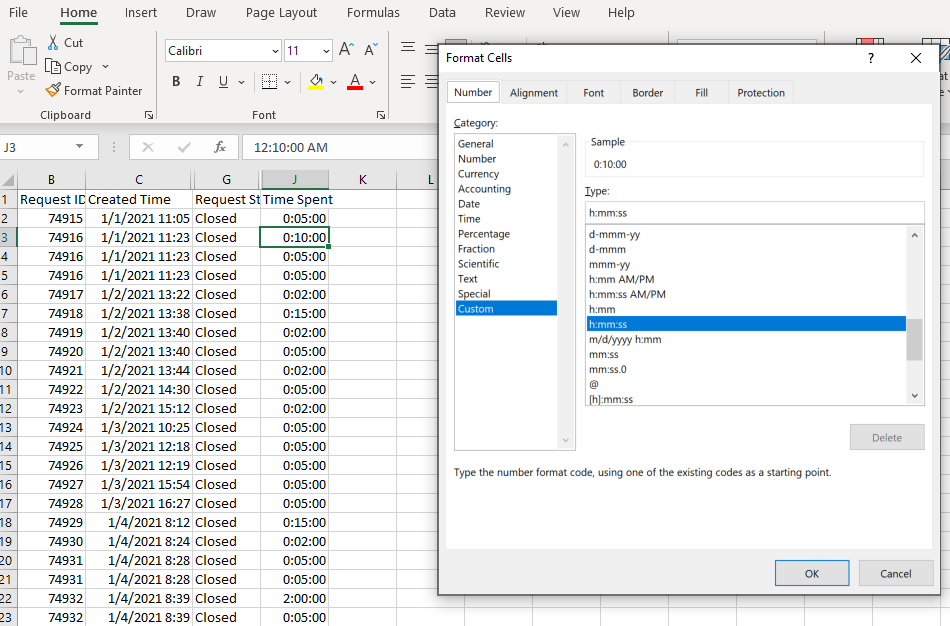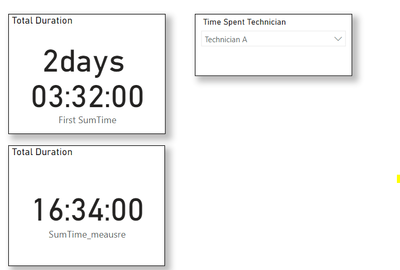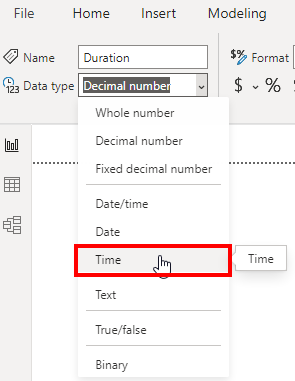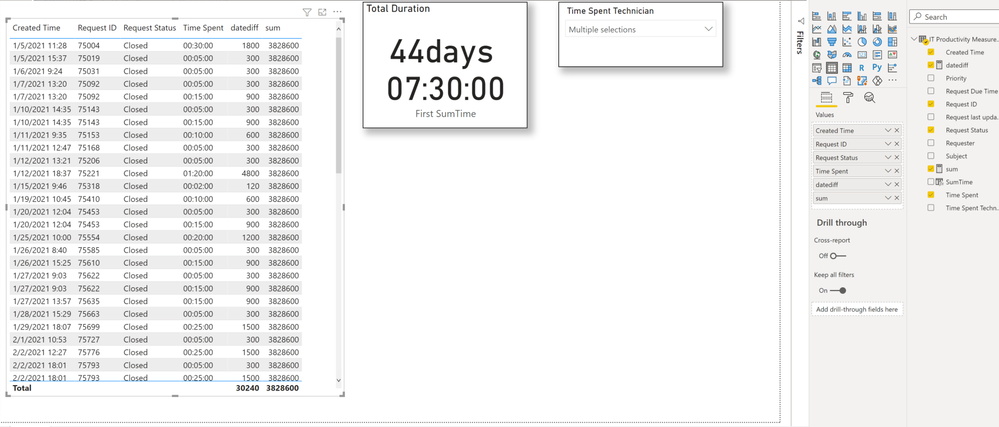New Offer! Become a Certified Fabric Data Engineer
Check your eligibility for this 50% exam voucher offer and join us for free live learning sessions to get prepared for Exam DP-700.
Get Started- Power BI forums
- Get Help with Power BI
- Desktop
- Service
- Report Server
- Power Query
- Mobile Apps
- Developer
- DAX Commands and Tips
- Custom Visuals Development Discussion
- Health and Life Sciences
- Power BI Spanish forums
- Translated Spanish Desktop
- Training and Consulting
- Instructor Led Training
- Dashboard in a Day for Women, by Women
- Galleries
- Community Connections & How-To Videos
- COVID-19 Data Stories Gallery
- Themes Gallery
- Data Stories Gallery
- R Script Showcase
- Webinars and Video Gallery
- Quick Measures Gallery
- 2021 MSBizAppsSummit Gallery
- 2020 MSBizAppsSummit Gallery
- 2019 MSBizAppsSummit Gallery
- Events
- Ideas
- Custom Visuals Ideas
- Issues
- Issues
- Events
- Upcoming Events
Don't miss out! 2025 Microsoft Fabric Community Conference, March 31 - April 2, Las Vegas, Nevada. Use code MSCUST for a $150 discount. Prices go up February 11th. Register now.
- Power BI forums
- Forums
- Get Help with Power BI
- Desktop
- Re: Show Duration Based on Time Spent
- Subscribe to RSS Feed
- Mark Topic as New
- Mark Topic as Read
- Float this Topic for Current User
- Bookmark
- Subscribe
- Printer Friendly Page
- Mark as New
- Bookmark
- Subscribe
- Mute
- Subscribe to RSS Feed
- Permalink
- Report Inappropriate Content
Show Duration Based on Time Spent
I am using an Excel table that has a Time Spent column formatted as Custom h:mm:ss. When I pull this into PowerBI, and I try to show the total duration using the Card visual, I get the following result. It doesn't add up the total duration. I saw a post to create a Custom Column and subtract a particular date (1899,12,31) to get the duration -- that didn't work either.
Solved! Go to Solution.
- Mark as New
- Bookmark
- Subscribe
- Mute
- Subscribe to RSS Feed
- Permalink
- Report Inappropriate Content
Hi @Anonymous ,
You can use measure.
The calculated column will not change according to the selection of the slicer.
1. Create measure.
SumTime_meausre =
VAR TotalSeconds =
SUMX(
'IT Productivity Measurements',
HOUR( 'IT Productivity Measurements'[Time Spent] ) * 3600
+ MINUTE( 'IT Productivity Measurements'[Time Spent] ) * 60
+ SECOND( 'IT Productivity Measurements'[Time Spent] )
)
VAR Days = TRUNC( TotalSeconds/3600/24)
VAR Hors = TRUNC( (TotalSeconds-Days*3600*24 )/3600 )
VAR Mins = TRUNC( MOD( TotalSeconds,3600 )/60 )
VAR Secs = MOD( TotalSeconds, 60 )
RETURN
IF(DAYS=0,"",IF(DAYS>1,DAYS&"days ",Days&"day"))&IF(Hors<10,"0"&Hors,Hors)&":"&IF(Mins<10,"0"&Mins,Mins)&":"&IF(Secs<10,"0"&Secs,Secs)2. Result:
Best Regards,
Liu Yang
If this post helps, then please consider Accept it as the solution to help the other members find it more quickly.
- Mark as New
- Bookmark
- Subscribe
- Mute
- Subscribe to RSS Feed
- Permalink
- Report Inappropriate Content
Hi @Anonymous ,
You can use measure.
The calculated column will not change according to the selection of the slicer.
1. Create measure.
SumTime_meausre =
VAR TotalSeconds =
SUMX(
'IT Productivity Measurements',
HOUR( 'IT Productivity Measurements'[Time Spent] ) * 3600
+ MINUTE( 'IT Productivity Measurements'[Time Spent] ) * 60
+ SECOND( 'IT Productivity Measurements'[Time Spent] )
)
VAR Days = TRUNC( TotalSeconds/3600/24)
VAR Hors = TRUNC( (TotalSeconds-Days*3600*24 )/3600 )
VAR Mins = TRUNC( MOD( TotalSeconds,3600 )/60 )
VAR Secs = MOD( TotalSeconds, 60 )
RETURN
IF(DAYS=0,"",IF(DAYS>1,DAYS&"days ",Days&"day"))&IF(Hors<10,"0"&Hors,Hors)&":"&IF(Mins<10,"0"&Mins,Mins)&":"&IF(Secs<10,"0"&Secs,Secs)2. Result:
Best Regards,
Liu Yang
If this post helps, then please consider Accept it as the solution to help the other members find it more quickly.
- Mark as New
- Bookmark
- Subscribe
- Mute
- Subscribe to RSS Feed
- Permalink
- Report Inappropriate Content
Hi @Anonymous ,
Which Total you are referring to has not changed, whether you add the all() function to your measure to exclude other groups, and judge whether the relationship between the table and the table is correct.
Can you share sample data and sample output in table format? Or a sample pbix after removing sensitive data. If it is really inconvenient, measure sharing is also possible.
Best Regards,
Liu Yang
If this post helps, then please consider Accept it as the solution to help the other members find it more quickly.
- Mark as New
- Bookmark
- Subscribe
- Mute
- Subscribe to RSS Feed
- Permalink
- Report Inappropriate Content
https://app.box.com/s/13r54y783ayrre0kpqa5qcjk7p4h04uw
https://app.box.com/s/q1pox9f53qa7cb5sx59lqb3260i716sj
Above is the Excel table and PowerBI chart. The Total Duration box on the PBI chart does not change the Total Duration when I select one or multiple Technicians. It always shows 2 days 03:32:00. The previous example earlier in the post is the original. I trimmed the content down for the purpose of sharing this data.
- Mark as New
- Bookmark
- Subscribe
- Mute
- Subscribe to RSS Feed
- Permalink
- Report Inappropriate Content
Hi @Anonymous ,
Here are the steps you can follow:
1. Create meausre.
datediff = DATEDIFF(0,MAX('Table'[Time Spent]),SECOND)sum =
SUMX(ALL('Table'),[datediff])2. Result:
Best Regards,
Liu Yang
If this post helps, then please consider Accept it as the solution to help the other members find it more quickly.
- Mark as New
- Bookmark
- Subscribe
- Mute
- Subscribe to RSS Feed
- Permalink
- Report Inappropriate Content
Hey @Anonymous ,
make sure the column you mention is in the format time:
Then you can use the solution from that post to calculate the duration:
SumTime =
VAR TotalSeconds =
SUMX(
'Table Name',
HOUR( 'Table Name'[Column] ) * 3600
+ MINUTE( 'Table Name'[Column] ) * 60
+ SECOND( 'Table Name'[Column] )
)
VAR Days = TRUNC( TotalSeconds/3600/24)
VAR Hors = TRUNC( (TotalSeconds-Days*3600*24 )/3600 )
VAR Mins = TRUNC( MOD( TotalSeconds,3600 )/60 )
VAR Secs = MOD( TotalSeconds, 60 )
RETURN
IF(DAYS=0,"",IF(DAYS>1,DAYS&"days ",Days&"day"))&IF(Hors<10,"0"&Hors,Hors)&":"&IF(Mins<10,"0"&Mins,Mins)&":"&IF(Secs<10,"0"&Secs,Secs)
- Mark as New
- Bookmark
- Subscribe
- Mute
- Subscribe to RSS Feed
- Permalink
- Report Inappropriate Content
Thank you both for the feedback. I now have the following, which the totals don't change when selecting different technicians.
Helpful resources

Join us at the Microsoft Fabric Community Conference
March 31 - April 2, 2025, in Las Vegas, Nevada. Use code MSCUST for a $150 discount! Prices go up Feb. 11th.

Power BI Monthly Update - January 2025
Check out the January 2025 Power BI update to learn about new features in Reporting, Modeling, and Data Connectivity.

| User | Count |
|---|---|
| 145 | |
| 87 | |
| 66 | |
| 51 | |
| 45 |
| User | Count |
|---|---|
| 215 | |
| 90 | |
| 83 | |
| 66 | |
| 58 |