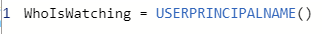FabCon is coming to Atlanta
Join us at FabCon Atlanta from March 16 - 20, 2026, for the ultimate Fabric, Power BI, AI and SQL community-led event. Save $200 with code FABCOMM.
Register now!- Power BI forums
- Get Help with Power BI
- Desktop
- Service
- Report Server
- Power Query
- Mobile Apps
- Developer
- DAX Commands and Tips
- Custom Visuals Development Discussion
- Health and Life Sciences
- Power BI Spanish forums
- Translated Spanish Desktop
- Training and Consulting
- Instructor Led Training
- Dashboard in a Day for Women, by Women
- Galleries
- Data Stories Gallery
- Themes Gallery
- Contests Gallery
- Quick Measures Gallery
- Notebook Gallery
- Translytical Task Flow Gallery
- TMDL Gallery
- R Script Showcase
- Webinars and Video Gallery
- Ideas
- Custom Visuals Ideas (read-only)
- Issues
- Issues
- Events
- Upcoming Events
Calling all Data Engineers! Fabric Data Engineer (Exam DP-700) live sessions are back! Starting October 16th. Sign up.
- Power BI forums
- Forums
- Get Help with Power BI
- Desktop
- Show Current Logged in User data only
- Subscribe to RSS Feed
- Mark Topic as New
- Mark Topic as Read
- Float this Topic for Current User
- Bookmark
- Subscribe
- Printer Friendly Page
- Mark as New
- Bookmark
- Subscribe
- Mute
- Subscribe to RSS Feed
- Permalink
- Report Inappropriate Content
Show Current Logged in User data only
Hello Folks,
I am new to DAX query in Power BI and struggling to use SelectedValue - any other ways would do as well.
The requirement is to show the data as per the Current Logged In User - in my table, I have got the User Principal Name which I using as follows:
CurrentUserData =
VAR CurrentDataFilter = FILTER(TimeReport, TimeReport[UserPrincipalName] =USERPRINCIPALNAME())
RETURN
SWITCH(
TRUE(),
SELECTEDVALUE(TimeReport[UserPrincipalName] = CurrentDataFilter),
FALSE()
)
This is not working, hence need your help here.
Thanks!
| UserPrincipalName | Name | Date | Function | P1 | P2 | P3 |
| john@thestrawberry.com | John | 01-12-2021 | TID | 5 | 5 | 5 |
| christina@thestrawberry.com | Christina | 02-12-2021 | KID | 5 | 10 | 20 |
| sarah@thestrawberry.com | Sarah | 03-12-2021 | AD | 1 | 15 | 2 |
| christina@thestrawberry.com | Christina | 05-12-2021 | TID | 5 | 5 | 15 |
| john@thestrawberry.com | John | 03-12-2021 | TID | 8 | 8 | 1 |
Solved! Go to Solution.
- Mark as New
- Bookmark
- Subscribe
- Mute
- Subscribe to RSS Feed
- Permalink
- Report Inappropriate Content
Got the solution and credit goes to @miguelarce
https://community.powerbi.com/t5/Developer/RLS-vs-Filter-for-current-user/m-p/329584
Measure1
WhoIsWatching = USERPRINCIPALNAME()
(that is email style usernames, or you can use USERNAME() for windows style users)
Measure 2
FilterByViewer = IF(selectedvalue(table[email])=[WhoIsWatching],1,0)
Drag Measure 2 as a filter for visual, select advanced filtering and set it to
"Show items when value IS 1"
- Mark as New
- Bookmark
- Subscribe
- Mute
- Subscribe to RSS Feed
- Permalink
- Report Inappropriate Content
Got the solution and credit goes to @miguelarce
https://community.powerbi.com/t5/Developer/RLS-vs-Filter-for-current-user/m-p/329584
Measure1
WhoIsWatching = USERPRINCIPALNAME()
(that is email style usernames, or you can use USERNAME() for windows style users)
Measure 2
FilterByViewer = IF(selectedvalue(table[email])=[WhoIsWatching],1,0)
Drag Measure 2 as a filter for visual, select advanced filtering and set it to
"Show items when value IS 1"
- Mark as New
- Bookmark
- Subscribe
- Mute
- Subscribe to RSS Feed
- Permalink
- Report Inappropriate Content
Hi fmourtaza,
do you have a test pbix file to share? it doesnt seem to work for me.
Thanks
- Mark as New
- Bookmark
- Subscribe
- Mute
- Subscribe to RSS Feed
- Permalink
- Report Inappropriate Content
Almost there - I am now able to filter the data based on the Current Logged In user.
Next is I wanna show Multiple Columns in my Visual (see a line with Values) - in the below case I get only 1 value - I tried to return a complete row but it throws me the error "Multiple columns cannot be converted to a scalar value" - any other way to show multiple columns?
VAR CurrentUserState = CALCULATE(MAX(TimeReport[UserPrincipalName]),FILTER(TimeReport, TimeReport[UserPrincipalName] = USERPRINCIPALNAME()))
RETURN
IF(
SELECTEDVALUE(TimeReport[UserPrincipalName]) = CurrentUserState,
Values(TimeReport[Neukunden_Akquise_Produkte])
Helpful resources

FabCon Global Hackathon
Join the Fabric FabCon Global Hackathon—running virtually through Nov 3. Open to all skill levels. $10,000 in prizes!

Power BI Monthly Update - September 2025
Check out the September 2025 Power BI update to learn about new features.