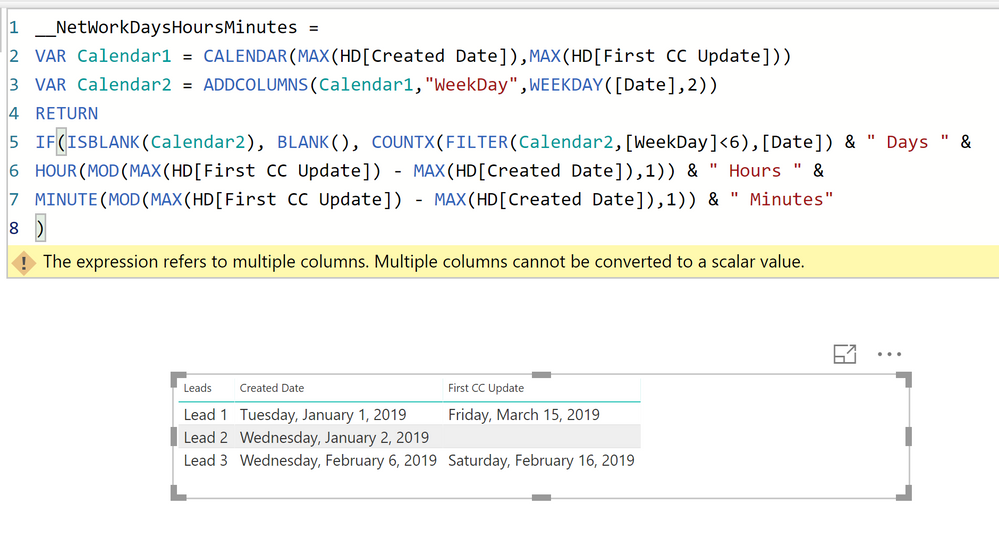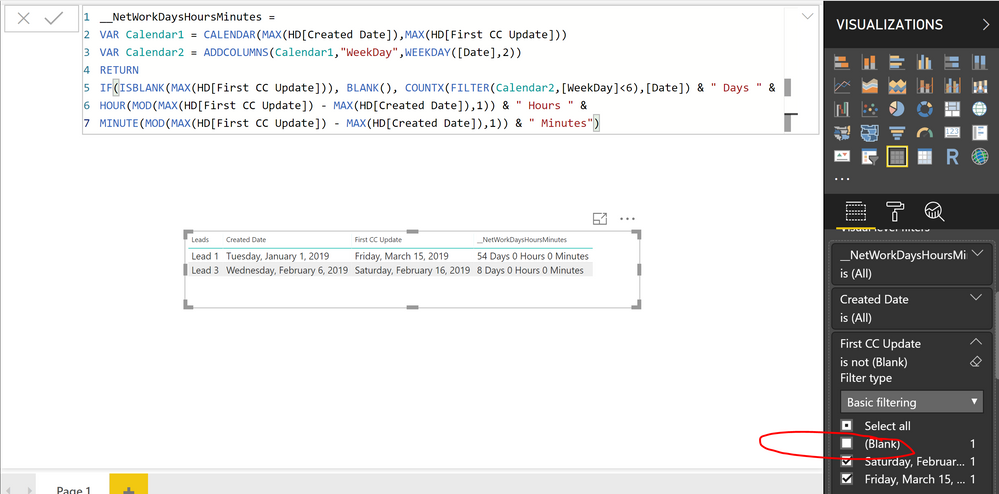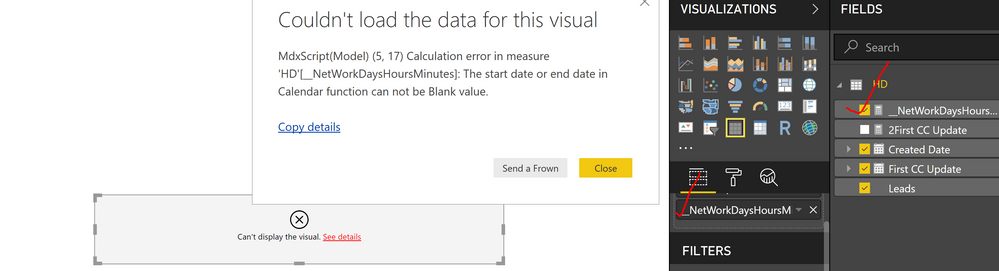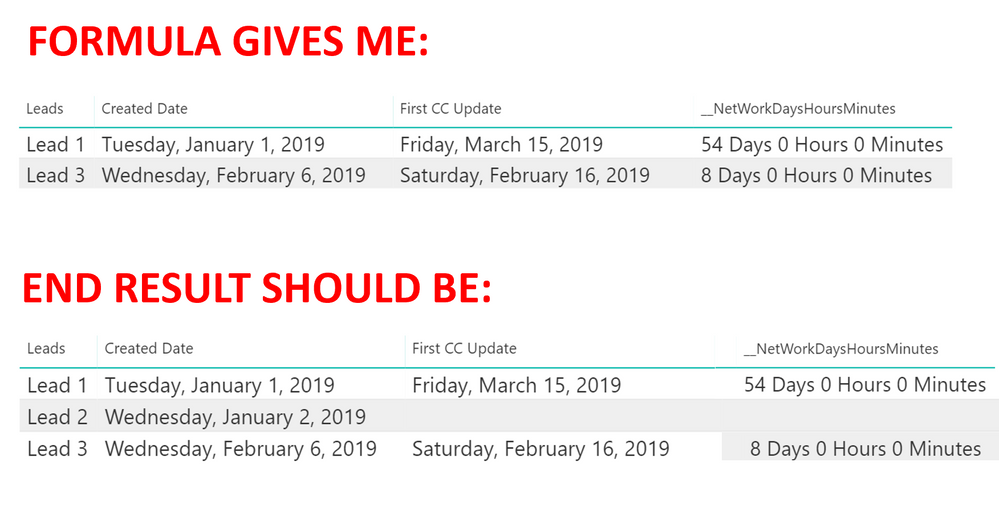FabCon is coming to Atlanta
Join us at FabCon Atlanta from March 16 - 20, 2026, for the ultimate Fabric, Power BI, AI and SQL community-led event. Save $200 with code FABCOMM.
Register now!- Power BI forums
- Get Help with Power BI
- Desktop
- Service
- Report Server
- Power Query
- Mobile Apps
- Developer
- DAX Commands and Tips
- Custom Visuals Development Discussion
- Health and Life Sciences
- Power BI Spanish forums
- Translated Spanish Desktop
- Training and Consulting
- Instructor Led Training
- Dashboard in a Day for Women, by Women
- Galleries
- Data Stories Gallery
- Themes Gallery
- Contests Gallery
- Quick Measures Gallery
- Notebook Gallery
- Translytical Task Flow Gallery
- TMDL Gallery
- R Script Showcase
- Webinars and Video Gallery
- Ideas
- Custom Visuals Ideas (read-only)
- Issues
- Issues
- Events
- Upcoming Events
To celebrate FabCon Vienna, we are offering 50% off select exams. Ends October 3rd. Request your discount now.
- Power BI forums
- Forums
- Get Help with Power BI
- Desktop
- Show Blank Date Value with DAX Formula
- Subscribe to RSS Feed
- Mark Topic as New
- Mark Topic as Read
- Float this Topic for Current User
- Bookmark
- Subscribe
- Printer Friendly Page
- Mark as New
- Bookmark
- Subscribe
- Mute
- Subscribe to RSS Feed
- Permalink
- Report Inappropriate Content
Show Blank Date Value with DAX Formula
Hi there,
I've used this forum a great deal and got an awesome DAX formula to calculate Net Working Days (see below). It works great when I have both a "Created Date" and "First CC Update" value. But when the "First CC Update" is blank, the formula doesn't work... I would hope that the formula can just return a Blank value instead. How can I modify my current DAX formula?
So the end result I'm looking for is:
Lead 1 Tuesday, January 1, 2019 Friday, March 15, 2019 54 days 0 hours 0 minutes
Lead 2 Wednesday, January 2, 2019
Lead 3 Wednesday, February 6, 2019 Sunday, February 16, 2019 8 days 0 hours 0 minutes
Solved! Go to Solution.
- Mark as New
- Bookmark
- Subscribe
- Mute
- Subscribe to RSS Feed
- Permalink
- Report Inappropriate Content
@Anonymous -
1. Select your visual
2. Right-click the date column and click "Show Items with no data".
Hope this helps,
Nathan
- Mark as New
- Bookmark
- Subscribe
- Mute
- Subscribe to RSS Feed
- Permalink
- Report Inappropriate Content
@Anonymous -
To check whether a value is blank, you can use the following pattern:
IF(
ISBLANK(<Value to Check>),
BLANK(),
<Go get your value! 🙂 >
)
In this particular case, beginning with the RETURN line:
RETURN
IF(
ISBLANK(Calendar2),
BLANK(),
COUNTX........
)
- Mark as New
- Bookmark
- Subscribe
- Mute
- Subscribe to RSS Feed
- Permalink
- Report Inappropriate Content
@Anonymous I'm getting this error below?
- Mark as New
- Bookmark
- Subscribe
- Mute
- Subscribe to RSS Feed
- Permalink
- Report Inappropriate Content
@Anonymous - Oops! I didn't notice Calendar2 was a table variable. You can substitute
ISBLANK(Calendar2)
with
ISBLANK(MAX(HD[First CC Update]))
- Mark as New
- Bookmark
- Subscribe
- Mute
- Subscribe to RSS Feed
- Permalink
- Report Inappropriate Content
Ahh 😞 So the formula works, but Power BI still doesn't like the "Blank" First CC Update value. So therefore, won't show it. See below.
- Mark as New
- Bookmark
- Subscribe
- Mute
- Subscribe to RSS Feed
- Permalink
- Report Inappropriate Content
@Anonymous - You could do the IF(ISBLANK check at the very beginning of the measure. If it's blank, don't do anything else.
- Mark as New
- Bookmark
- Subscribe
- Mute
- Subscribe to RSS Feed
- Permalink
- Report Inappropriate Content
Where would I put the IF(ISBLANK check exactly? Before the Variables...?
Also, if it doesn't do anything else, would it still bring in the NetDays for the columns that have both dates...?
- Mark as New
- Bookmark
- Subscribe
- Mute
- Subscribe to RSS Feed
- Permalink
- Report Inappropriate Content
Yes, before the variables.
Yes, it would bring back a value, because this is calculated individually for each cell.
- Mark as New
- Bookmark
- Subscribe
- Mute
- Subscribe to RSS Feed
- Permalink
- Report Inappropriate Content
@Anonymous
Will it help if I try to attach the file?
I've also pasted the formula below. Not quite sure where to put the ISBLANK as it's throwing an error.
- Mark as New
- Bookmark
- Subscribe
- Mute
- Subscribe to RSS Feed
- Permalink
- Report Inappropriate Content
@Anonymous -
Did you try it like this? :
__NetWorkDaysHoursMinutes = IF( ISBLANK(MAX(HD[First CC Update])), BLANK(), VAR Calendar1 = CALENDAR(MAX(HD[Created Date]),MAX(HD[First CC Update])) VAR Calendar2 = ADDCOLUMNS(Calendar1,"WeekDay",WEEKDAY([Date],2)) RETURN COUNTX(FILTER(Calendar2,[WeekDay]<6),[Date]) & " Days " & HOUR(MOD(MAX(HD[First CC Update]) - MAX(HD[Created Date]),1)) & " Hours " & MINUTE(MOD(MAX(HD[First CC Update]) - MAX(HD[Created Date]),1)) & " Minutes" )
- Mark as New
- Bookmark
- Subscribe
- Mute
- Subscribe to RSS Feed
- Permalink
- Report Inappropriate Content
@Anonymous The formula works but it still gives me the below (see screenshot). It eliminates "Lead 2" row.
- Mark as New
- Bookmark
- Subscribe
- Mute
- Subscribe to RSS Feed
- Permalink
- Report Inappropriate Content
@Anonymous -
1. Select your visual
2. Right-click the date column and click "Show Items with no data".
Hope this helps,
Nathan
- Mark as New
- Bookmark
- Subscribe
- Mute
- Subscribe to RSS Feed
- Permalink
- Report Inappropriate Content
You are freakin awesome @Anonymous. SUCH A LIFESAVER! THANK YOU VERY MUCH!!!!!